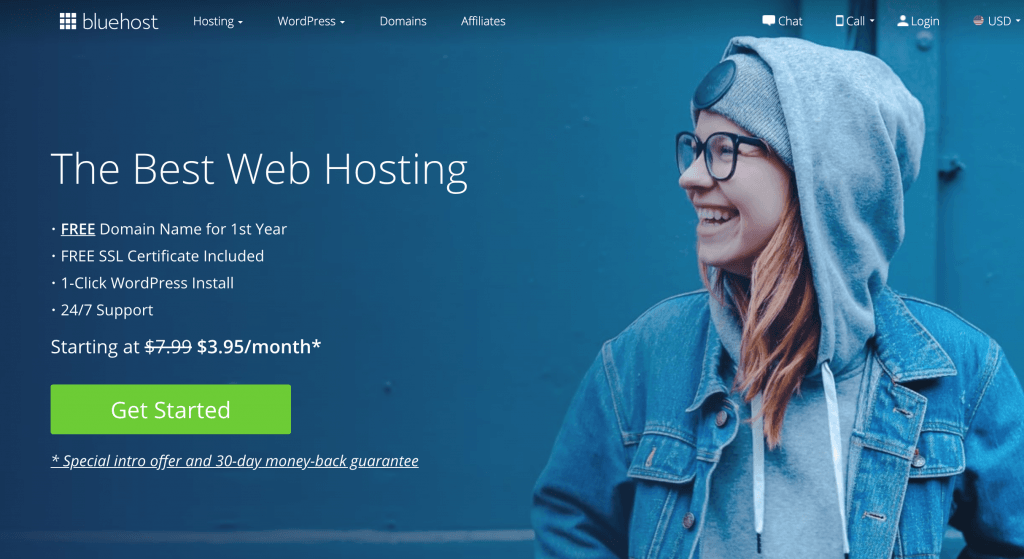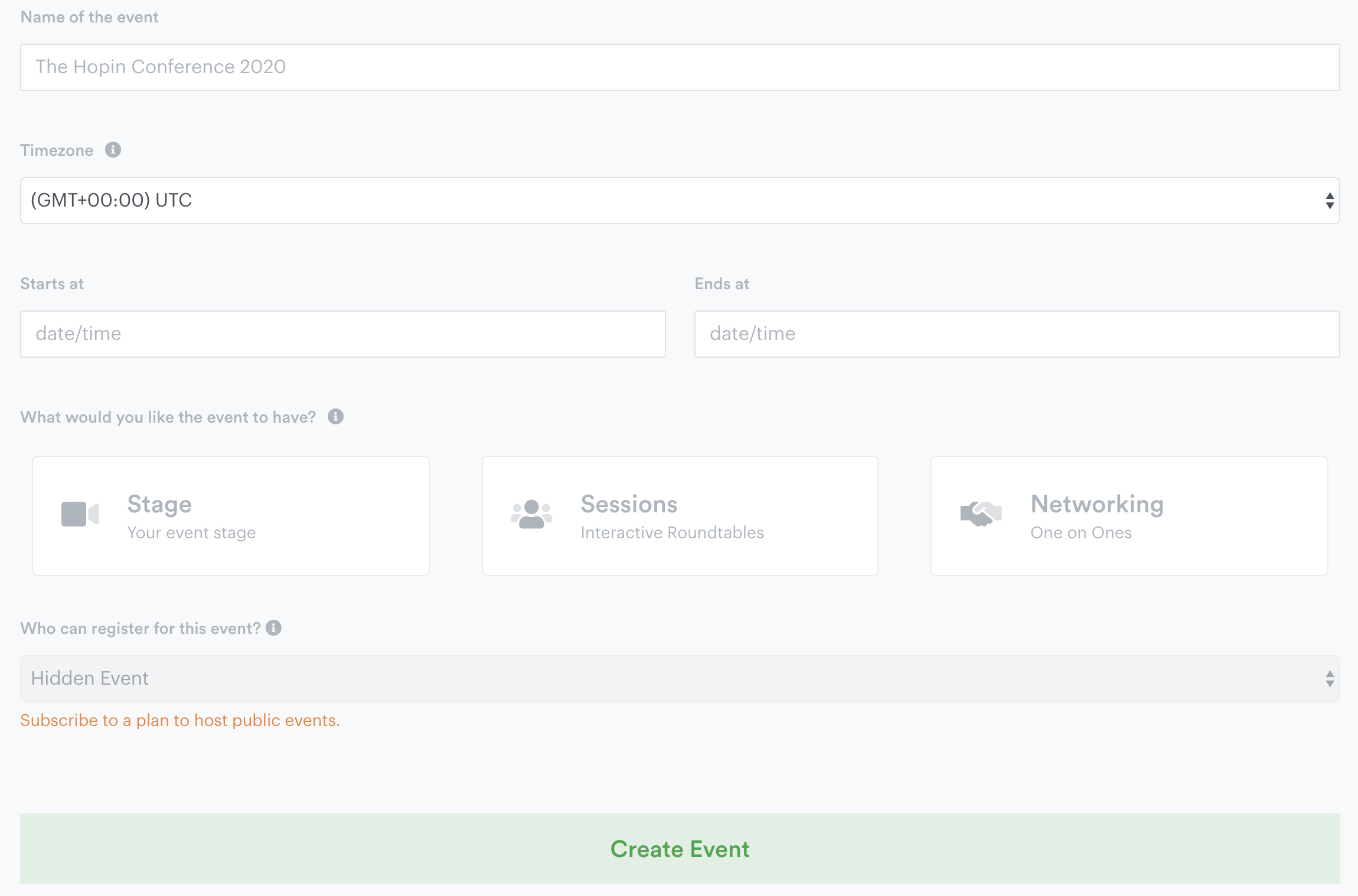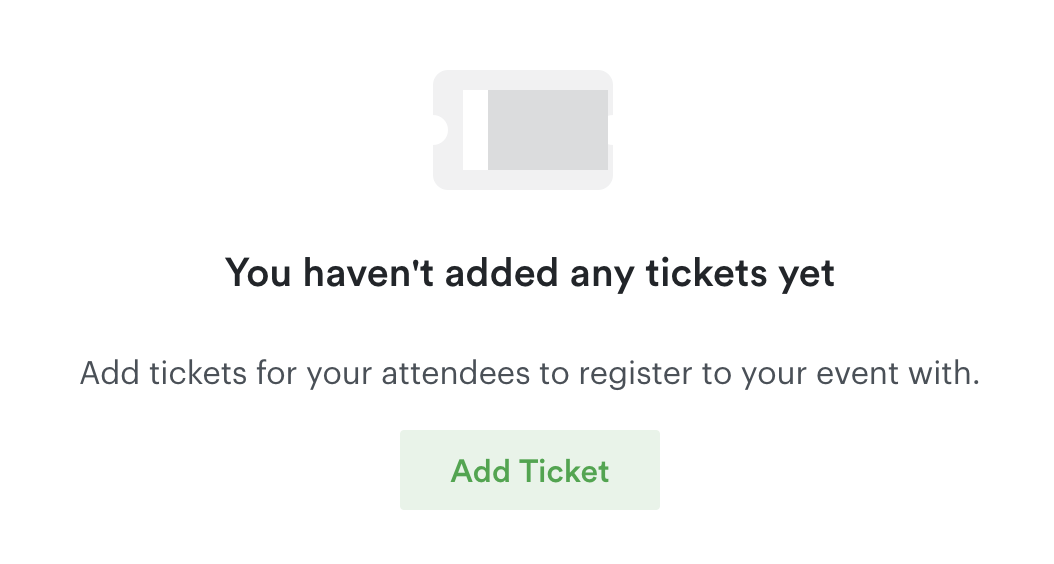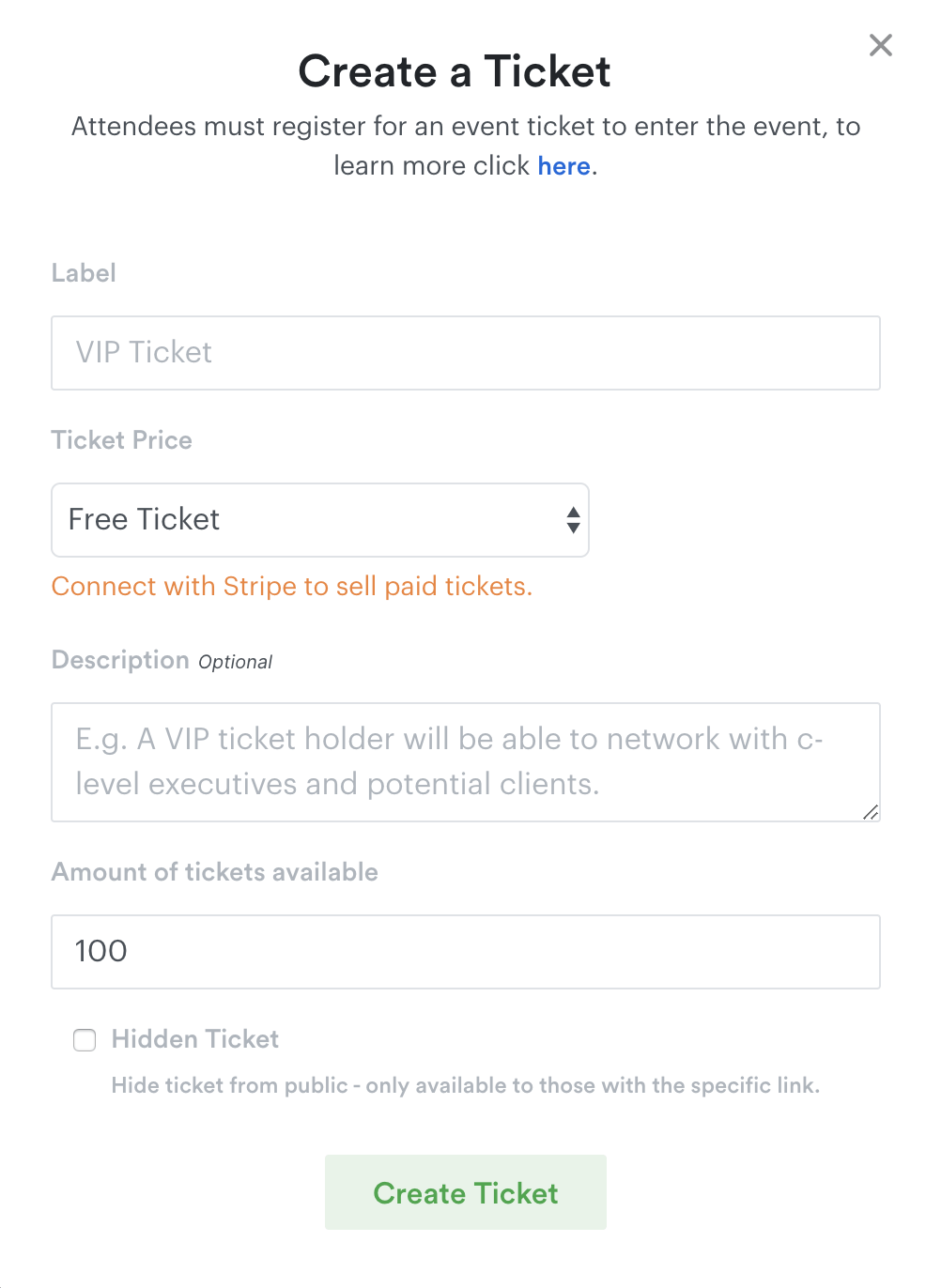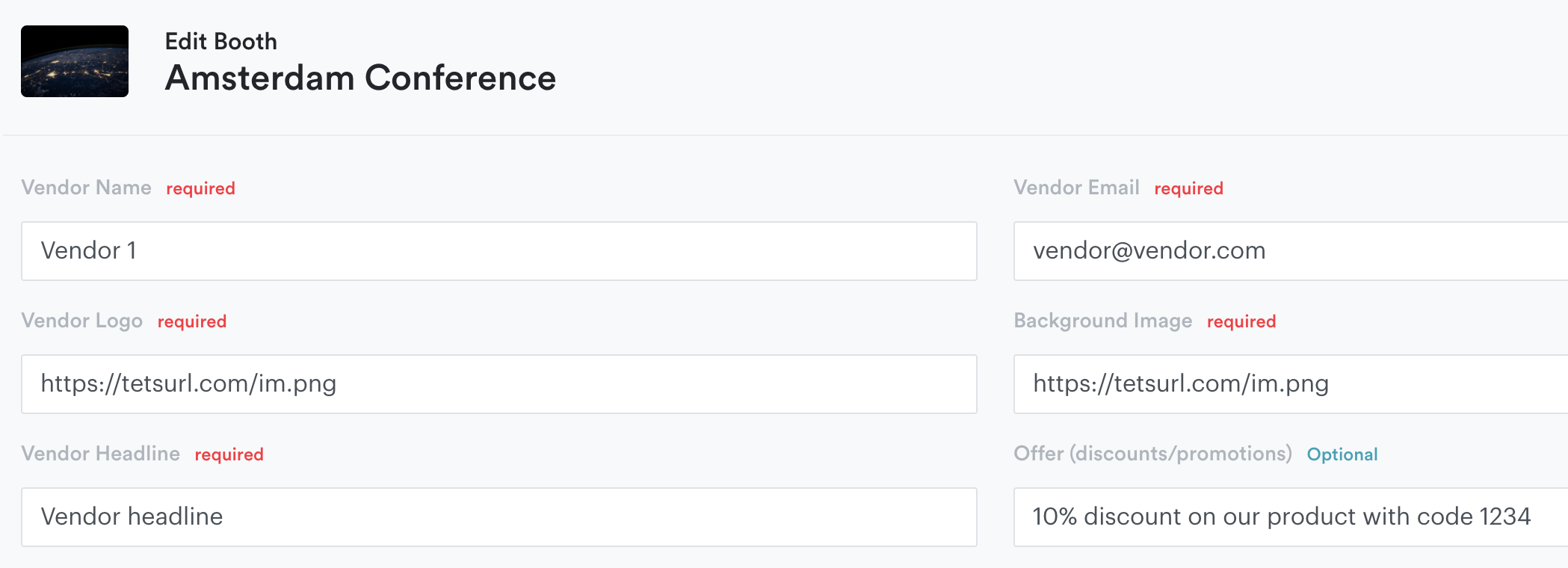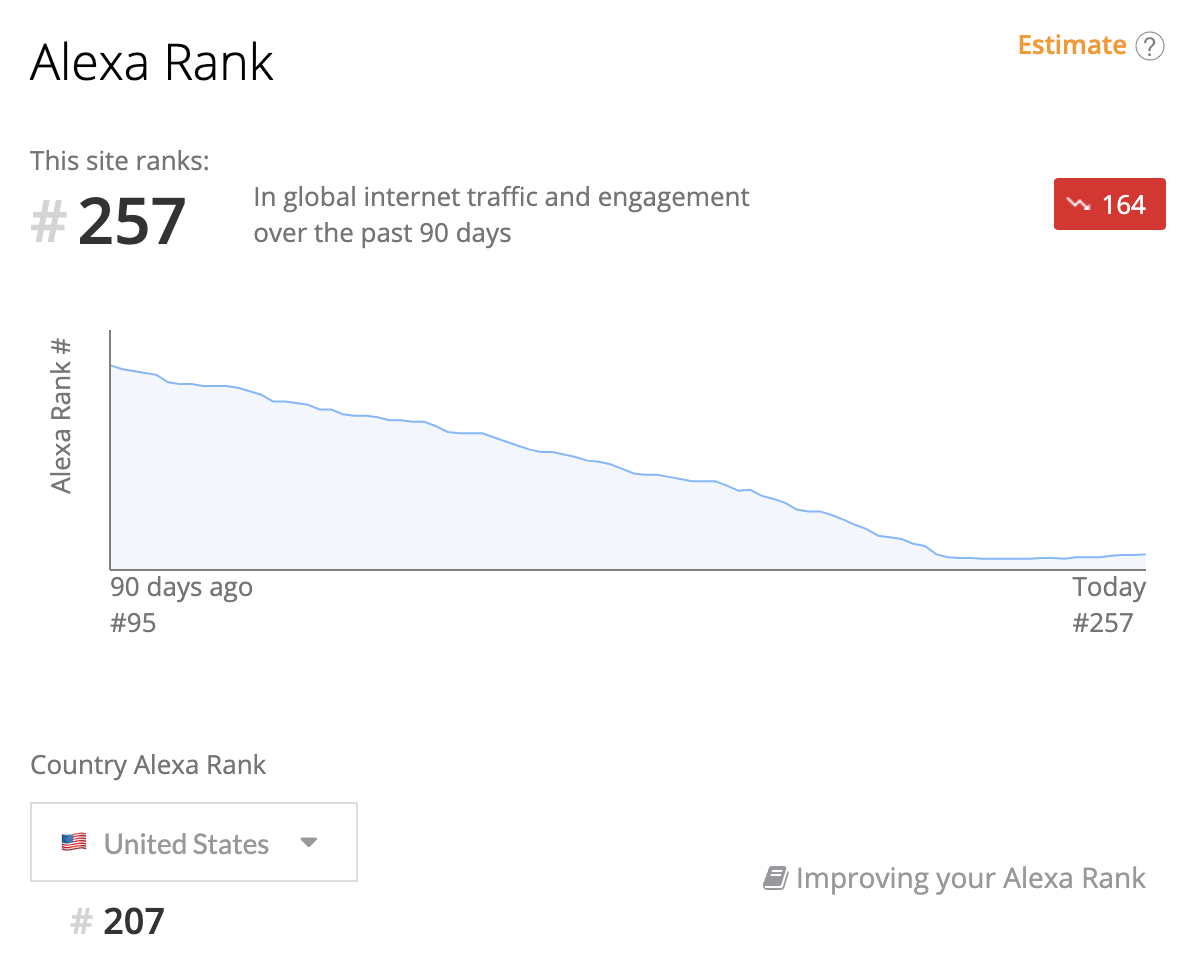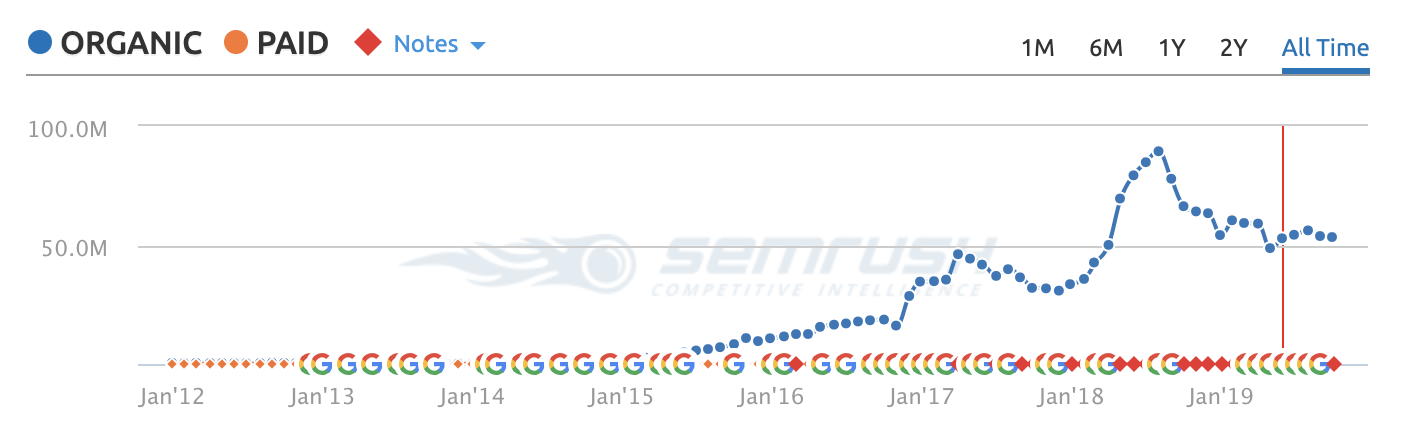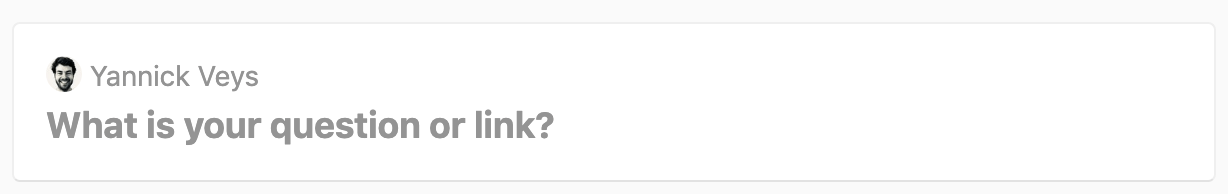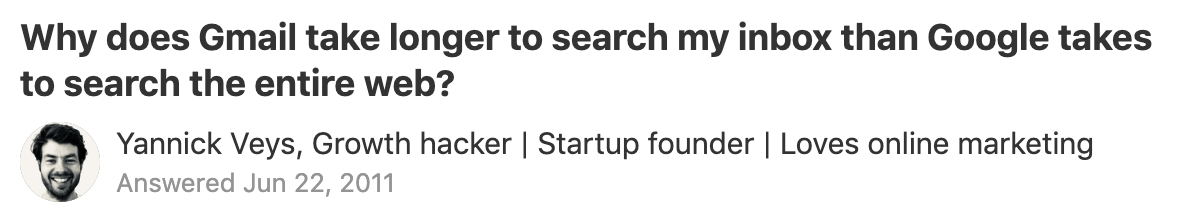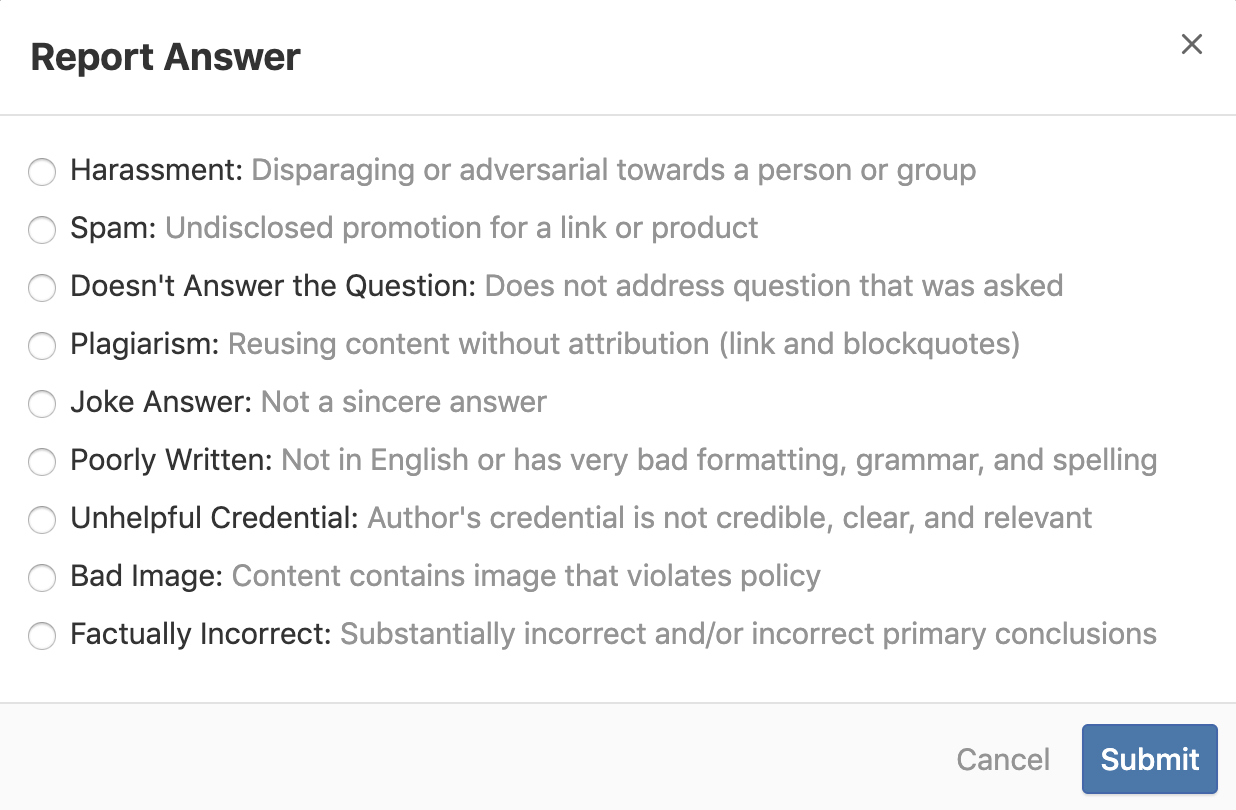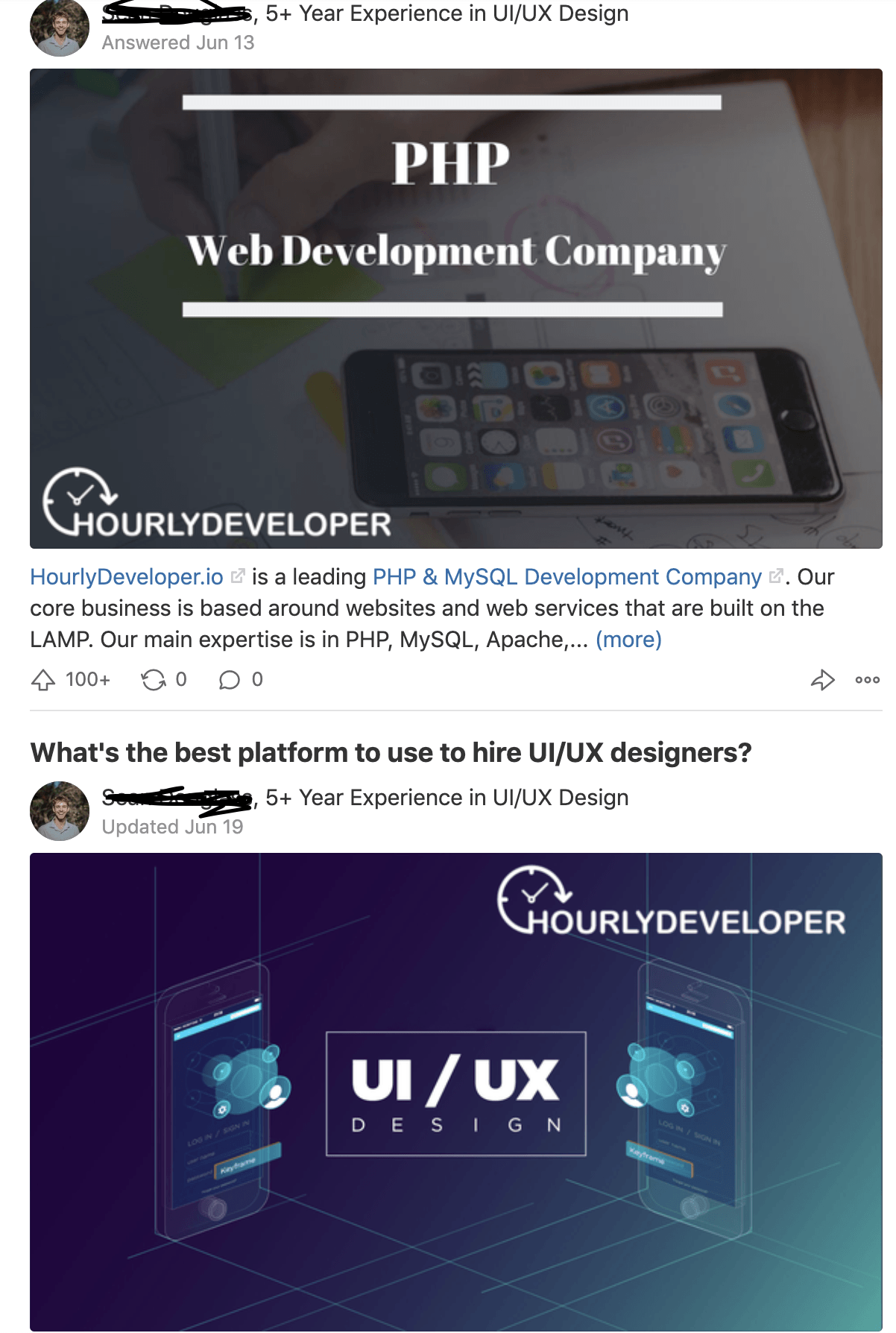So, you want to start an online business?! I’m gonna help you make money with it. I think the easiest way to make money online is through a blog. It can be a personal blog (where you write about your personal finance and how to start an online business) like mine. Or you can make a blog about any other subject you like. I’ll walk you through it!
How to setup a blog
The first part is the hardest. You don’t need to be a techie to do this, but you’ve probably never setup the blog + domain yet. I’m gonna walk you through it step-by-step! But first, a little bit of explanation.
Hosting and domain name explained
Every website has web hosting and a domain name. The hosting is the “home” of the website. You can store your files, images and database there. The domain name is the street name for your website so other users know where to navigate to if they type in your domain name. The domain name refers back to your web hosting. Every domain name is attached to a number. An IP-address. It’s a number that leads other computers to your hosting environment.
Where to buy good hosting + a free domain name
I have more than one hundred domains which I host on 4 different web servers. Whether you’re planning to just stick to 1 website or if you’d also like to setup more websites just like me, I recommend Bluehost to take care of your hosting.
Why Bluehost? Because you can easily setup your blog on it (I use WordPress, which is the most widely used blogging software). You get a free SSL certificate. The SSL certificate secures the communication between your website and the user. It’s also an important Google Ranking factor. SPAM websites are usually associated with not having an SSL certificate. So if you have one, you immediately stand out of the crowd. Bluehost is reliable. You can get a great value plan if you choose the 24 or 36 months plan.
Before you’re ready to setup your hosting, you need to know what domain name you’re gonna use. For this blog I used my own name.
To start we need a niche
Before you can start your own blog or website, you need to know what domain name you’re gonna use. Before you can choose your domain name you need to find and choose your niche. I’ll help you through the process. This is the part that, at least I think so, is most important. This is the start of your money making journey. This will determine whether you’ll be successful. You need to choose a niche that makes sense for you.
How to choose your niche?
I don’t know what you’re good at and spend a lot of time on, so this is an exercise your have to do yourself. I’ll give you some guidelines.
- Write down 5 things you really enjoy doing
- Write down 5 things you spend a lot of time on
If you enjoy working out you can write down working out or lifting weights, or CrossFit. We’ll come back to that later.
What’s important in this phase of our blog starting is that we find out what you like to write about but also if there’s a market for it.
If nobody is searching for / interested in your topic we might as well not even start the blog. We need a good balance between the two. We also don’t want to write about something that has massive amounts of competitors.
Hopefully you found a topic that you wrote down twice. Once on the “enjoy” list and once on the “time” list. Let’s take working out as an example.
Drilling down to a narrow enough niche
Working out is a really really broad topic. You could still write about anything really. We don’t want that. Because in this day and age you have to focus first before you can diversify and broaden your scope. First build up authority on a topic that you know a lot about. Once you have a following you can expand your niche.
So, working out is too broad. CrossFit? Also pretty broad. But better. I’ll give you a little help. Click on this link for a tool I use a lot, but first read how to use it.
If we use CrossFit as an example keyword we’ll see that the sheet is automatically filled with queries (searches on Google) that contain the keyword.
When you open the link, click on File -> Make a copy. Once the file is copied, fill in a keyword in cell C2.
Now you’ll start to get closer to finding your niche. You could use keywords like:
- CrossFit games
- CrossFit shoes
- Crossfit workouts
to select as a niche. We need to incorporate the keywords from our niche into a domain name.
I always use this table to show the difference in types of domain names you can use.
| Keyword based | Brand based | Name based |
| DogToys.com | Dogster.com | LucyTheDog.com |
| RemoteControlledAirplanes.com | FlyMeNow.com | CaptainMike.com |
| BestMobilePhoneCases.com | CaseMobile.com | JennifersCases.com |
It really doesn’t matter what name you choose. The Keyword based names have the advantage that more people will link to you with the keywords from your website name. That helps you with ranking in search engines. But building a reputable name will give you a similar boost. If a lot of people are searching for your brand name in search engines, you also get a boost to your rankings.
What’s more important: make a choice for your niche!
Do you want: OriginalCrossFitGames.com or rather CrossFitPlay.com or CrossFitWithMichael.com? It doesn’t matter what domain extension (.com, .org, .net, etc) you use. Any extension is good. Maybe .com because it’s the most recognisable. Do make sure you’re not infringing on anyone’s Trademarks. These names are purely given as an example.
One more step before we can register our domain name! We want to know for sure that there’s some interest in the niche you choose (and not too much competition). Goto ads.google.com. Register an account. No credit card required.
Cancel the campaign creation process for now. Click on Tools (top right) -> Keyword Planner (on the left). When the screen loads click Discover new keywords. Fill in one or more of the keywords you’d like to target for your niche. Click: Get results.
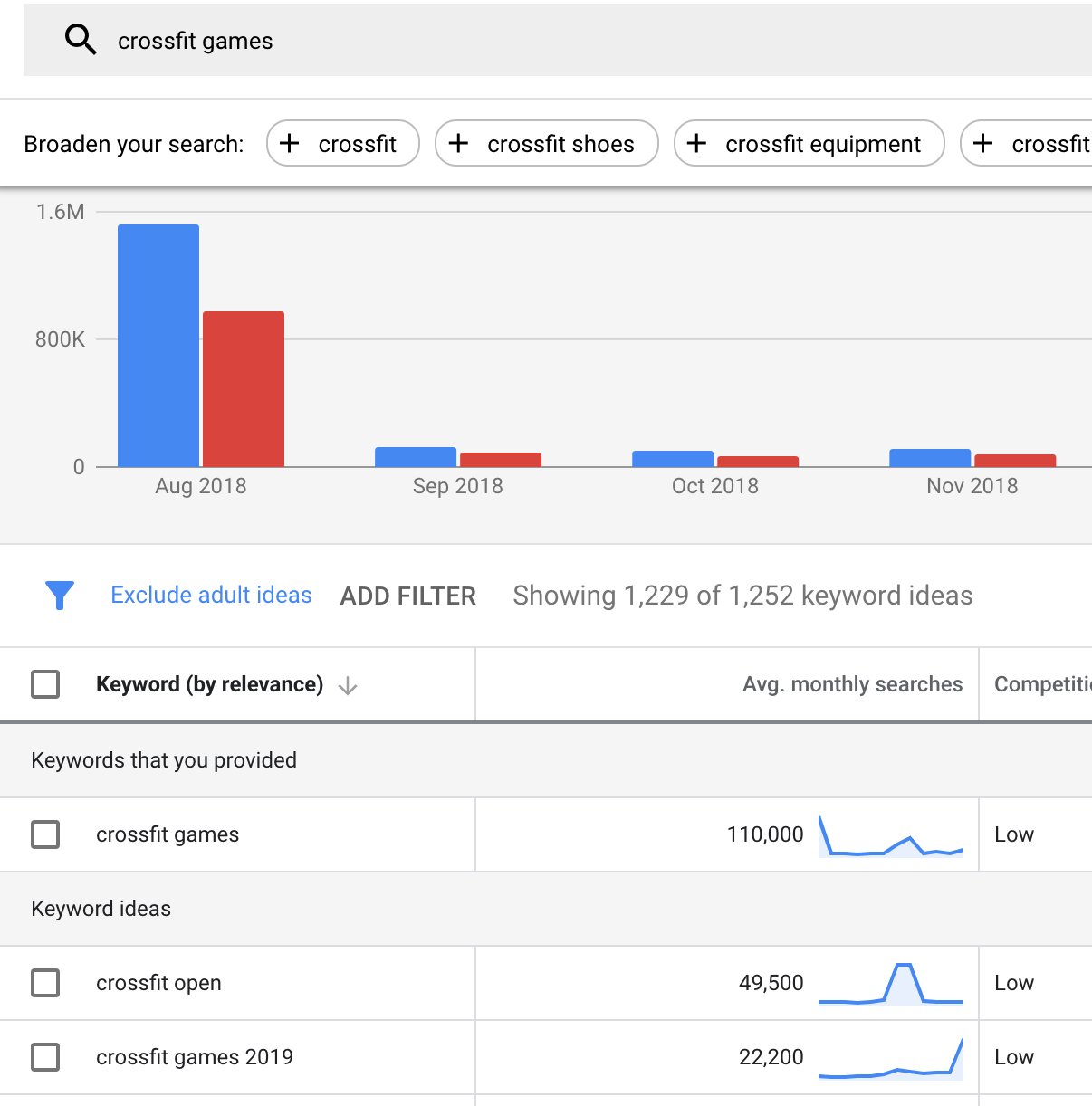
You’ll get a huge list (which we’ll use later on as well). Check the volumes of the keyword you filled in. Anything above 5,000 or more is fine. Don’t look at the competitiveness yet. Figure out a domain name that sounds good, is a little descriptive and start your blog!!
Ready to make some money? Let’s setup your hosting now!
Now that you have a domain name ready we can walk through the process of registering a domain name and setting up a hosting plan.
CLICK THIS LINK TO GO TO BLUEHOST WITH A SPECIAL OFFER
Click the green button. Select the plan you’d like. If you’re planning to start a single website, choose the basic plan. If you’re going to create multiple websites and really make some cash, I suggest you choose the “Choice plus” plan.
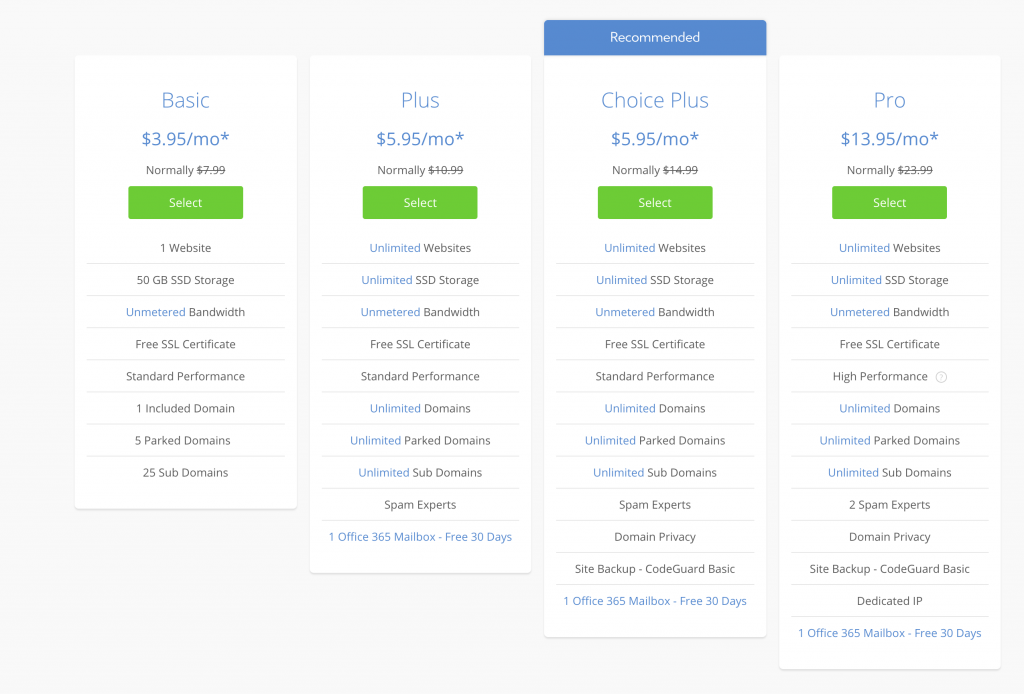
In the next step you can enter your domain name and choose your extension: thenameyoucameupwith.com.
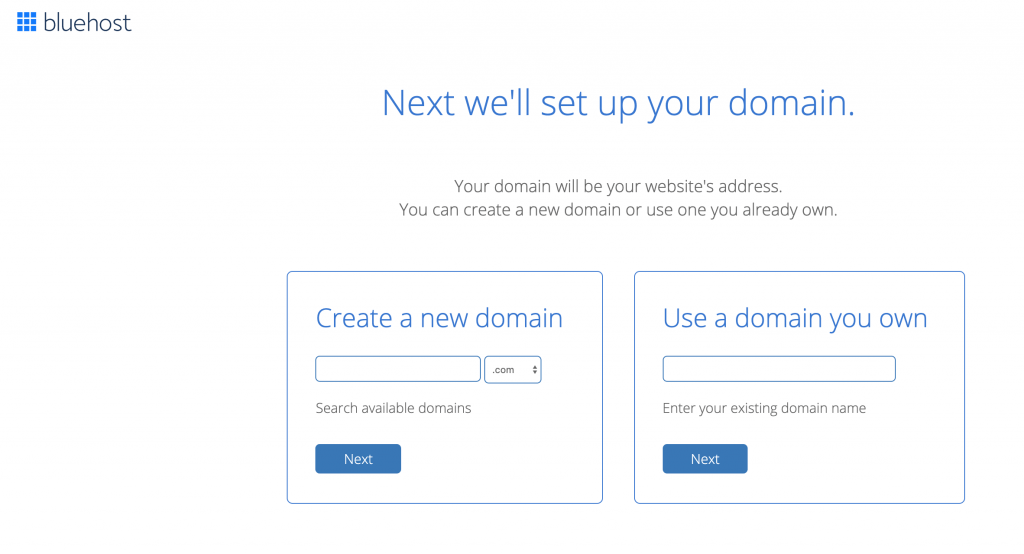
Complete the form. Fill in your details. For the best value you can chose the 36 month plan. Remember: you can cancel the webhosting within 30 days. You’ll only pay for your domain name.
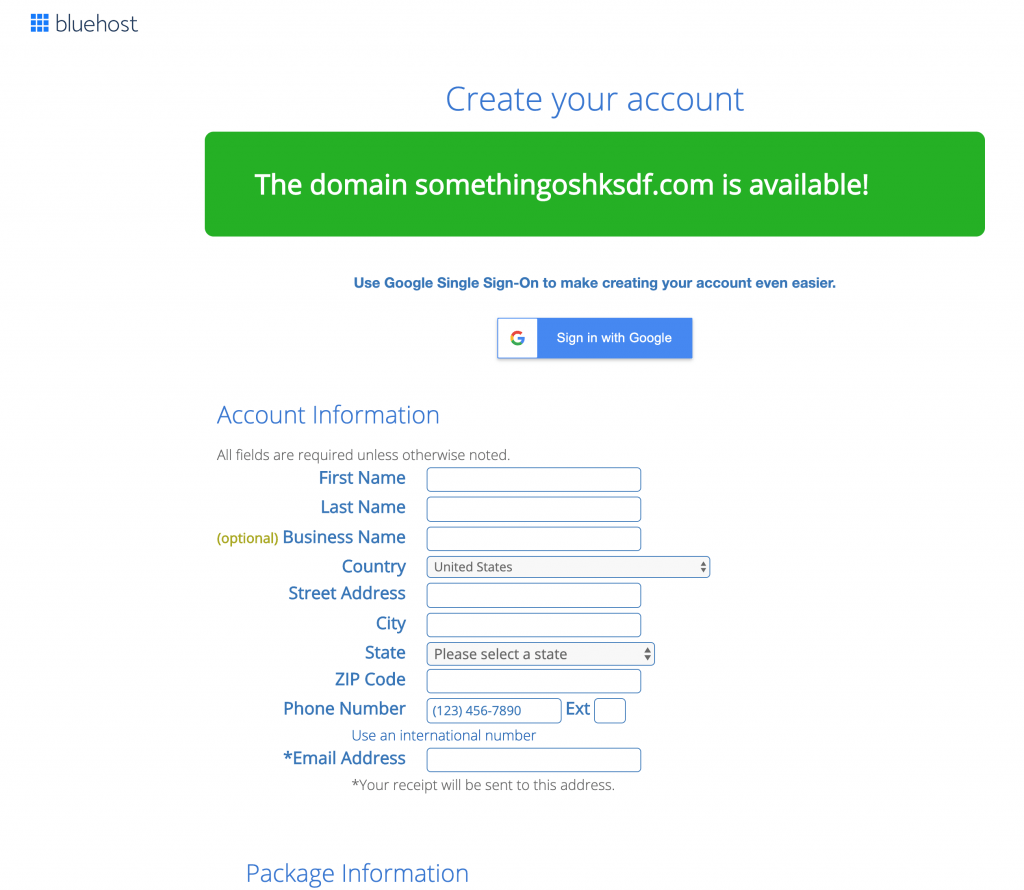
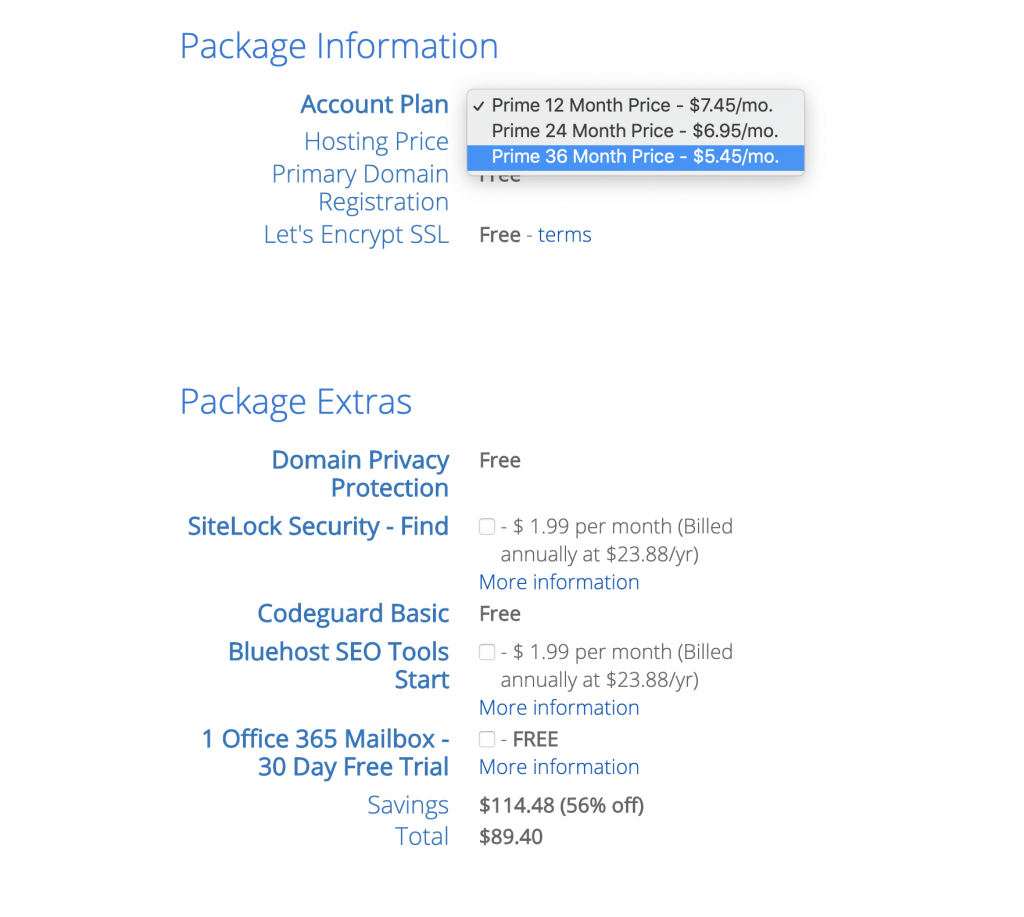
Choose a password.
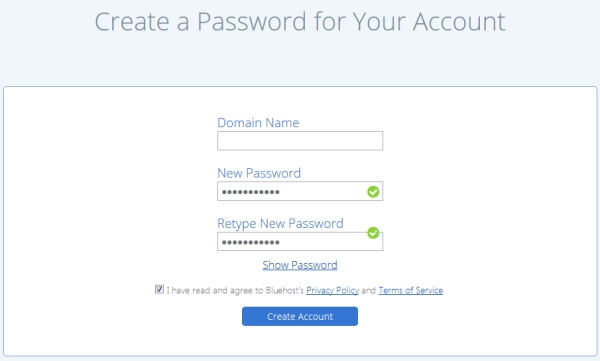
Pick a theme for your website. You can change this at any time!
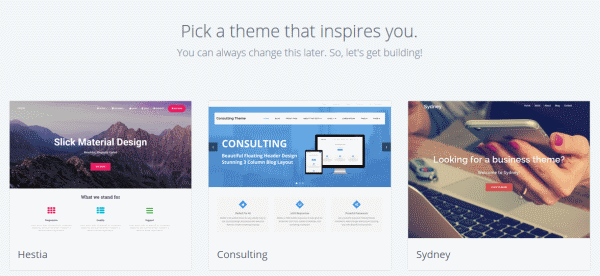
Once you choose your theme you can “START BUILDING”. YEEEEESSSS!!
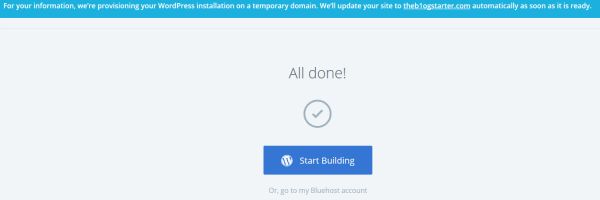
How to find topics to write about
Now that your blog is set up properly you can start the writing process
Aim for about 10 content pieces to go live with. Never mind structure, images, etc. Just get your fingers warmed up first. Each piece of content should have at least 1000 words. Preferably more than 2000 words. I’m not even a third way through this piece and I’m over 1,3k words. Why so much do I hear you ask?
People are looking for in depth articles. They want to learn. Longer blog posts get more engagement from your audience. Google and other search engines reward your content by giving it a higher position if it has higher engagement. The higher your position in Google the more (passive) income you can gain. More visitors = more money.
Use the Keyword Excel sheet we made earlier to come up with the 10 topics.
For every topic you create, do your research first.
Enter the keywords you want to write a topic about in Google. See what comes up. Look at every result in the top 10. Do you see video’s? Images? Or only web page results? Or maybe Google My Business results? (A business name with a Google Map result)
Based on what you find you can learn 2 things:
- What people want to see when they are searching for the keywords you want to write about
- What others are already doing. You can learn (copy?) what they made and make it better. At least 10x better
If you see a lot of video results, you know that when you’re finished writing you need to create a YouTube video and embed a video in your blog post. If you see image results, you need to create images that relate to the topic you’re writing about to capture traffic.
First step is just writing and writing and writing.
What do people want to read about? Stories. Tell them your story. Why you’re writing what you’re writing. Why you’re doing what you’re doing. People relate to stories.
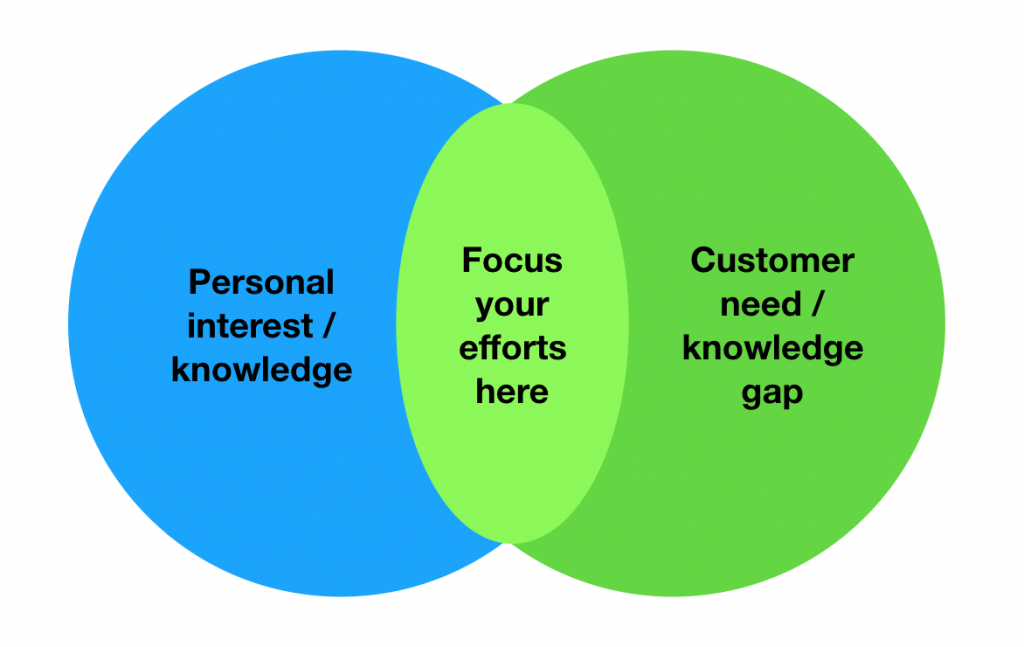
The intersection of what you know a lot about and what people want to know about is the “Holy Grail” of content creation. Use Google Ads Keyword Planner to lookup search volume so you know there’s interest in what you’re writing.
Comment below this article if you need any help writing. I’m happy to give you guys some pointers.
Once you finish your first post, find an image that says a lot about what you’ve written about. You can find free high quality pictures on sites like Unsplash.com and Pexels.com. Set that image as a featured image. You can find it in the right sidebar under Document -> Featured Image
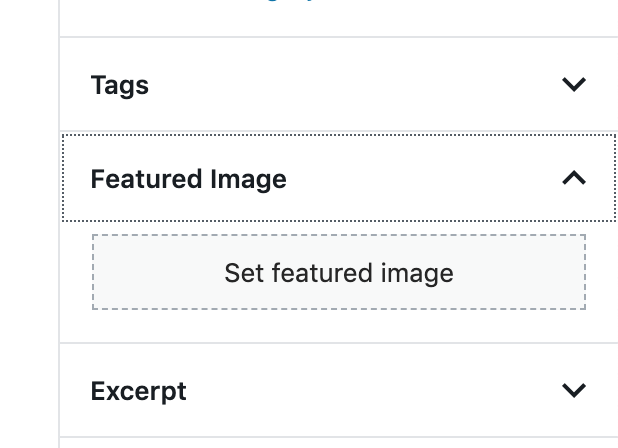
But I suck at writing, I hear you say
SO DID I! It took me quite a while before my writing skills were up to par. But that’s the great thing about a blog. Just post your first piece. After a week or so, read through it again. You’ll see things that can be improved. Ask your spouse, family, friends to give you some tips. You will learn. You will improve.
How to get your first traffic (within 24 hours)
Think about your current networks. Do you have a Facebook account? Do you have an Instagram Account? Pinterest? Use your own account to start driving visitors to your domain.
Facebook is easiest to do. Just paste the link from your blog post. Write a small comment about why you think people should read it. The first time you ever post something you can write: Yay my first post is live. But that’s about you. That’s not WIIFM (What’s In It For Me) as in What’s in it for your audience. Always write about them. What value they’ll get out of reading your post.
Ask people on your social accounts to comment on your page. Ask them to write what they did and didn’t like about it. Be open to criticism. Remember: you’re just starting out. You need to learn what your audience likes. What you’re doing well and where you can improve.
You can do the same on Instagram. The only problem there is that you can’t add a link to your blog. You can only add a link to your blog post in your bio. So add a link to your bio before you post on Instagram and refer people to your bio.
Make sure you add a great picture and use #hashtags. Hashtags are Instagram’s way of discovering new posts.
On Pinterest, the best thing you can do is start a new public board. Add about 20 pins from other people that also write about the same topic you just wrote about (or about the same general topic) and add your blog post last. You need a bigger image and with a different format here. Head over to Canva.com to make your own Pinterest image.
Pinterest rewards people who regularly add Pins to their boards with more eyeballs. It’s better to add one Pin a day or a week than 10 at a time. But to start out with, you can just add the 20 pins from other people and add your own. Just make sure you keep adding Pins to your board to get more traction. More traction means more visitors to your blog.
A sh*it load of pins are repurposed (as in used over and over again). So if you add more unique pins to your board, you will get more traffic than other boards.
These tactics above should already get you some traffic to your blog and even more valuable: feedback from your audience. This will also give you new ideas to create content about.
Rinse and repeat this for the next 30 days. Get in the habit of making one piece of content every 3 days. Don’t find the time. Make time. This piece will have cost me well over 10 hours to write once it’s finished. Don’t focus on quantity. There’s too much content out there already. Focus on quality. Find the real stuff. Stuff that hasn’t been written about. The stuff that resonates with your readers. Keep in constant contact with them. Any feedback is good feedback. Even if it’s pure hatred. Just swallow it and move on. Always think to yourself: what CAN I learn from this.
Download the free Blog Promotion checklist to get more traffic now!
How to monetize your blog
Up until now, you haven’t made a dime, a penny. You only spent money and time. That’s all going to change now. You should have your 10 posts now. You should have received a lot of feedback from friends and family. You should be ready to create the next 10 pieces. But before you do that, it’s time to reward yourself.
Every month I’m giving away 25 dollars (1 dollar to 25 people) for completing the above section. If you want to participate you need to leave a comment on this page. I want you to give me some feedback on how I can improve this piece. Also copy your domain name and tell me what you found hardest to do. I want to see at least 10 pieces of content written in the last 45 days. These should be your first 10 pieces.
I’m committed to you, my audience, to make you successful. I’ll gladly give you my money so you get even more motivated to keep at it. Because this is a game of perseverance. You need to persist. I’ve been doing this for over a decade and I still need to motivate myself now and then even though I make quite a bit of money through my online business.
Commented below? Great! Big chance you already made your first buck with your blog. Now for the rest…
The real monetization…
You can make money with a few different tactics. The easiest to start is through Google Adsense. You can just add a small “snippet” of html/javascript code on your blog that will automagically create ads on your blog. I don’t use Adsense on this blog. I do use it on a number of different websites I own like fastfoodprice.co.uk.
You can register your account at https://google.com/adsense. It will take a few days to get approved. Once you’re accepted follow this little video I made for you guys (video still needs to be made…) to setup Adsense on your blog. Should be no more than 2 minutes.
Every time an ad is shown to your audience you make a little bit of cash. If they click your add you’ll make a bit more. Anywhere from 1 cent to tens of Dollars per click. The amount you receive depends on a few things. What type of ad is shown to your audience. What type of blog you have. If you’re into finance or legal stuff, you’ll make tons of money per click. But you have more strict rules to abide by.
Not anyone can give legal or financial advice. You need proper education and sometimes even a registration at the proper authorities. So every benefit has a downside. Don’t focus on the amount of money you get per click / view. Just focus on getting Adsense up and running so at least you’ll start making money.
Next up is affiliate marketing.
Depending on your blog niche you can probably make the most money with this type of monetization.
Register an affiliate account at Commission Junction. This is (at least in the US) the biggest affiliate network. Commission Junction is a website where people that own websites (you) find (big brand) advertisers. I’ll record a video soon where I’ll guide you through how to find and apply to different campaigns. Of course, it depends on your niche what campaigns will be of interest to you. If you don’t live in the US or UK, just Google “Affiliate Network” and tons of ads / results will pop up for you to choose from.
There are 2 basic ways to make money with affiliate marketing. The first is to implement affiliate links in your existing content. Look at what you already wrote about and incorporate links that relate to the content you already made. The Bluehost link for example is an affiliate link. So, I earn a little money every time someone buys something through that link.
The second way to earn money with affiliate marketing is if you write about your affiliates. If you’re into clothing, you could browse the affiliate’s website and write about the new collection or the coolest stuff people can buy that’s on sale now.
Start an online store to make money
You can always start an online store which is connected to your blog. Software like Woocommerce can be downloaded for free. It runs on top of your WordPress installation. Read the article above if you want to know how to setup your own online store. You don’t have to sell physical products in your store. You can also sell ebooks and courses.
I’ve made an extensive post how to make money with your blog if you’re interested.
A bonus tip
The audience that reaches you now is mostly through your own network. If people on your social accounts like what you’re writing about, more people (in their network) will also see your content, etc. etc. So the better you make your content the more people you’ll reach through social media. But that’s only a very small percentage of people you CAN reach.
I make 60% – 80% of my money through search engines. They give me a constant flow of visitors. I don’t need to do anything for it. They just come because I have the best content. But before you start ranking in Google you first need to gain authority. Authority in the eyes of search engines are links from other peoples’ websites. A link is a vote. The more votes the better your ranking. Getting one vote from wsj.com is way better than a link from your friends’ blog though. So it’s very important to focus on quality over quantity.
Now for the tips… Find other blogs / websites / Pinterest Board / Instagrammers etc. that write about stuff that’s related to your blog. Start commenting on their blogs. Be genuine. Don’t comment to be commenting. It’s a means to an end. Not an end in itself. Only comment on stuff you really like. Try to add value but don’t be cheeky. Don’t be the smart ass.
You’re going to need the people you find in a later stage. So it’s good to build a relationship now. Show them you like what they’re doing. Build trust. In a couple of months, you can, maybe, just maybe get something from them.
This is how to get something from commenting
Look at their content. What did they write about? Is there something you can add? Something that matches what they’re doing? An image? Something else you created (through someone else on Upwork)?
It could be an infographic that sums up everything the blogger talked about in his/her blog. It could be a tool that you created for them. If you ever need resources, need people that do stuff you can’t? Visit Upwork. There are tons of freelancers that can help you create stuff. I’ve spent thousands and thousands of Dollars on that platform. On people who created stuff I couldn’t create. I’m not a programmer, but I can write down exactly what I want. I’m not a designer but I can look at what other designers on Upwork have already made and ask someone to make something similar.
You could do the same. Spend a few bucks on something that could really help out someone else. Here’s the cheeky part… Some people you e-mail will never respond. Even the people you think who will.
In the first email you send them only TELL them you’ve created something great for them. If they respond positively get your but over to Upwork and get a freelancer (who you’ve already briefed) the go ahead to start working on your project. They usually finish between one and two days if it’s not a big thing to make. So once they’re finished message back your blogger with the finished product.
This way you won’t spend any money unless you have a high chance to get in front of a bigger audience. Because in the same email where you show your “result” you’ll also ask if they can link back to your blog.
This tactic works great for bloggers who you already know. If you’re just reaching out to someone you don’t know, it CAN help to bring some money. Because most bloggers don’t make a lot of money. You could ask them to write about your blog for cash or ask them if you can submit a guest post and wire some money for the time it took them to post your piece / do some editing and designing.
Thank you guys for reading my basic “How to start a profitable blog”. If you want to learn more you can read my Advanced tactics to grow and monetize your blog. I’m currently working on this blog post. It should be finished within a week or so. You can find the advanced blogging tips here.