I’ve spent the last 12 years building my own website. Optimizing my clients’ websites. I have quite a bit of experience under my belt.
If you followed my other post you should now have a blog with at least 10 posts. You already have some traction. A few visitors per day. Traffic starting to come in. Whether you have a few visitors a day or thousands the tips in this post will get your blog to the next level.
First the basics in this advanced blog 🙂
Table of Contents
Tip #1: Make a clear site structure for your visitors, search engines and yourself
There are a lot of “advanced” basics that I don’t see a lot of (even veteran) bloggers use. The structure of your blog. How you structure your content is crucial to getting more visitors.
In order to structure your blog, go back to Google Ads Keyword planner and the Excel sheet I used earlier. I’m gonna use the CrossFit games as an example again because I used it in the previous blog post about starting a blog as well.
When I look at the results in the Excel sheet and the Keyword Planner, this is what I came up with.
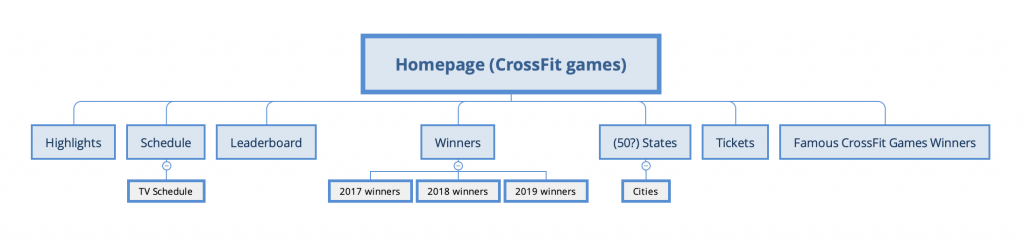
I think it’s a pretty logical way to structure your website. The structure will be your base for your url structure as well. You’ll have yoursite.com/state1 with information on the CrossFit Games in that state. Yoursite.com/state1/city1 with information on the games in that city. Etc.
Same goes for yoursite.com/winners/2017 (people are still searching for winners from years back). You can make a big page for /tickets and you could refer to the state and city pages to show more details about tickets for each city.
This not only gives search engines and visitors an easier way to find stuff on your site, it also gives you tons of ideas how to build your site. You could literally build hundreds if not thousands of web pages based on this structure.
Tip #2: Install an SEO plugin
There’s a big miss in the basic WordPress installation: you’re not able to enter any “descriptions”. Descriptions I hear you ask? Yes! Every Google result has a title, a description and a url. The description is the black text below the result.

This is a snippet from one of my websites. The black text is the description tag. Install an SEO plugin so you can add unique descriptions to all your posts and pages.
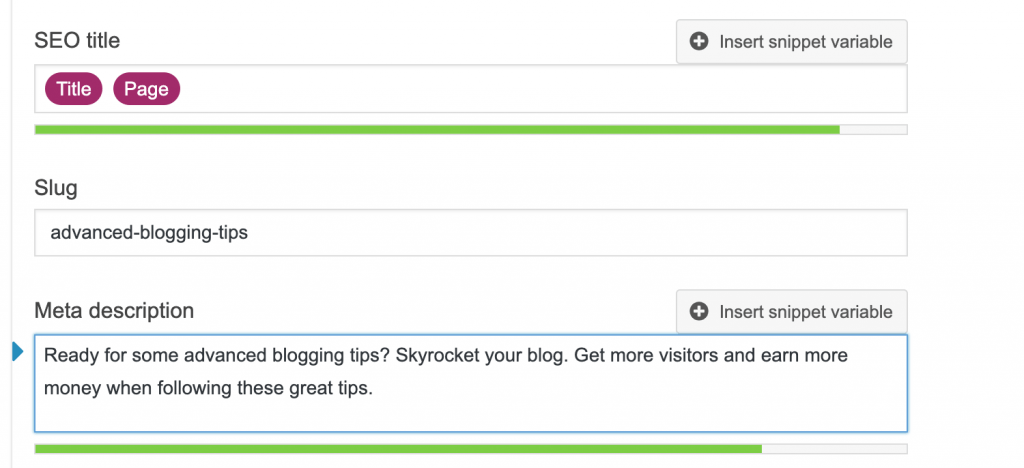
You can automate the title part. The description part your have to do yourself. You know best what the most important thing to mention is. Make it clickable. The more people click on your result versus other results on the same page, the higher your rankings. CTR (Click Through Rate) matters a lot. A higher CTR shows Google that you can engage people.
Bonus: make sure it’s not just clickbait and people leave your page immediately after clicking through. That’s called pogosticking. Google can see if the user comes back to the result page. If you have a 3000 word page, getting back to Google.com within 10 seconds isn’t exactly promising.
Tip #3: Install an AMP plugin
Do you know what AMP means? It means Advanced Mobile Pages. It’s a lightweight version of your web page specifically made for mobile phone users. Mobile phone users have less bandwidth, a slower CPU, etc. So you’re doing your users a favour by “giving” them a light weight version of your website. Google also rewards these kind of AMP pages above other more “heavy” pages. So you’ll get more traffic when you implement an AMP plugin. Just search for AMP at the “add plugins” tab and install and activate this plugin:
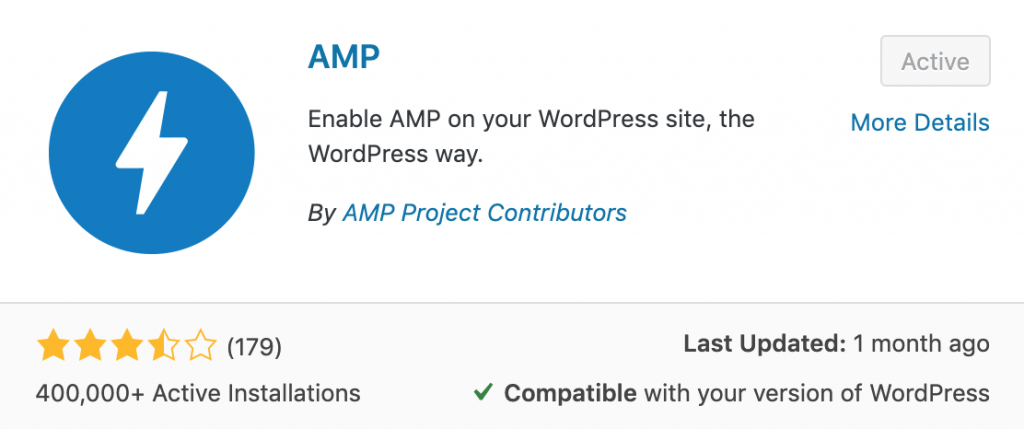
If you have already connected your website to Google’s Search Console you can see if you have AMP results in Google and if there are any errors.
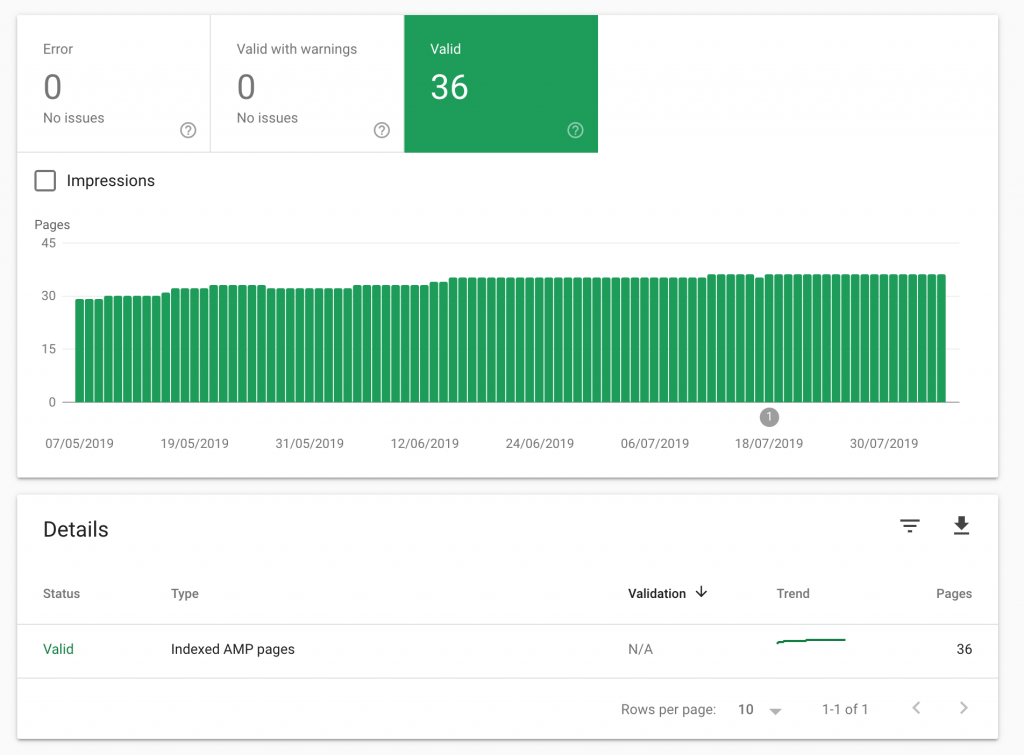
If you’ve enabled the plugin for a few weeks now but you don’t have any AMP results in Google yet, something is wrong. Check if you don’t have any errors. Use the “reader” mode in the settings tab to have the biggest chance of not getting any errors. It’s the oldest “mode” for AMP. Works best, but doesn’t have any increased risk of having errors.
Tip #4: Add a caching plugin
When you access a webpage on a WordPress blog your web server has to collect a lot of data in order to serve the page. That takes time. And as we know… Time is money. Literally. Because if you site takes longer to load, Google will slap you. You’ll get lower rankings. And we want high rankings.
Use the below settings to have the most basic setup which should decrease load time a lot already. A cached page can be viewed as a picture taken from your web page. The picture looks the same but has a lot less technical stuff involved to make if compared to the actual page. Because it’s easier to “show” the picture, your website’s load time will go down.
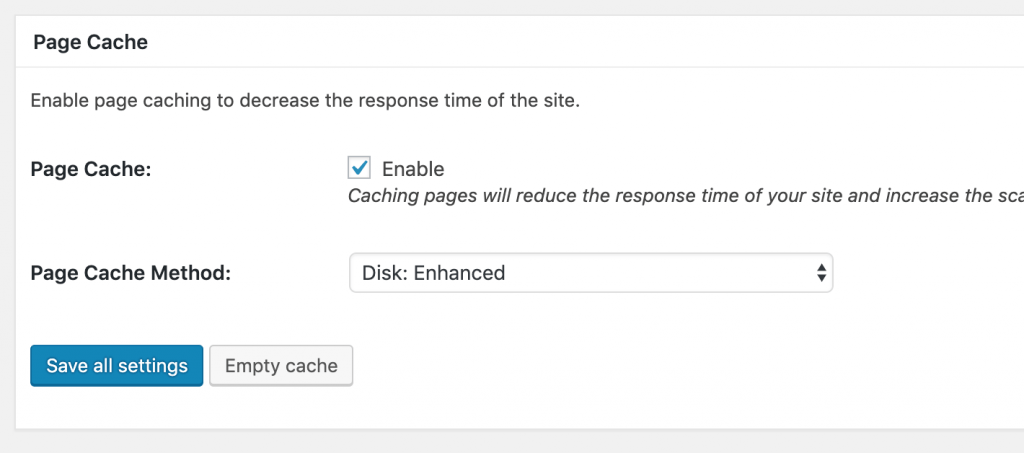
You can tell your browser to cache certain files like css (how you websites looks, what colours you use, what font, etc.), images and scripts. Because images don’t change (at all) once an image has been downloaded, you can tell the browser that the image won’t move or change for the next 24 hours, 30 days or even a year. The browser remembers that for each type of file and if it already has that file and the cache hasn’t expired yet won’t download the file again. This way you make your page lighter (I don’t need to download everything again) and faster (I don’t need to send stuff twice, I can concentrate on the important things).
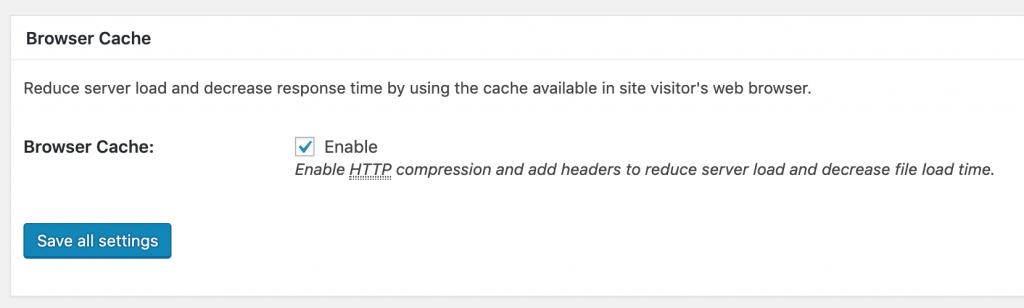
Scripts are the single biggest cause of slow website loading. Images are the biggest part to download but are pretty easy to interpret by your browser. Scripts on the other hand are a lot less “heavy” to download but take a lot longer to execute. So your browser is busy making sense of a Javascript file while it should actually be showing your the page. Not all javascript files are necessary to be loaded before the page can be rendered. A lot can be executed once the rest of the page is done. You can speed up your website by “deferring” the Javascript files to be loaded at a moment that’s more optimal. Like an Analytics Javascript doesn’t need to be loaded before the content shows. Same with Javascript that displays ads. People hate ads. They don’t want to see the ads (at all) before the page is done loading.
Change the settings to the ones you see below. IF YOUR WEBSITE STOPS WORKING, revert back! After you made the changes you should empty your cache to see if the changes worked. Also view your website in a different browser to make sure you’re not still using the old cached version of the site.
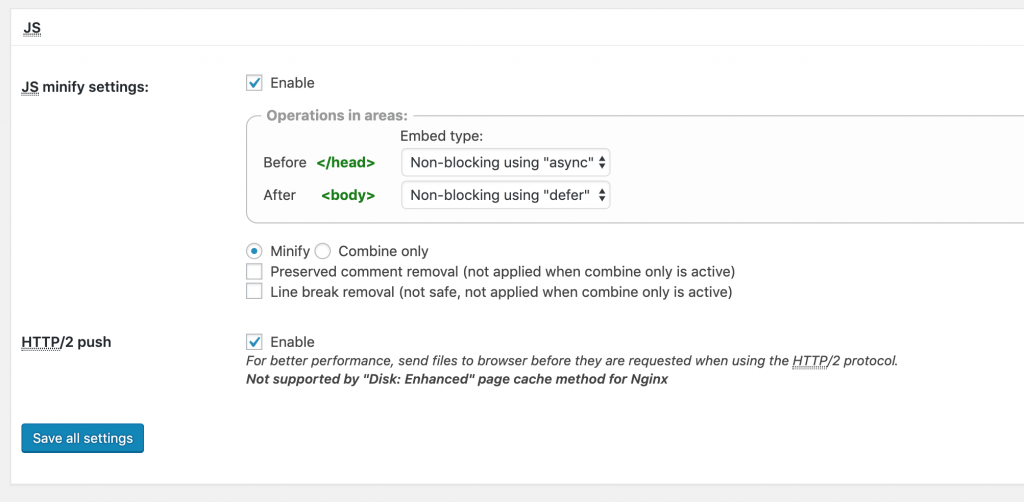
Tip #5: Smush it baby
There are two things that up the bulk of your web page’ “weight”. One is the amount of scripts you have (css and javascript). The other one is images. Images are great. They say more than a thousands words. But they’re “heavier” than a million words if used incorrectly. The amount of time it takes to load an image over a few thousand lines of text is huge. So you want to optimize your images. There’s a neat little plugin for WordPress that’s named “resmush.it”. Install it. Let it run and automatically optimize your images. That will save you bandwidth and will get you bonus points at Google. Once you activate it you can find it under media.
I’ve only been working on this website for a couple of weeks, so I don’t have a lot of images yet. Yet I’ve already saves 73MB! That means less loading time. More bandwidth to use for other things. Win win!
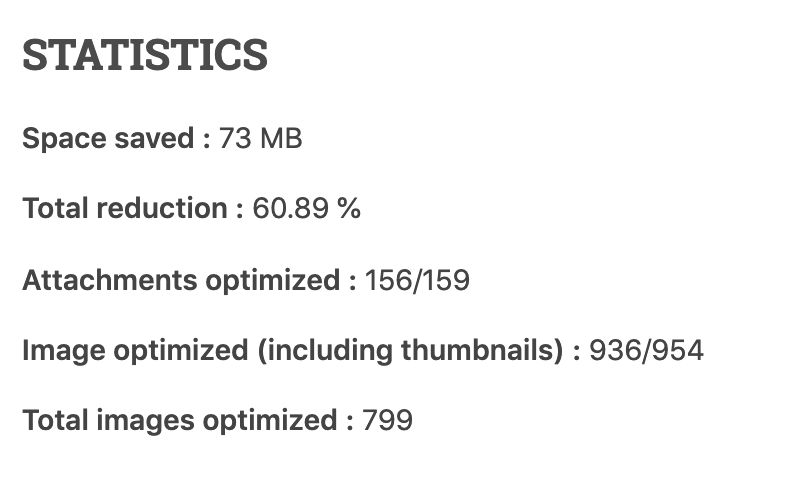
These were the basic tips. I’ll now give you some advanced blogging tips to get more traction online.
Tip #6: Don’t use all the functionality WordPress has to offer
Categories, recent posts, tags, people also read, archive links, footer links, etc. etc. It all means only one thing: more links. More internal links. More internal links means less grip on how to “sculpt” your websites’ link juice.
Basically the more links you have on one page (to your own content) the less you can sculpt you websites’ authority. 1 article could be found via 4 or more different ways. Recent posts, via categories, tags, other people also read, etc. etc. You don’t want that. Also because you might be creating duplicate content. /category1/blog1 might contain exactly the same info as /blog1. How do you want search engines to know which one to focus on? You create problems you don’t want.
If you have an ecommerce website this tip is especially for your. You can easily have 100 products on your website. Those 100 products can turn into 1000 pages if you don’t be careful. Google throttles the amount of time it spends per website. If you don’t have a very authoritative website it won’t stick around for long and won’t browse through all your pages. So you want to be upfront with Google and have the least amount of pages possible so you’re spending your “Crawl Budget” well.
Check your product overview page and have a look at how many links 1 product list has to your product detail page.
Is it like this?
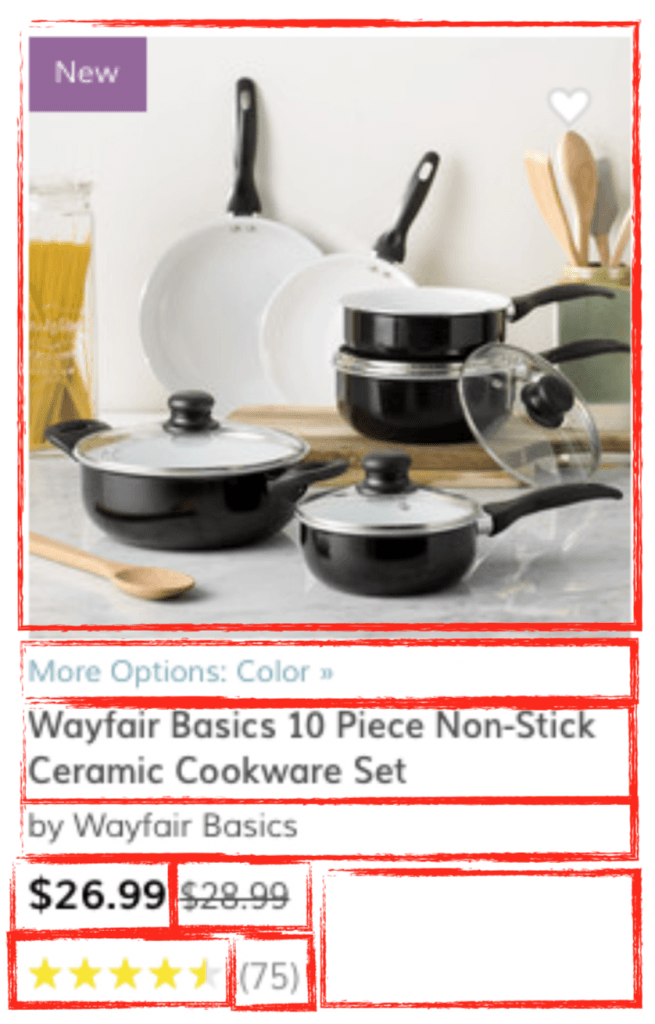
Or like this?
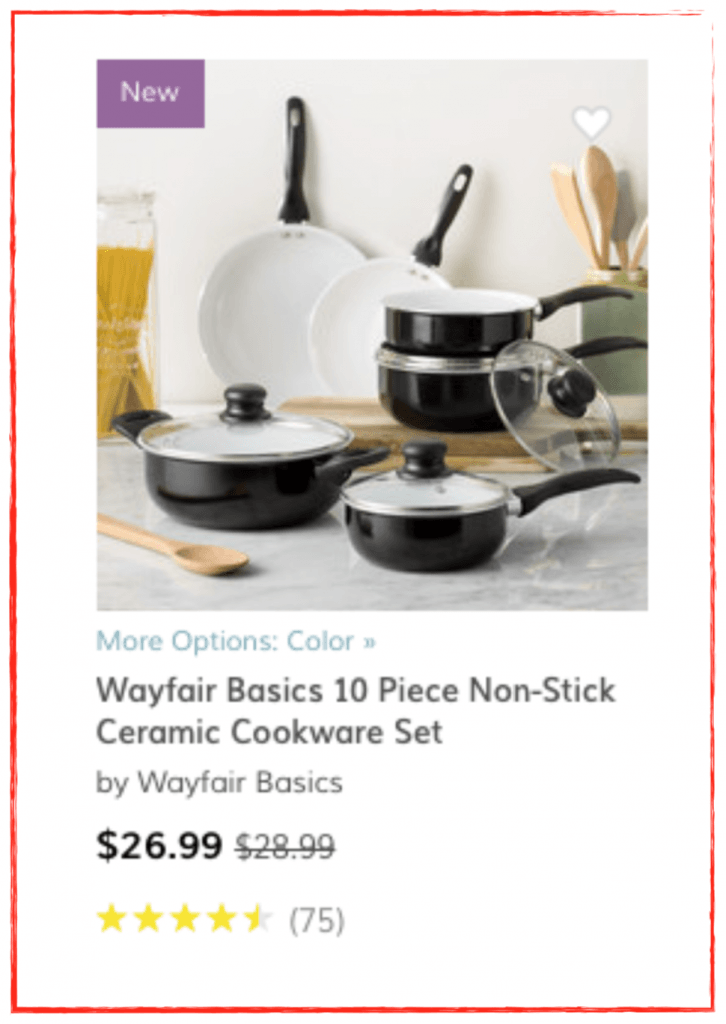
You want the latter. It doesn’t create 6 duplicate links. It sends a clear signal to Google. It’s easier to click on for people on tablets and mobile phones. This is best practice.
Tip #7: Don’t be afraid to share your content more than once
A lot of people think that sharing an article more than once is harassment of your audience. Nothing could be further from the truth. Do you really think that everyone, even your loyal, or your followers sits behind his / her email waiting for you to post your next piece? Or refreshing your social profile constantly to be the first one to see your next post? WRONG. Or course not.
Your audience is not on your website. It’s probably one of the last places they’ll come to. They have friends and family and a life right? Telling them more than once that you’ve made a new post wont in any way or form hurt you. Probably less then 1% of your audience will see that you mentioned your post twice.
If you’re really so scared of mentioning something twice… Update your post again before sending it out in the big bad world. Not just adding a few paragraphs but really taking a good look at it again. What’s new this year? What companies died that I wrote about? What new things can I add that are really useful to my audience?
Once you’ve done that, don’t be scared to even email your entire list about something they might have already read. You made a great improvement just now. Your audience should know about it.
Tip #9: build relationships often and early
If you build a blog you’re a nobody. A nothing. No visitors. Barely a few links from your LinkedIn profile and your Twitter profile. Nothing to show for really. But if you want to make it big as a blogger, you need other people.
Find bloggers who’re just passed the “they’re a nobody” phase. Comment on their blogs. Follow them on Instagram and Facebook. Act like a friend. Genuinely add value to their blog.
Once they make a post where you can really see yourself making a prequel or sequel to… MAKE IT. On your own blog. Comment on theirs saying you really enjoyed their post and that you have a piece people will also love if they loved reading theirs.
This should get the other blogger also interested in your blog. Don’t be too cheeky though. Don’t steal their visitors. Add value first with the comment. You blog post should become second. Otherwise your comment could be deleted and the new found friendship destroyed before it became something real.
Tip #10: Use other platforms as a springboard
Wether your a new blogger or someone who’s been at it for years… Your reach is nothing compared to Medium’s, Quora’s or LinkedIn’s reach.
Always combine your own writing with writing on these platforms. They can multiply your own efforts. The easiest way to make use of these platforms is to just post a link to your article. But that’s also the least effective.
All those platforms want is to keep their audience on their website. That means you need to always make native content. If you don’t have anything to write about this instant, copy what you’ve written on your blog and paste it on LinkedIn or Medium. Chances are you’ll reach a new audience with little or no effort.
I would advise you though to make original content that fits the platform. In the end that’s what’ll give you a larger following and what creates a multiplier effect for your efforts.
Tip #11: Use these websites if you want high quality free images
Everyone loves these images right?
WRONG. Everyone hates them. They are so fake. So unhuman. If you want the opposite of this. Real humans in real situations without paying use Unsplash or Pexels. I love these sites. They’re free and have a lot of high quality photographs.
Tip #12: Create a habit of blogging
If you only blog occasionally you’re going to lose grip on the growth of your blog. What happens if that one day per week that you planned to write goes out the window? What do you have as a stick that keeps you on the right track?
How about a wager with one of your friends? How about you giving them 100 Dollar if you miss your blogging day? 100 Dollar if you don’t write at least one great piece a week + do some outreach for it.
That’s quite a good stick to keep you on track right? Don’t overdo it though. Don’t tell yourself you can blog 5 times a week when you know you can only do 1 or 2. It’s the quickest way to failure. Set yourself a goal you can reach. An ambitious goal but a realistic one.
Tip #13: Remember that you are building an asset
Spending time on your blog is totally different than spending time on your clients’ website. One hour spent on your client is one hour billed is one hour earned. One hour spent on your blog should pay itself back 100 times over. I’m not joking about this part.
I have 4 websites where I spent less than 4 hours on them to build them in total. They are plain HTML websites. Just grabbed the source code straight from Dreamweaver and added a bit of content and made it responsive. I spent another hour to make AMP versions of the webpages.
If I would’ve spent 4 hours on my clients websites I would’ve billed him under 1000 Dollar. Do you know how much money I made with those 4 websites in the past 10 years? Over 15k. That’s 15x more than I would’ve made if I billed my clients. In stead I’m still reaping the benefits of my assets. They continue to produce cash for me with no end in sight.
Tip #14: Build an email list quickly and early
The best thing you can build is your website / blog. The second best thing? A huge email list. Because an email list is the only asset you have that can make a connection straight to your audience without a middle men like Facebook or Google.
It’s you data. They’ve consented to receive your emails. It’s the single most important way to create (free!) traffic to your blog without a lot of hassle.
Tip #15: Create assets that serve as link magnets and list (lead) magnets
In order to build an email list you need magnets that attract signups. Some people are interested in hearing from you on a regular basis. Others need a nudge in the right direction.
A list magnet can be a (free) ebook, a checklist or tool people can use or read once they’ve signed up for your list.
Anywhere from 60% to 90% of people will never visit your website again. You have to build a really strong brand to get people to come back to your website. So you need to grab them by the P… I mean grab them with your Pen and show them what they’ll miss out on if they don’t signup to your newsletter right away.
To create a lead magnet your have to know your audience.
- Whats driving them
- What are their pains
- What do they want
Based on their wants and need you can create a lead magnet.
Here are 15 examples of lead magnets
- Checklist (When you post a new article you should do these 10 things)
- Ebook (pdf with tips)
- Spreadsheet (with prefilled budgets / formulas)
- Recipe book
- How to … create great photography, start your first … etc.
- List with resources
- Slide deck
- A book chapter
- Industry trend report
- For online stores:( 20% off) coupon code
- Assessment
- Access to a private (Facebook) group
- Step by step guide
- Previously recorded event
- Email course
Tip #16: Format your articles like a pro
Nobody likes to read endless paragraphs of text without headings, spaces, lists, etc.
If you make your articles an enjoyable activity to read people will stay longer on your website. Websites / web pages that have higher engagement rates tend to rank higher in search engines. It’s a public secret that Google knows how long people stay on a website and if they pogo stick back and forth.
If someone searches for something on Google and clicks on your result but returns after a short while to Google’s result page to click on another page you could be pretty safe to say that the user isn’t satisfied with the answer they got on your website.
It could be because they didn’t get deep in enough on your page because you have poorly formatted articles. Same with spelling errors. Having one of those in every articles isn’t the end of the world. Having one in every paragraph is pretty bad. People hate reading mistakes. They will quickly close your page and move on, never to return again.
Tip #17: An SEO walks into a bar pub club café
Don’t write your articles for search engines. They know that another word for bar is pub. Search Engine Optimisation is nothing more than the art of giving your users a great experience with maybe a little bit of technical knowledge and outreach.
Don’t overdo the use of synonyms. Search engines have become really smart in the past few years. They know that saying Hello is the same as saying Hey!
Until a few years back Google (and other search engines) weren’t really focusing on user intent yet. They just wanted to give the best result for the query but they didn’t really know what intent a user had. These days you see a lot of different search engine result pages. One is filled with images, the other is filled with maps results yet another one is filled with videos. Google has really made a lot of progress in understanding user behaviour and in knowing what the question behind a user’s question is.
Tip #18: Focus on (real) site speed
Google PageSpeed is a good tool to use to optimize your website for speed. But it’s not the all seeing God.
One important thing to understand is that Google has servers everywhere. So wether you’re in India, the United States or Senegal, Google is near you. But your website might not be near your user.
Even in the US your server could be on the West coast but your user could be on the East coast. The distance the data has to travel will really impact your site speed a lot. The round trip time (the time it takes to do a request, receive the data back from the webserver and close the connection can be quadrupled) on longer distances.
If you live in a large country like the US or your customers are spread throughout the world you should use a CDN (a content delivery network). In a sense they make a duplicate of your webpages near the user’s location so your website can be server quicker.
Besides using a CDN, the single biggest impact you can make is having quick web hosting. Bluehost is a fast and reliable web host. Once your website grows and attract a lot of traffic you should move to a dedicated server. You can always start with an optimized shared hosting account with Bluehost and move up to a dedicated server as you grow.