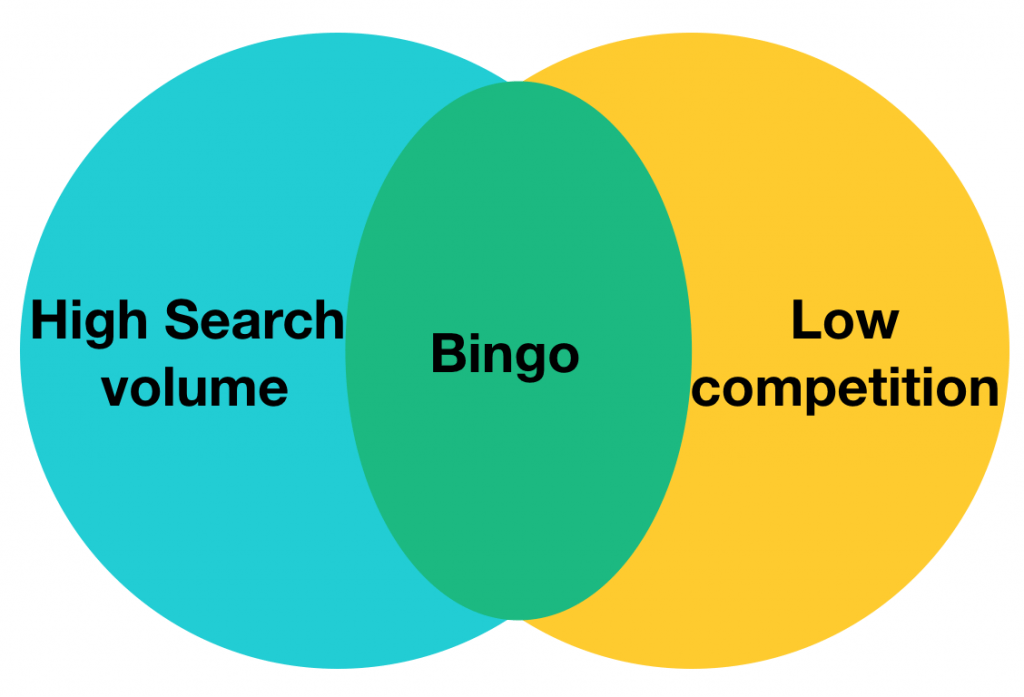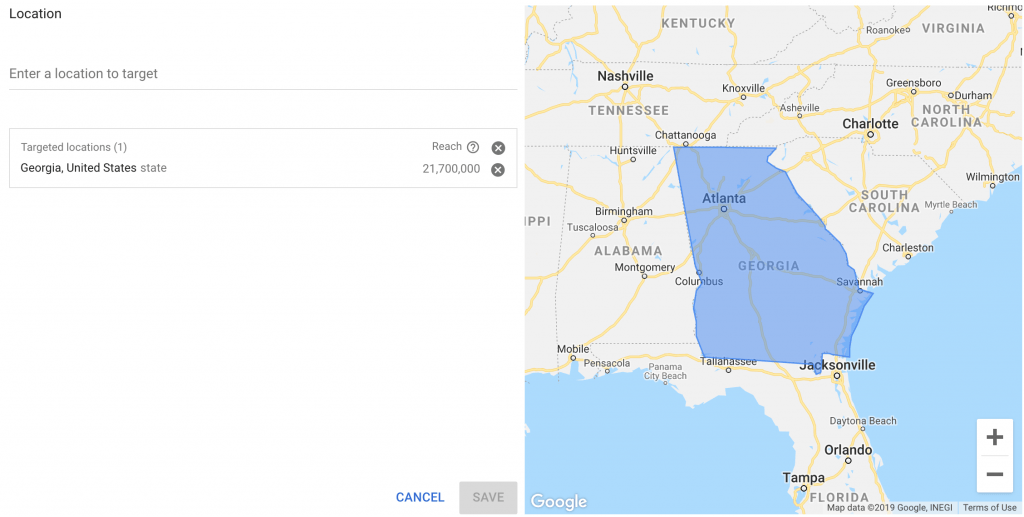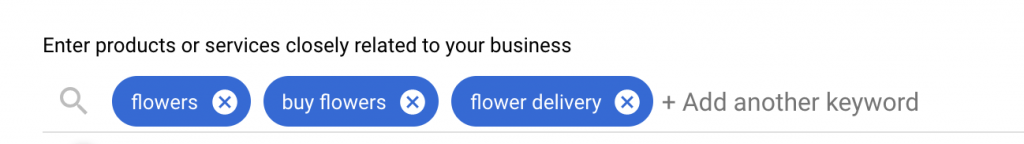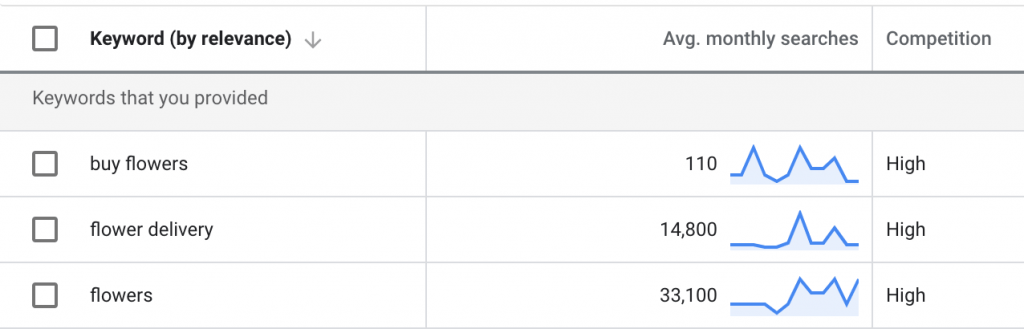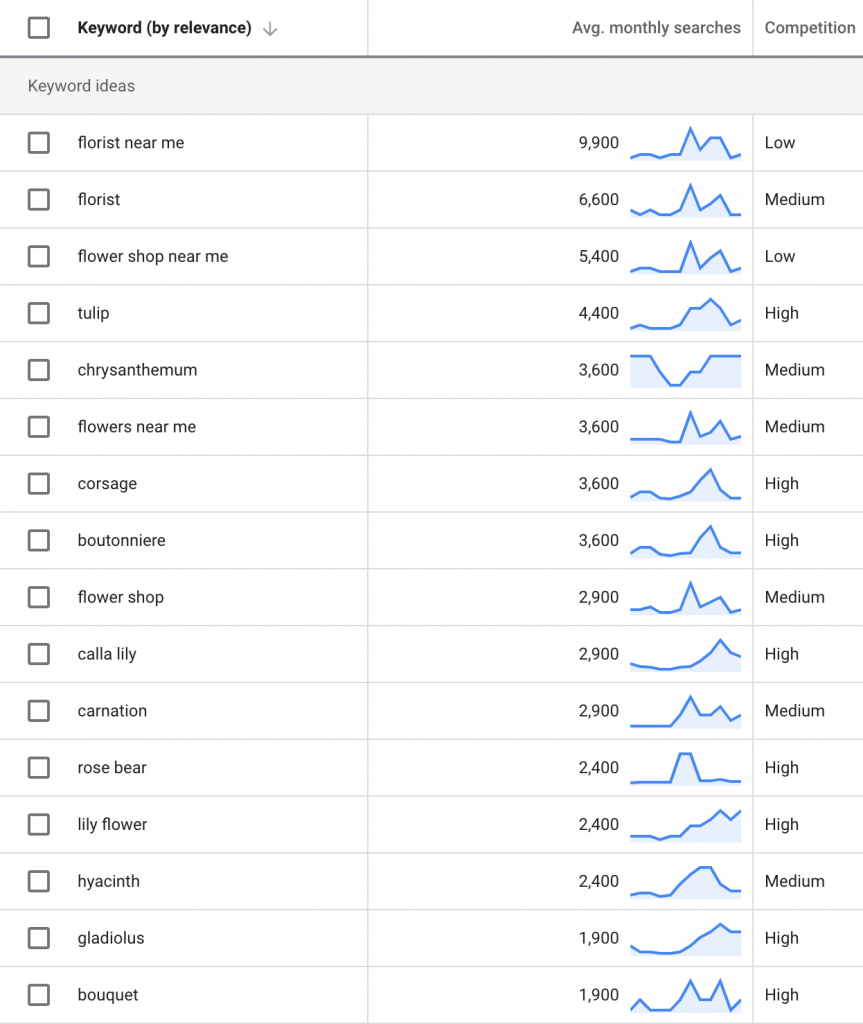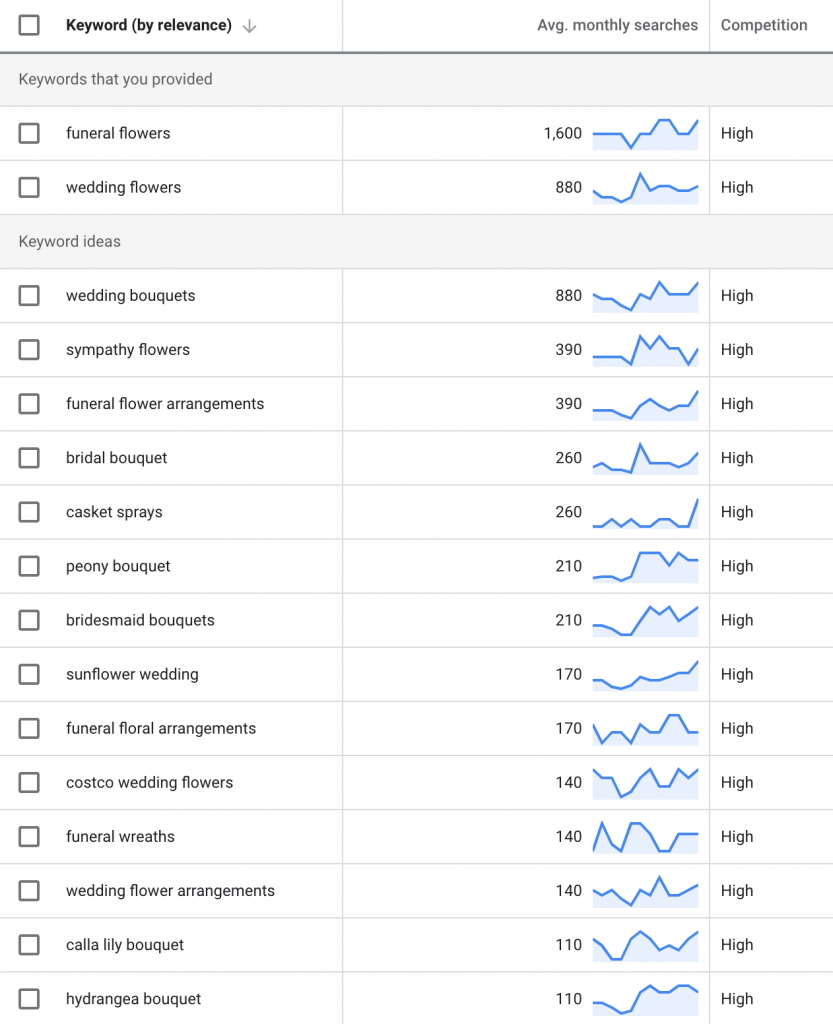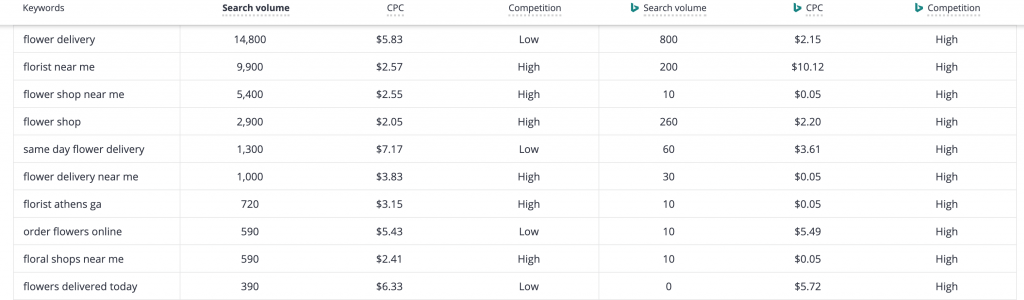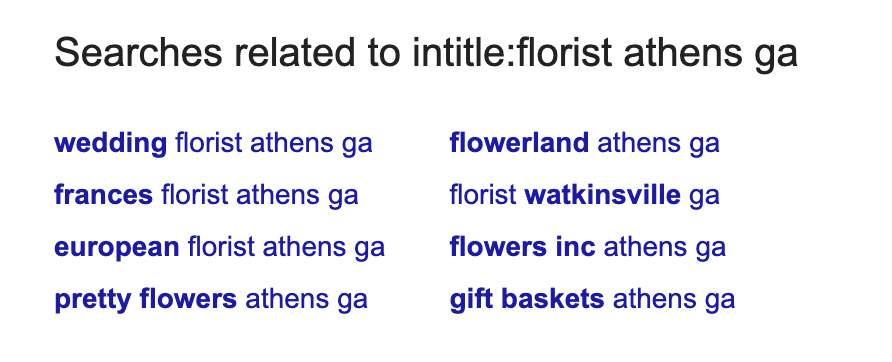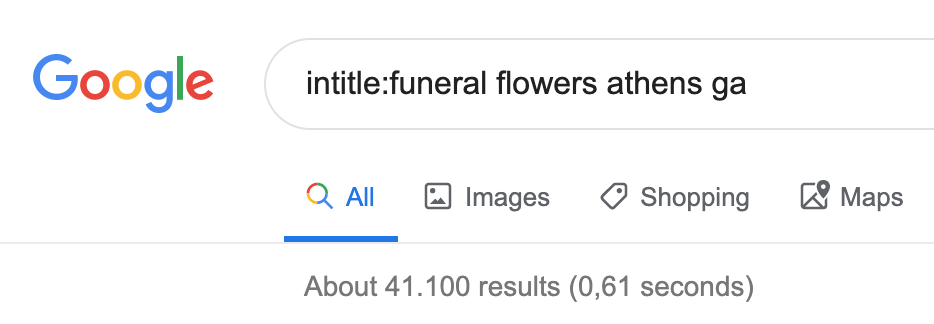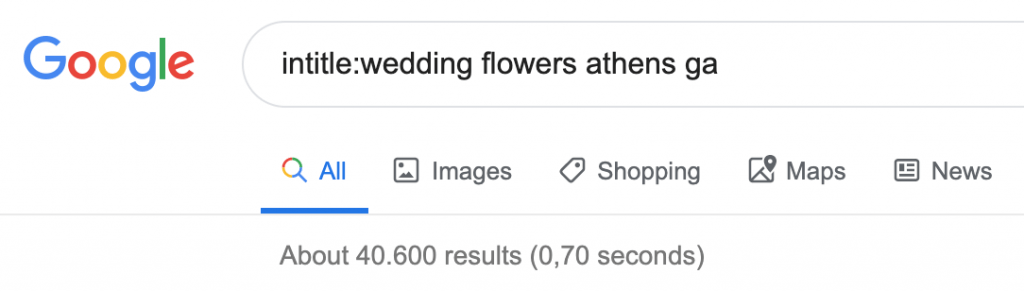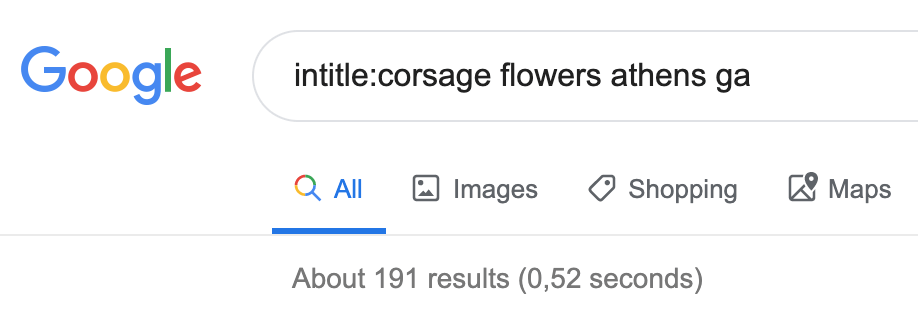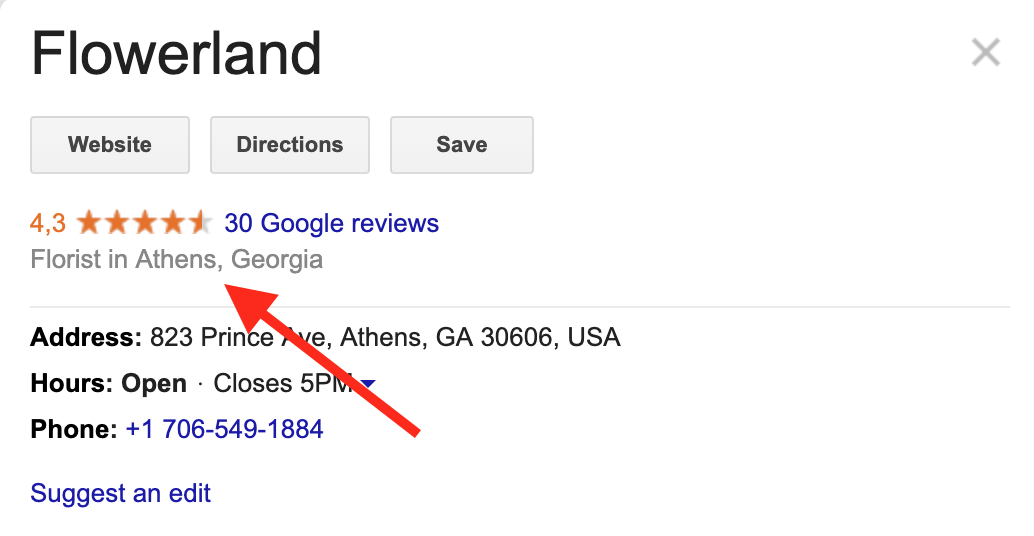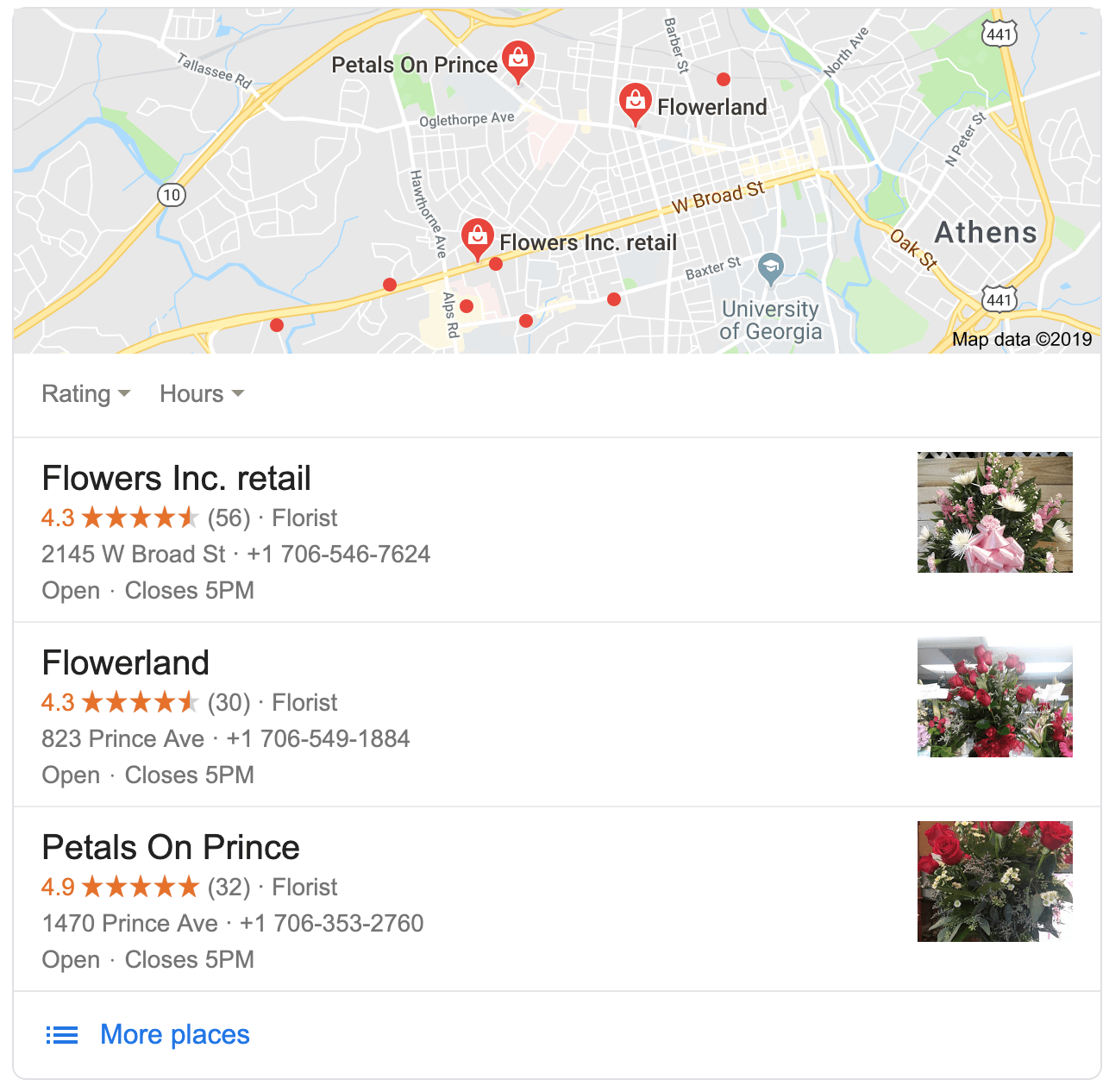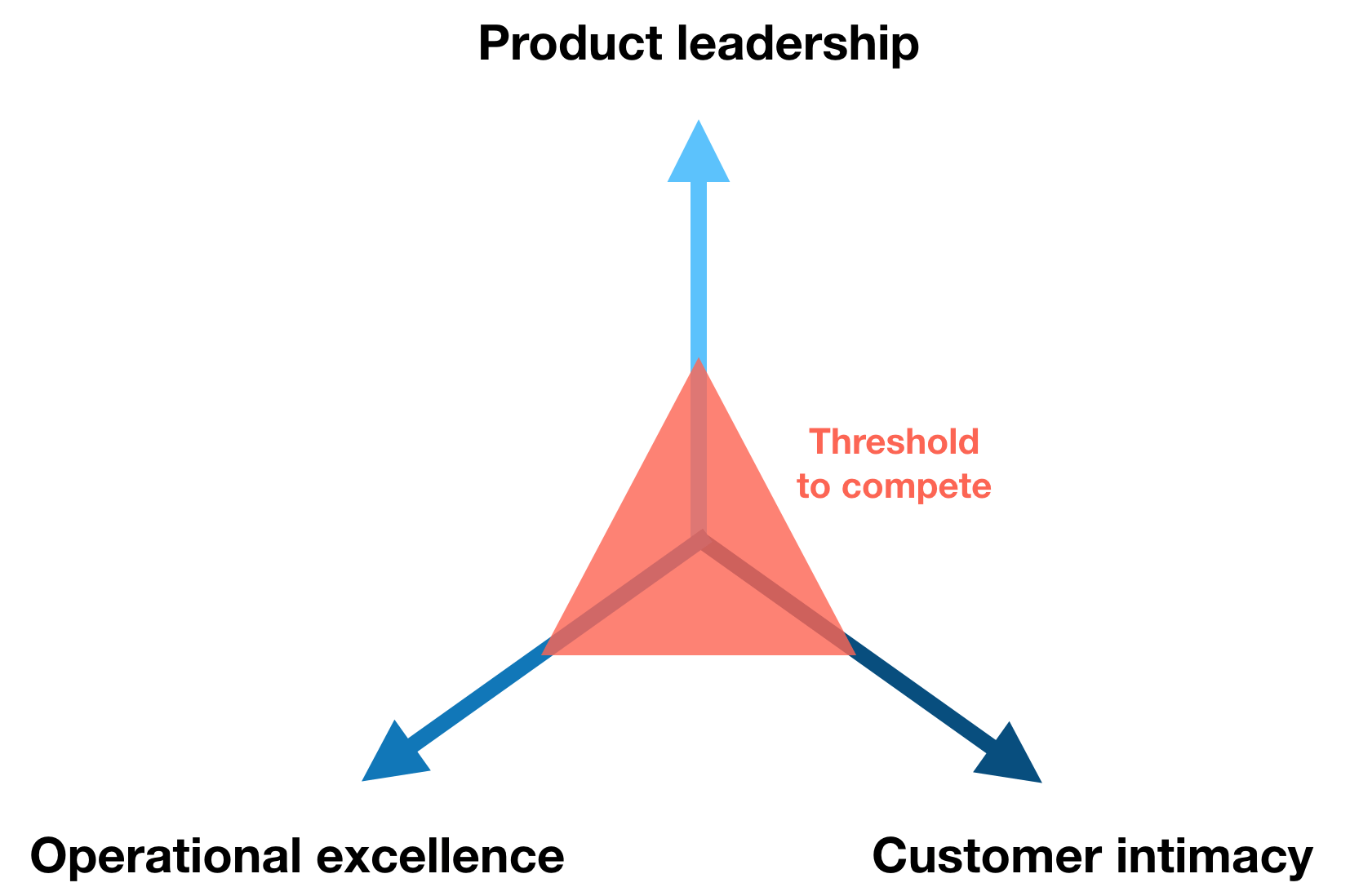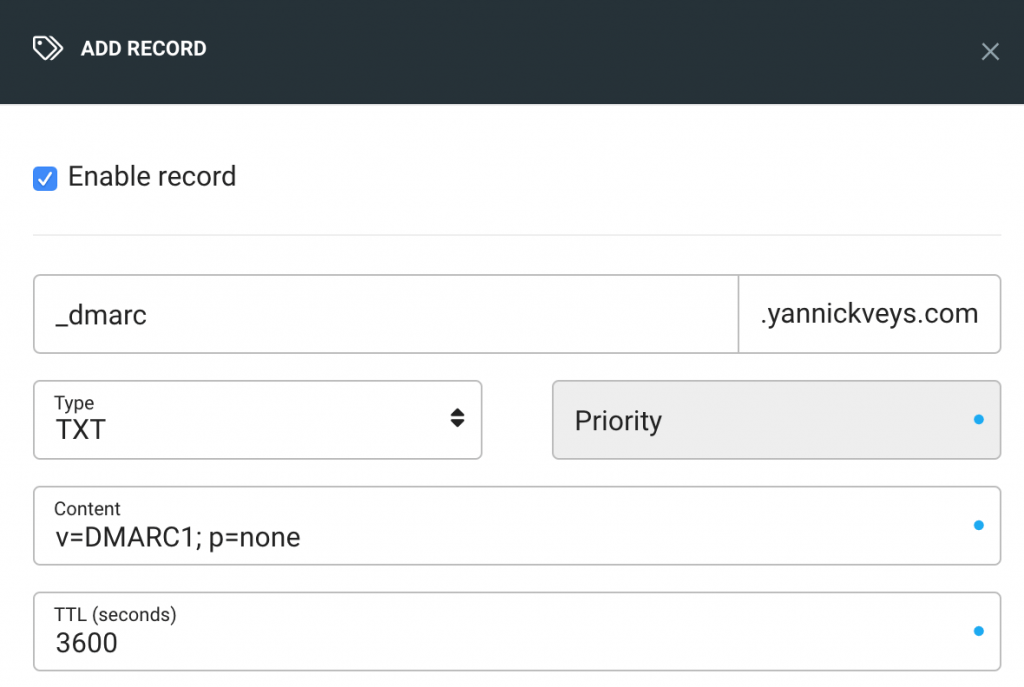There are a bunch of email marketing tools out there from different Email Service Providers. The most famous is probably Mailchimp. New in the field of email marketing is Sendfox. Created by the Sumo group owned by Noah Kagan.
In this review we’ll walk through both platforms and how much dough you’re getting for your cash.
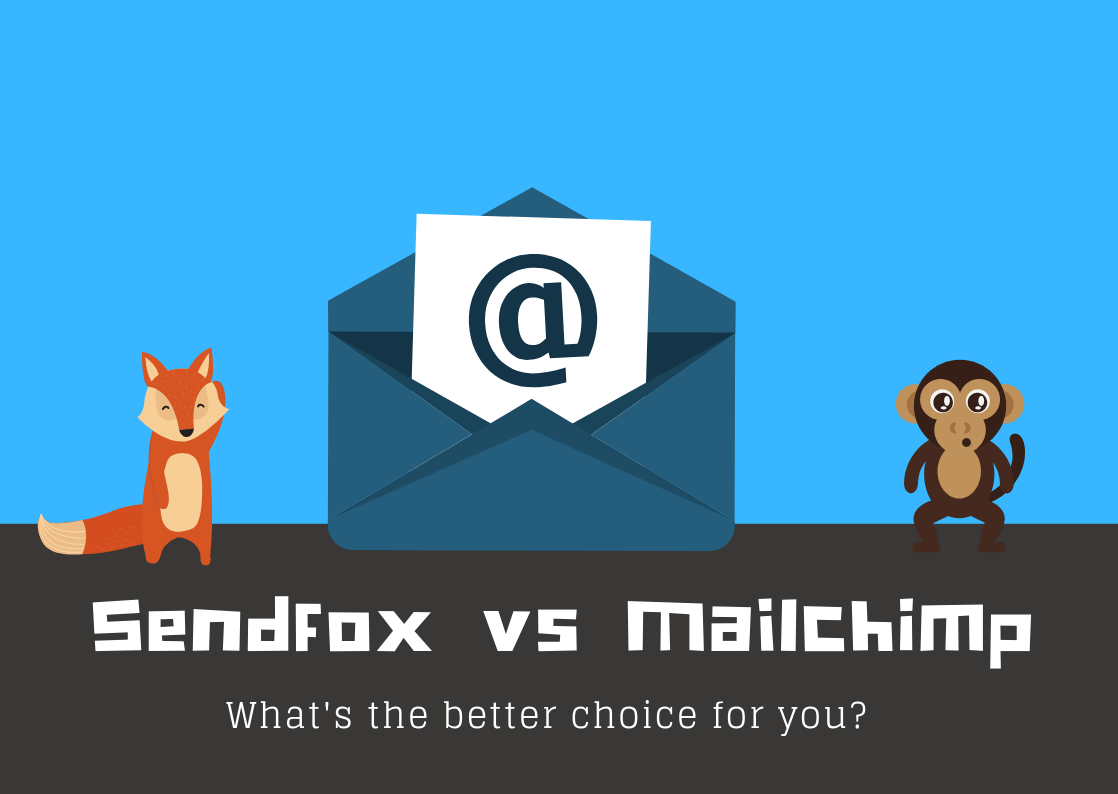
First the obvious part
Mailchimp has been around for years. Sendfox has been around for… months. You’ll immediately see the difference in user experience and options.
Sendfox Dashboard
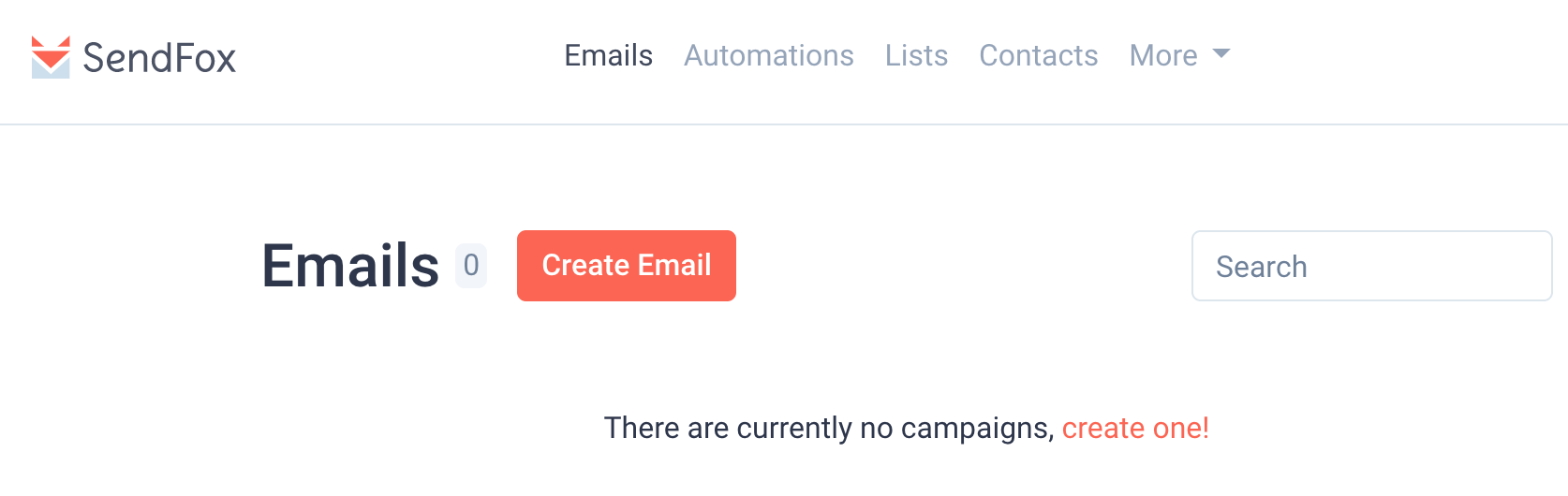
Mailchimp Dashboard
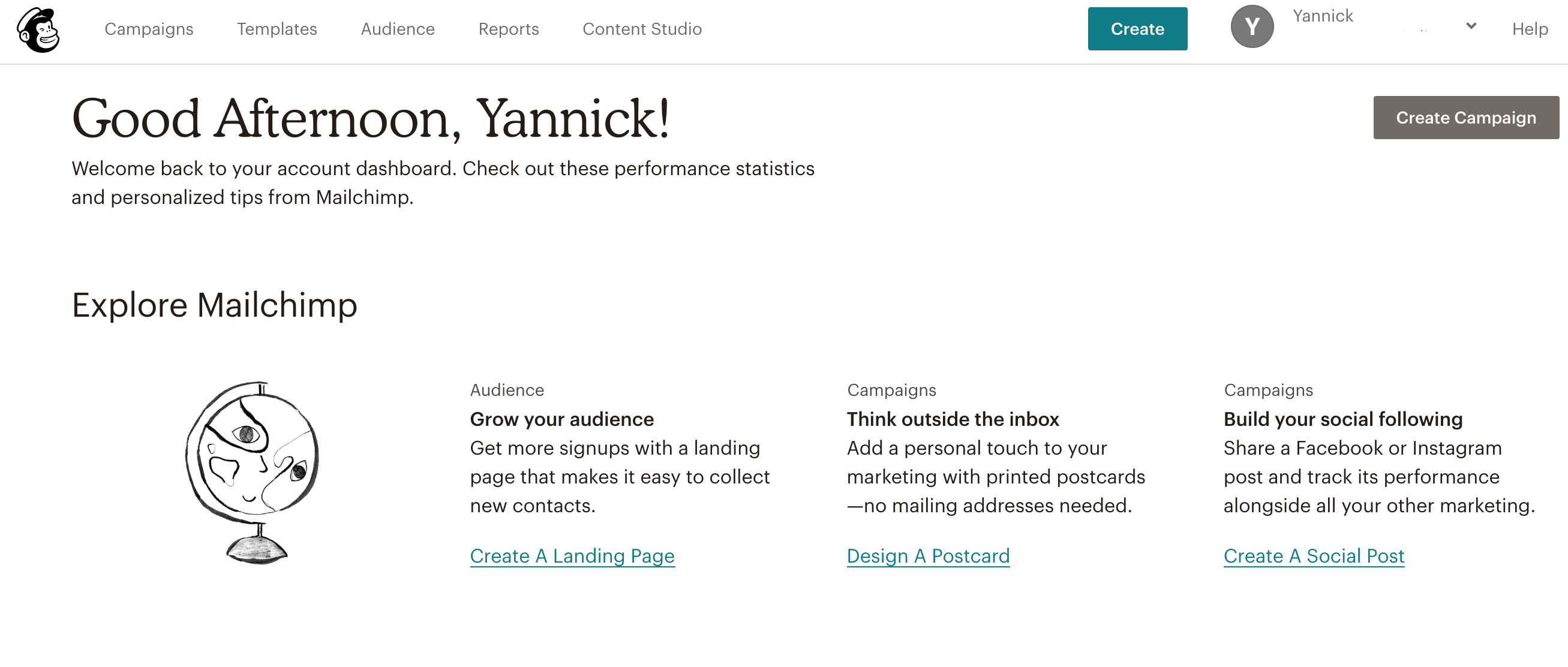
Mailchimp gives you some ideas what you can do with their software. Sendfox does have a small step-by-step guide to get you started with your account.
The biggest difference is probably “cool” graphics 🙂 The visuals definitely help you get a better overview of how you are doing. You can zoom into a list or look at all the emails you’ve sent to your audiences.
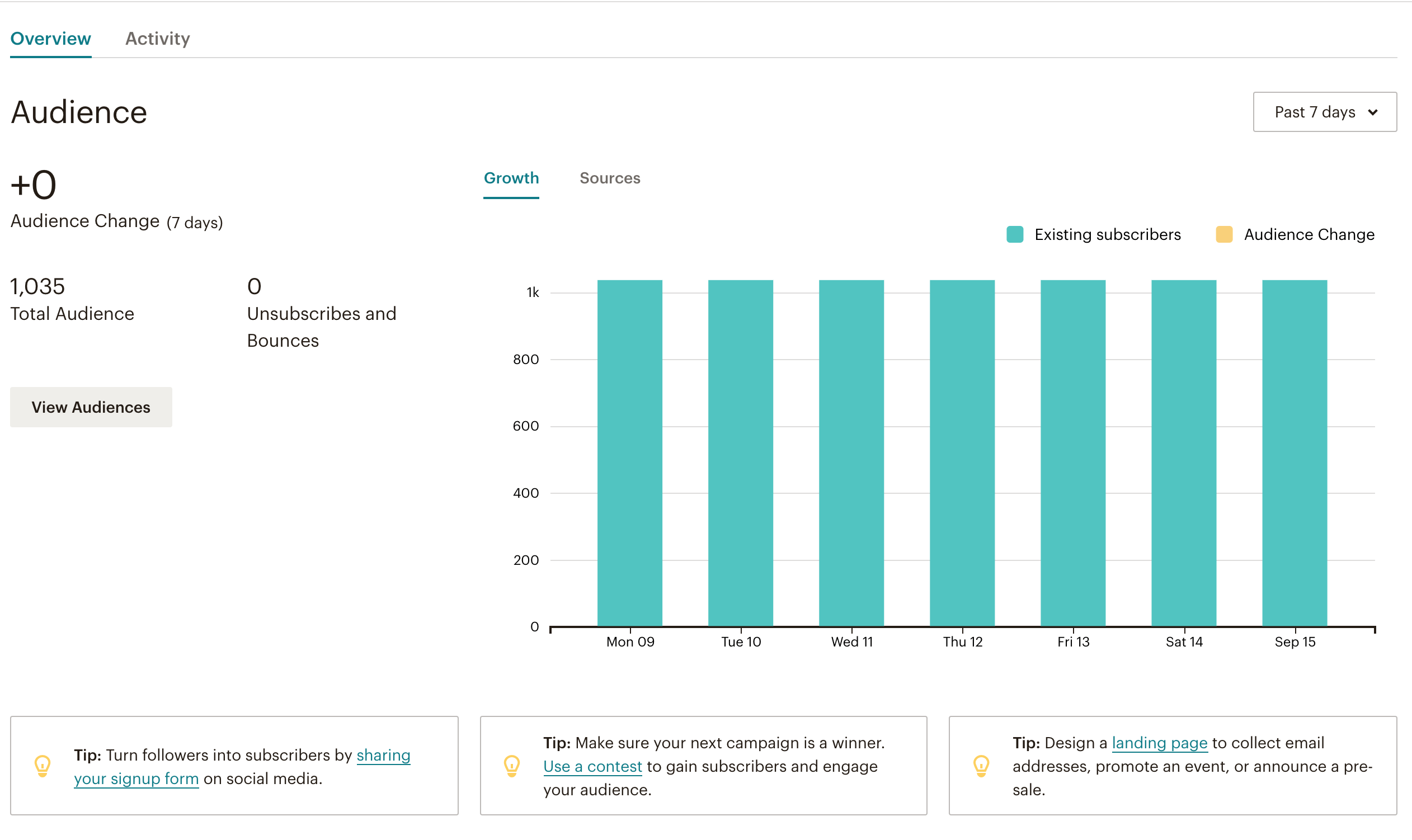
If you click on the “View reports” button you can see how all your different lists performed.
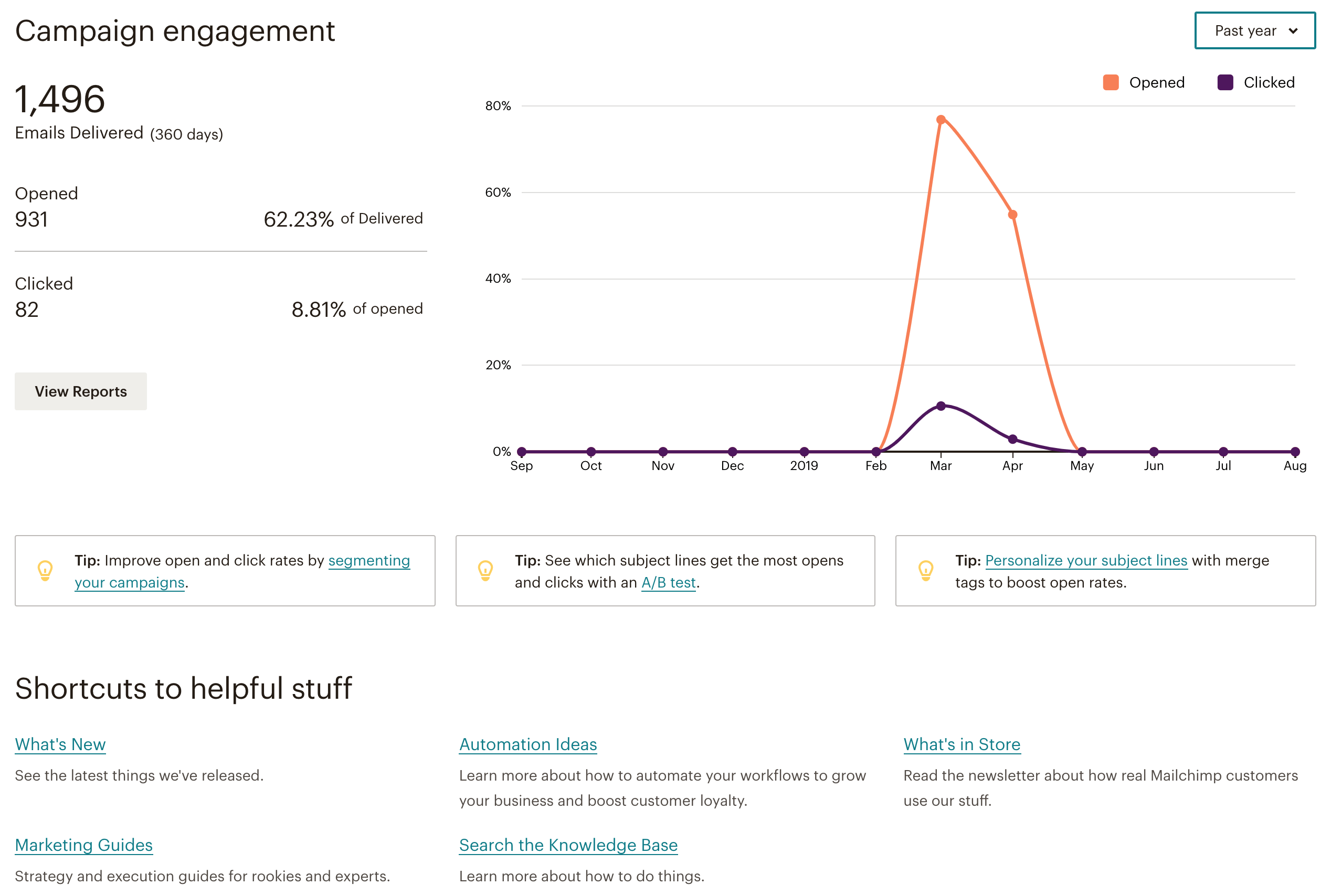
So Dashboards-wise Mailchimp is a clear winner.
Basic functionality of an ESP
Automation, campaigns, list building. I see those as the core functionalities of any Email Service Provider. Let’s compare those between Mailchimp and Sendfox.
At first glance Mailchimp is a winner here too
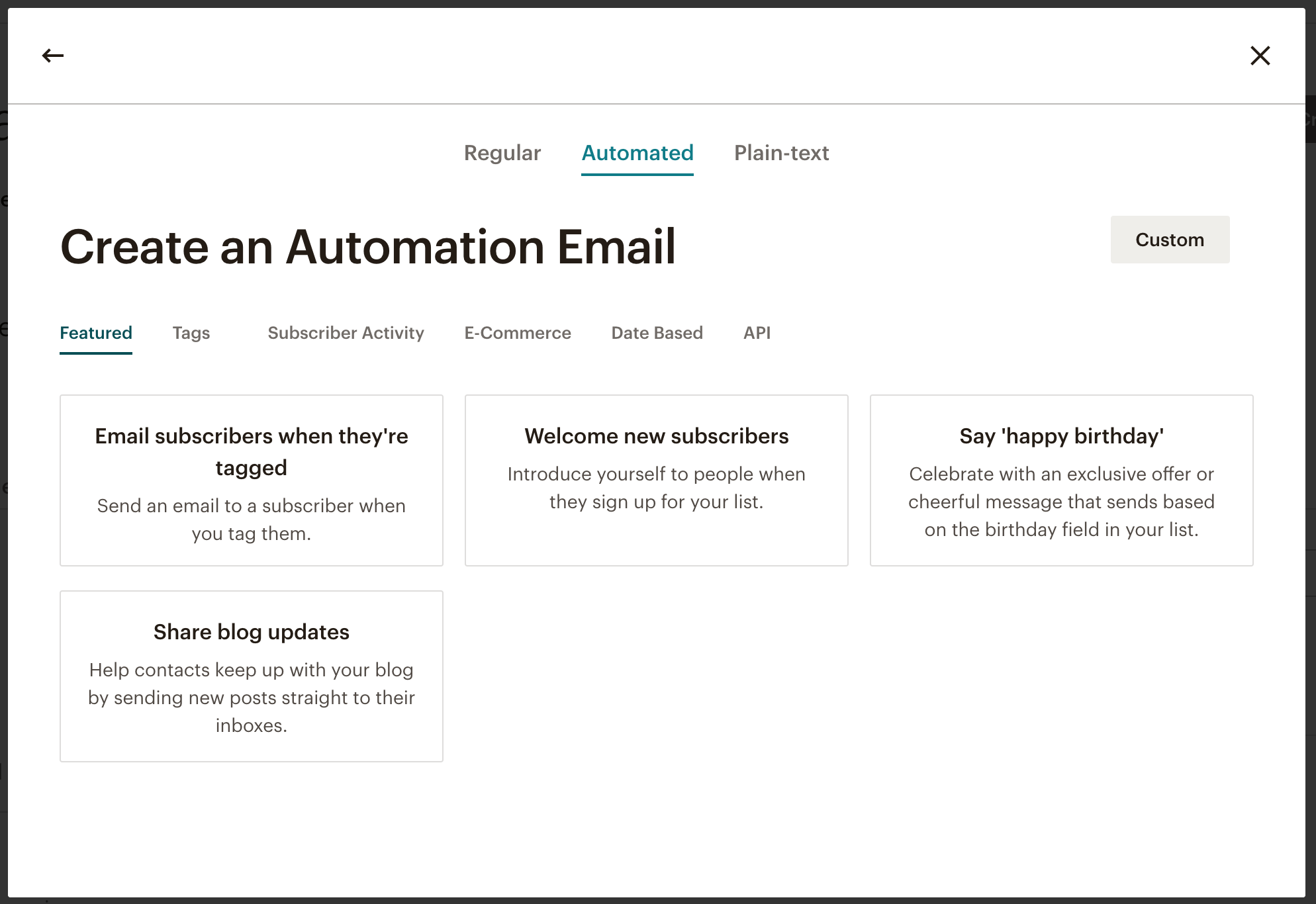
Lots of options here. Send them updates when they:
- subscribe to your list
- you created a new blog post
- when someone has its birthday
- etc.
Mailchimp also has a special tab for e-commerce.
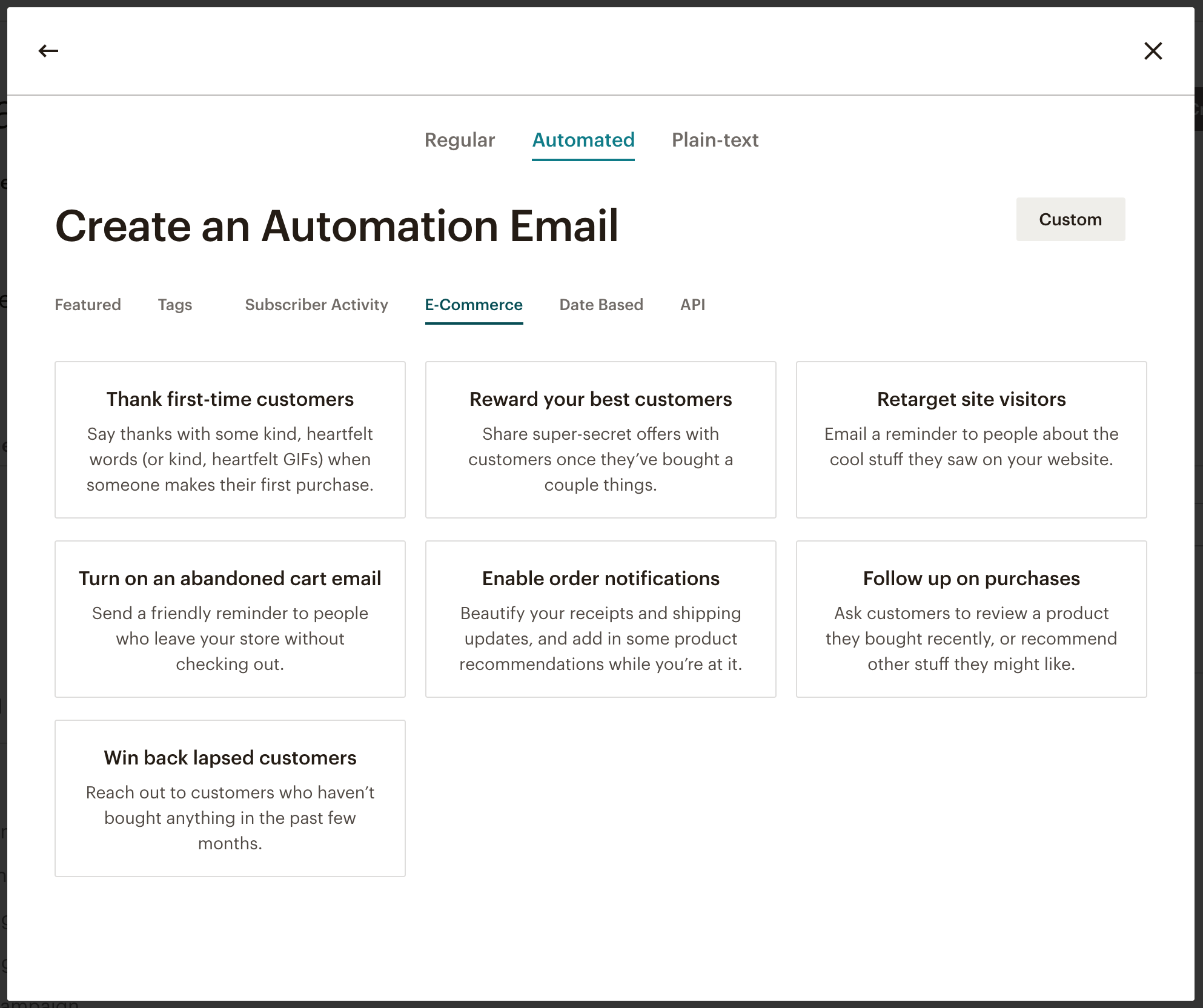
I think these are great options if you have an online store. Who wouldn’t want to:
- reward your best customers
- send a thank you note to a first time customer
- reactivate abandoned carts
- etc
Probably the most basic form of automation is welcoming someone to your list once they’re subscribed. Easy to do in Mailchimp:
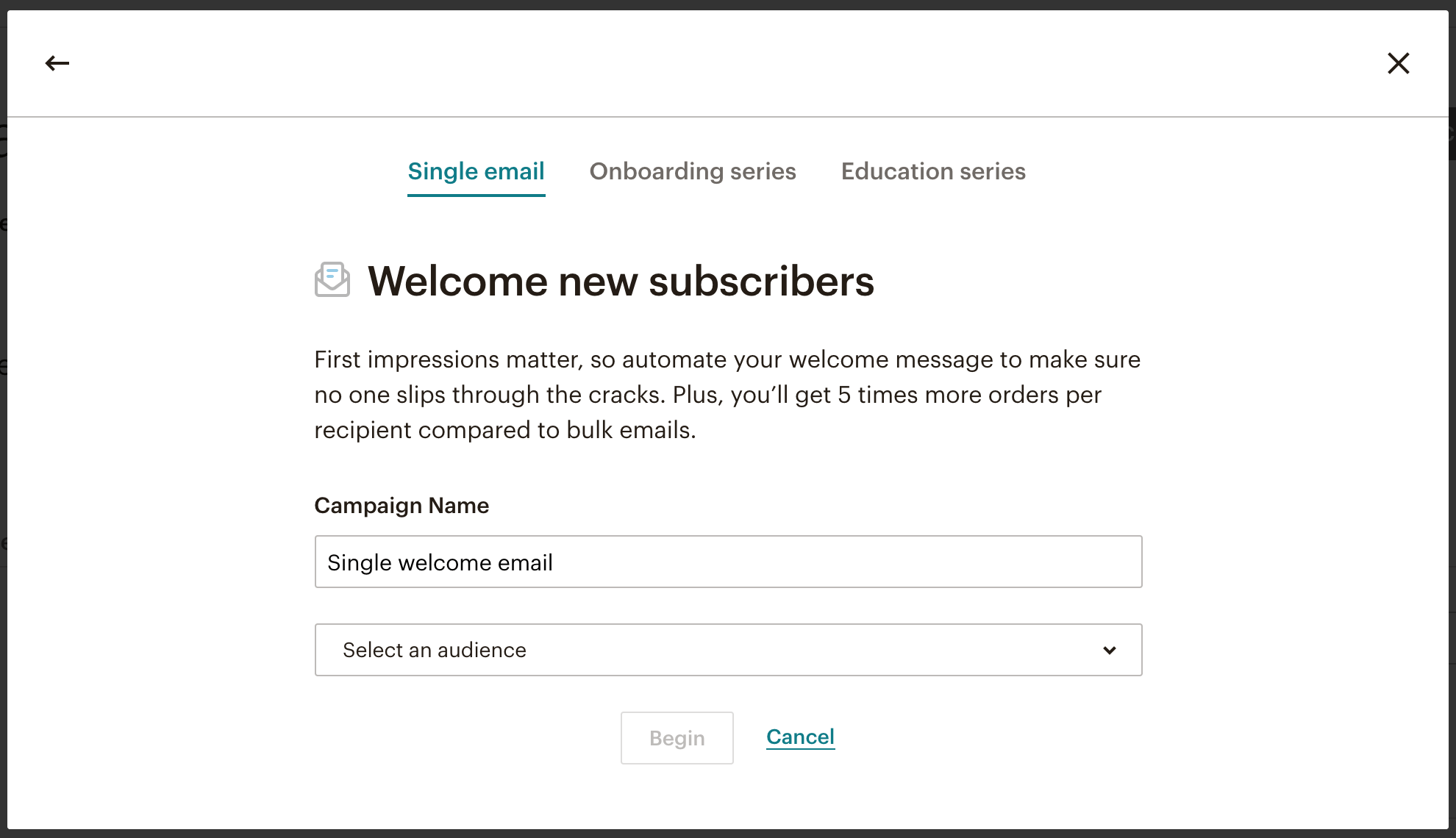
But once you want to send multiple emails, a series, you have to pull your wallet out.
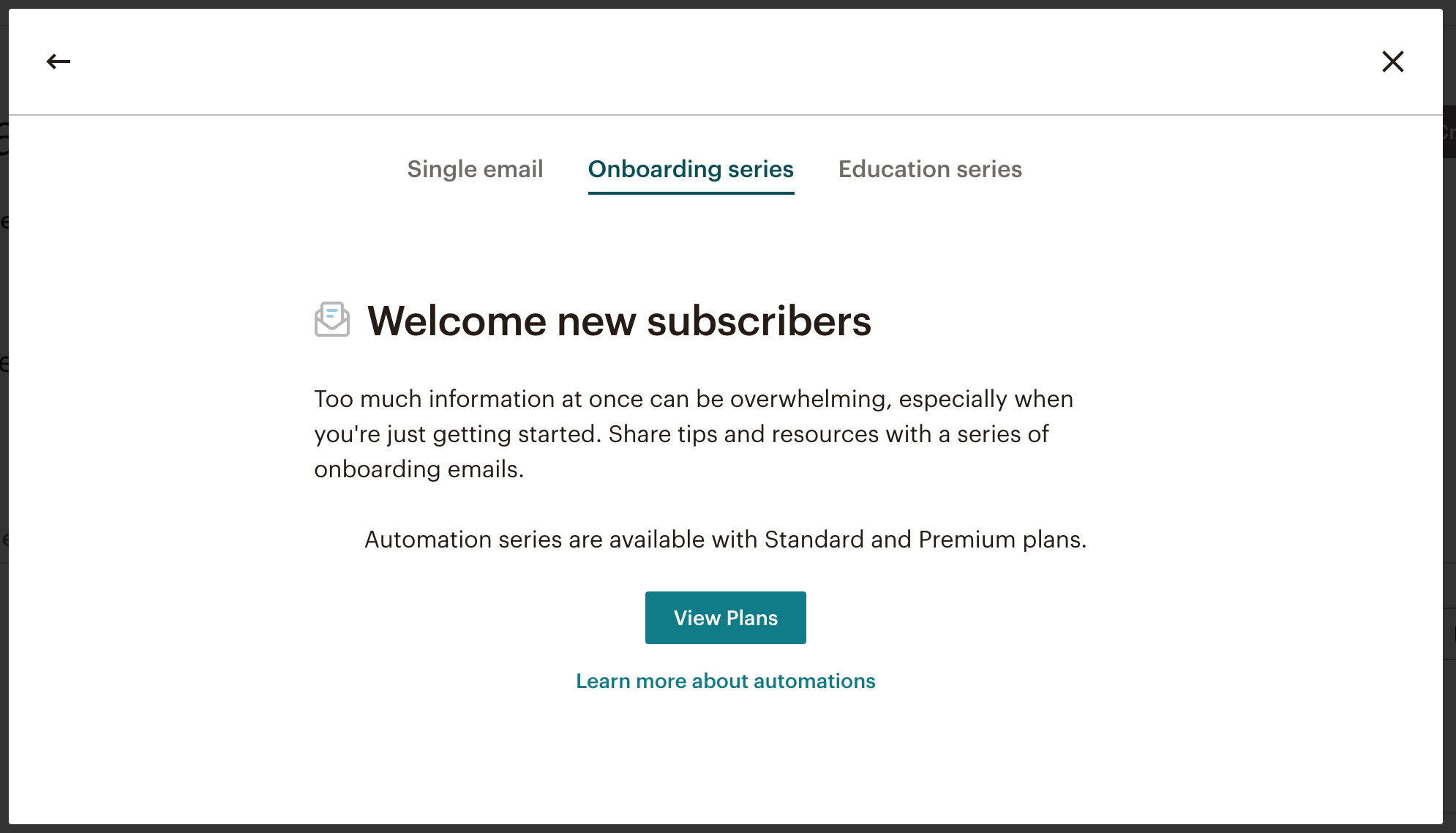
And plans start at… 29.99
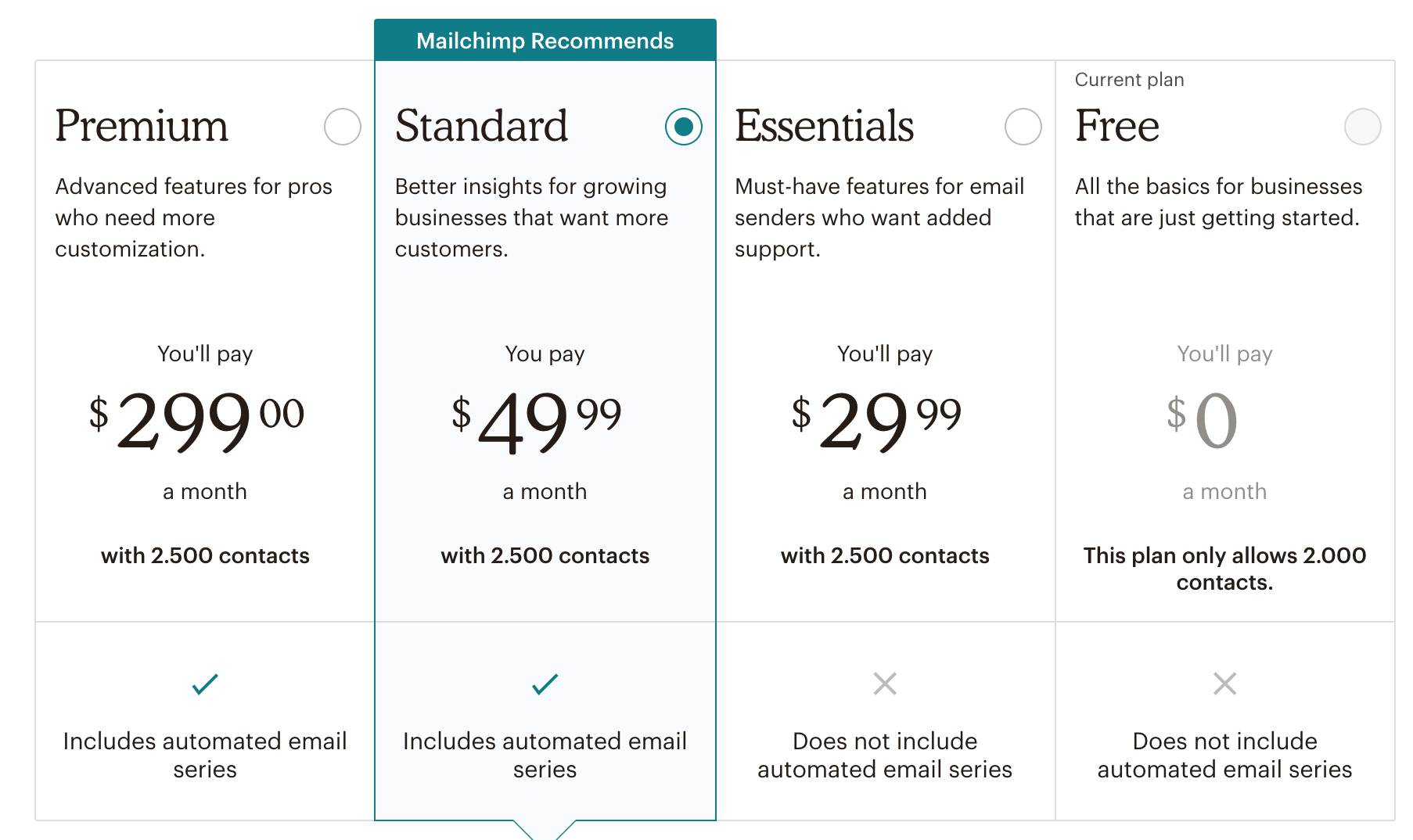
You can only use the automated series or e-commerce automation when you’re on a plan. You can’t buy credits for this or use the forever free plan.
Sendfox pricing & lifetime deal
Here’s where Sendfox has the clear advantage. They have a lifetime deal. You only pay 49 USD and can send an unlimited amount of emails to up to 5,000 subscribers. I don’t know how long this deal will last though. It’s still available at the time of this writing.
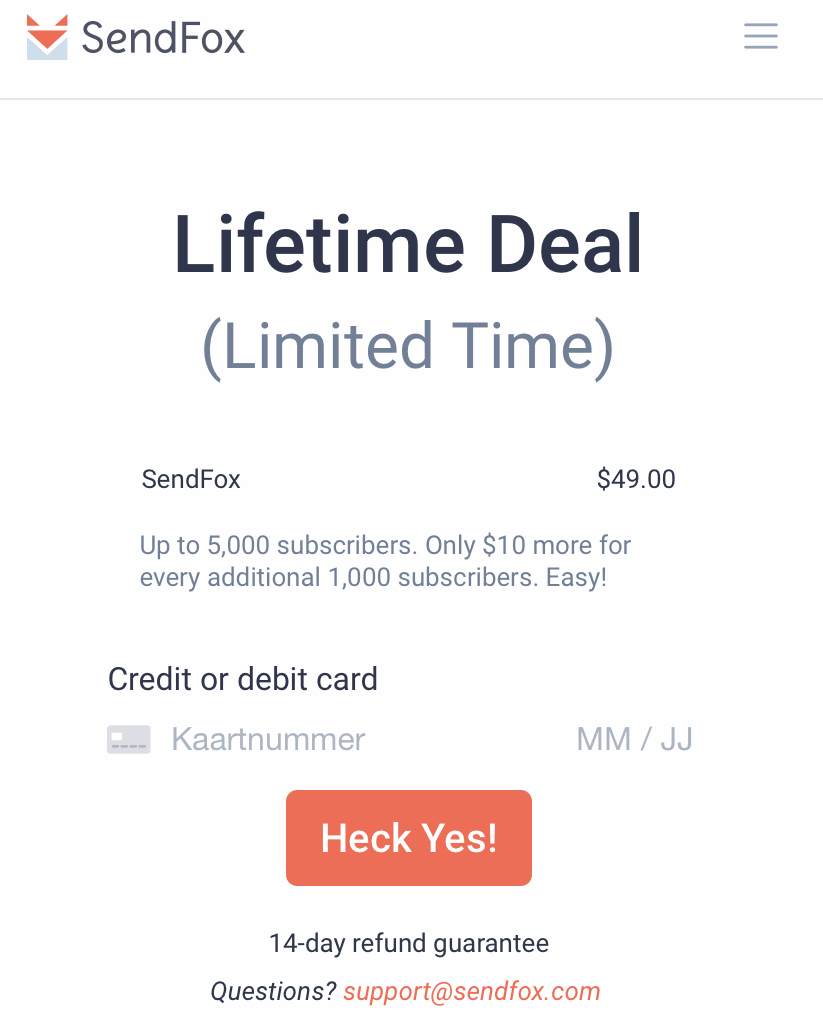
OK, so yes you do have to pay. It’s not free. But you only pay $50. That’s the same as 2 months of the cheapest Mailchimp plan.
Before you can figure out what’s working for you with email you need a lot more than 2 months. So I think this is a great deal.
Even when you get more subscribers, you still don’t pay a monthly fee. You just pay an extra $10 once for every 1,000 extra subscribers.
The reason Sendfox is doing this (I think) is because they want to create a funnel towards their money making (subscription based) tool: Sumo. Sumo (which I mentioned in the first paragraph) is a list building tool.
Sendfox has more automation options
For a small (one-time!) fee. Creating a new automation with Sendfox is easy. Just click the automation link and click “Create Automation Series”
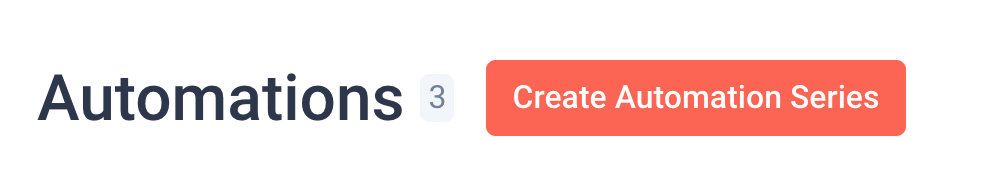
This will open up a window that ask you which list to watch for the automation.
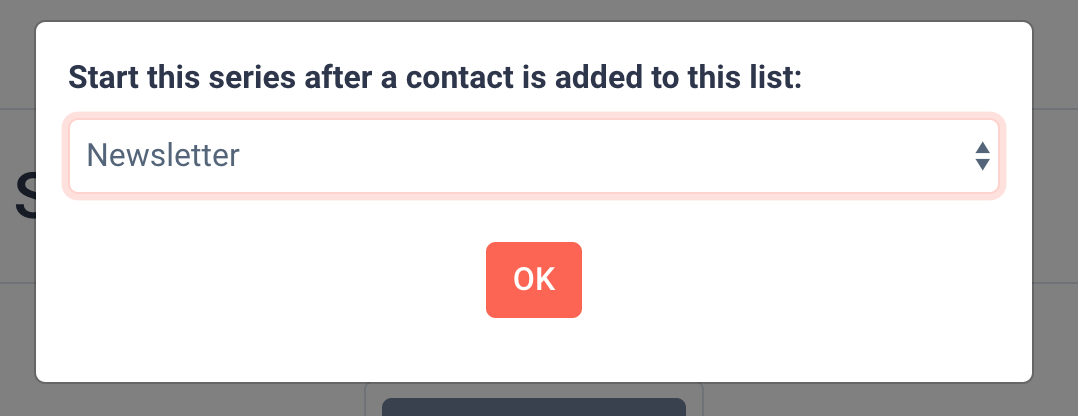
Once you choose the list you can add an email based on the trigger that someone was added to a list. You can add an infinite amount of emails in stead of just one at Mailchimp.
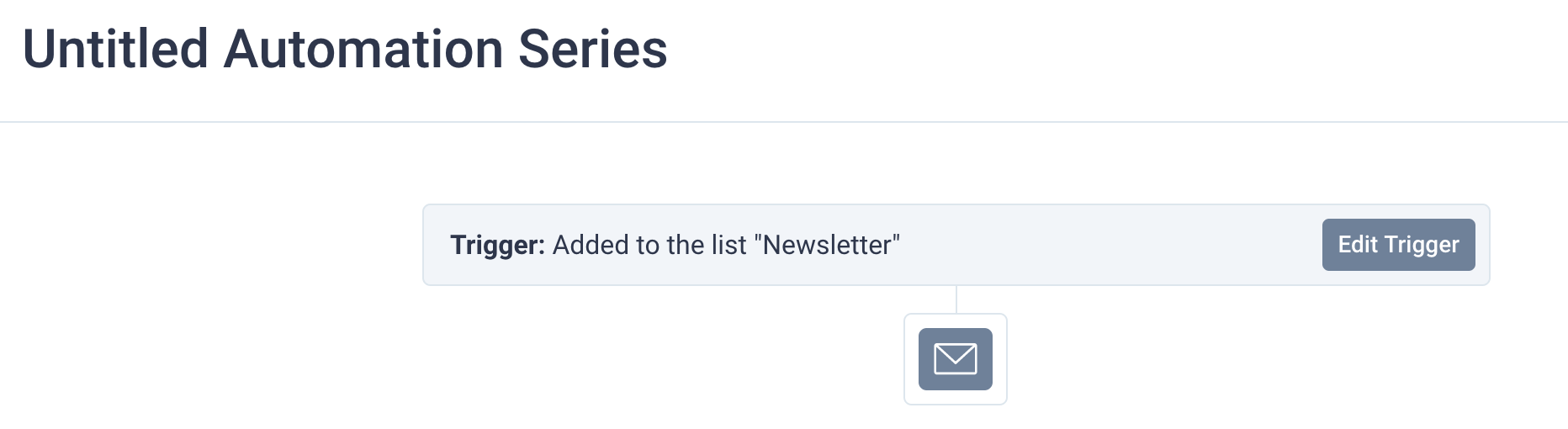
Just click the envelope and add your first email.
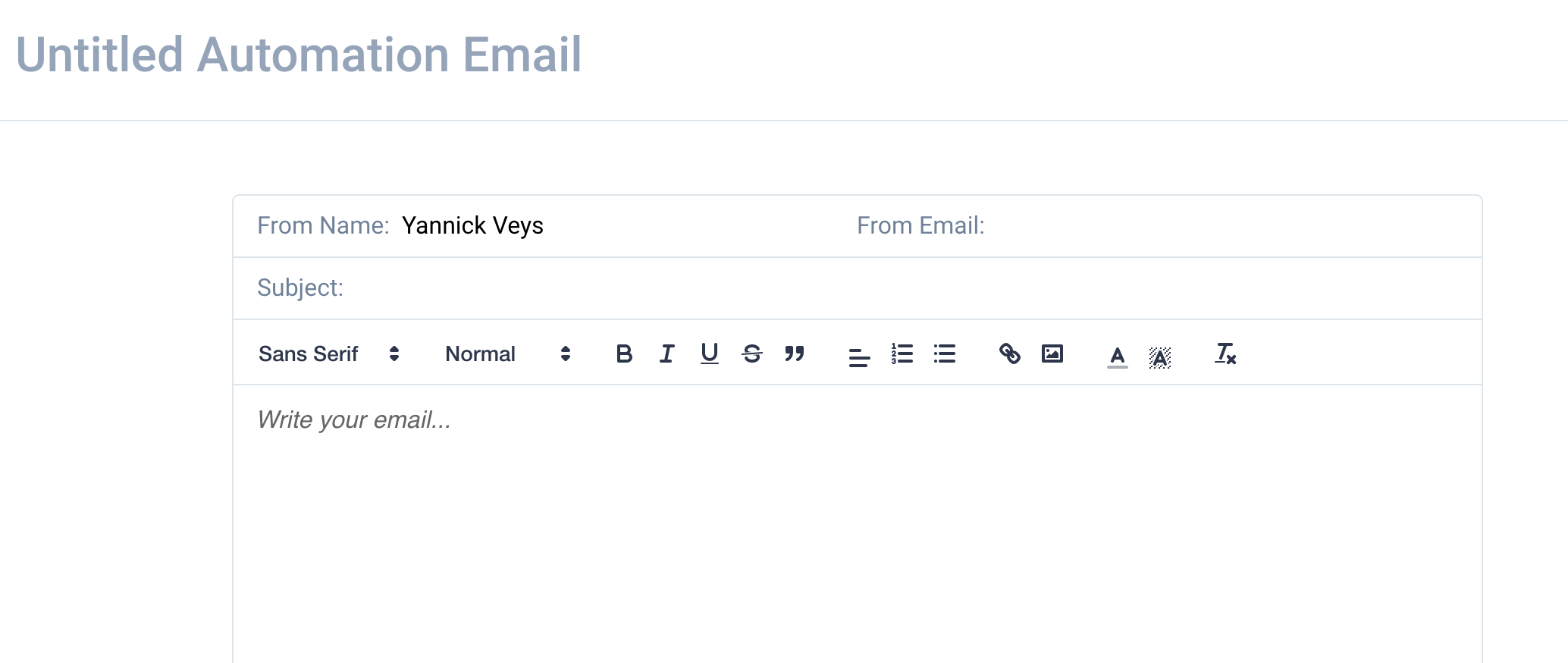
Don’t forget to set the delay to 0 hours. You don’t want people to wait at all when they first signup. You want to give them the email they subscribed to immediately.
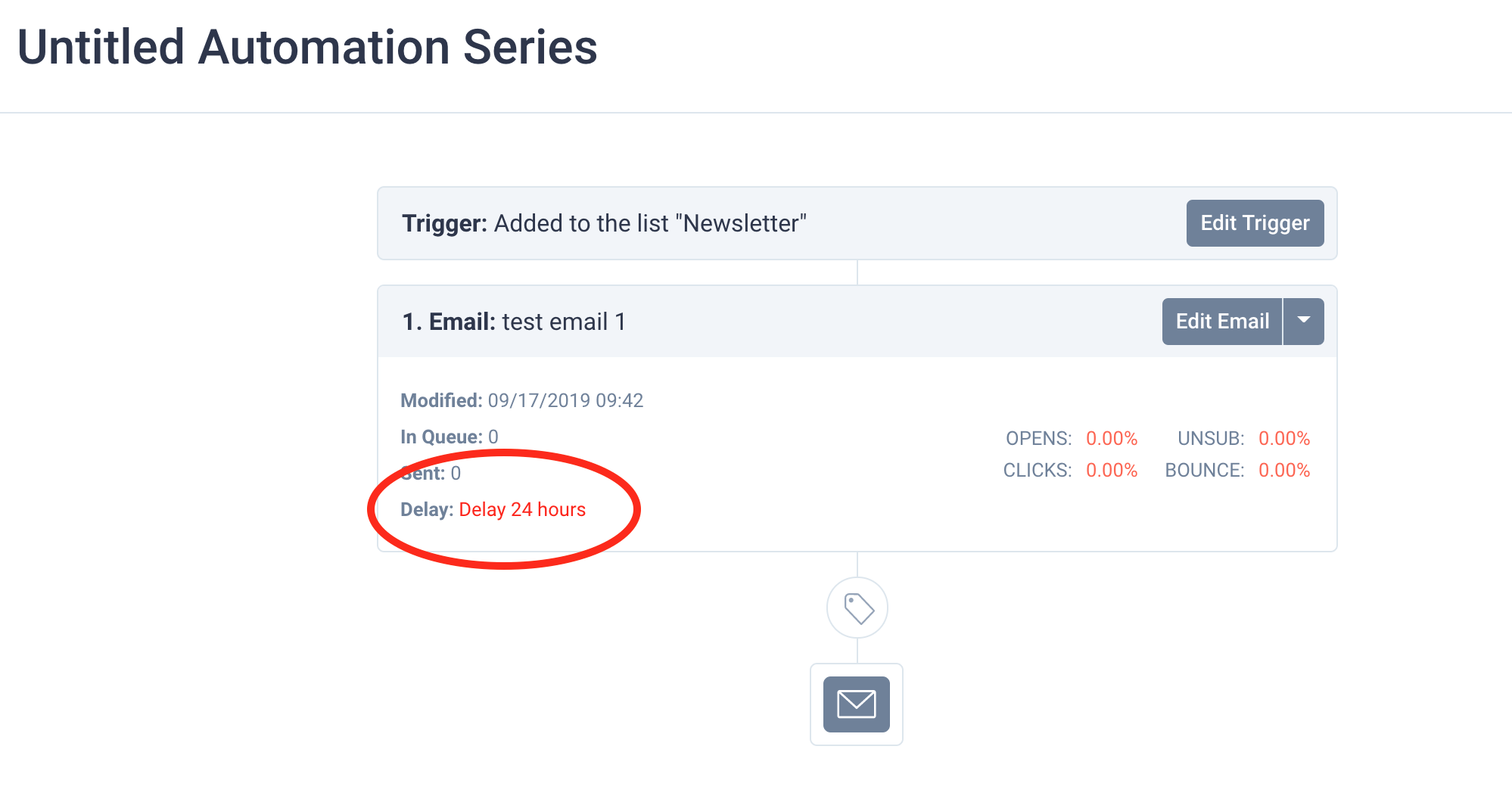
If you have a drip campaign you can just set the delay for your next email(s) to 24 hours after the last one was sent.
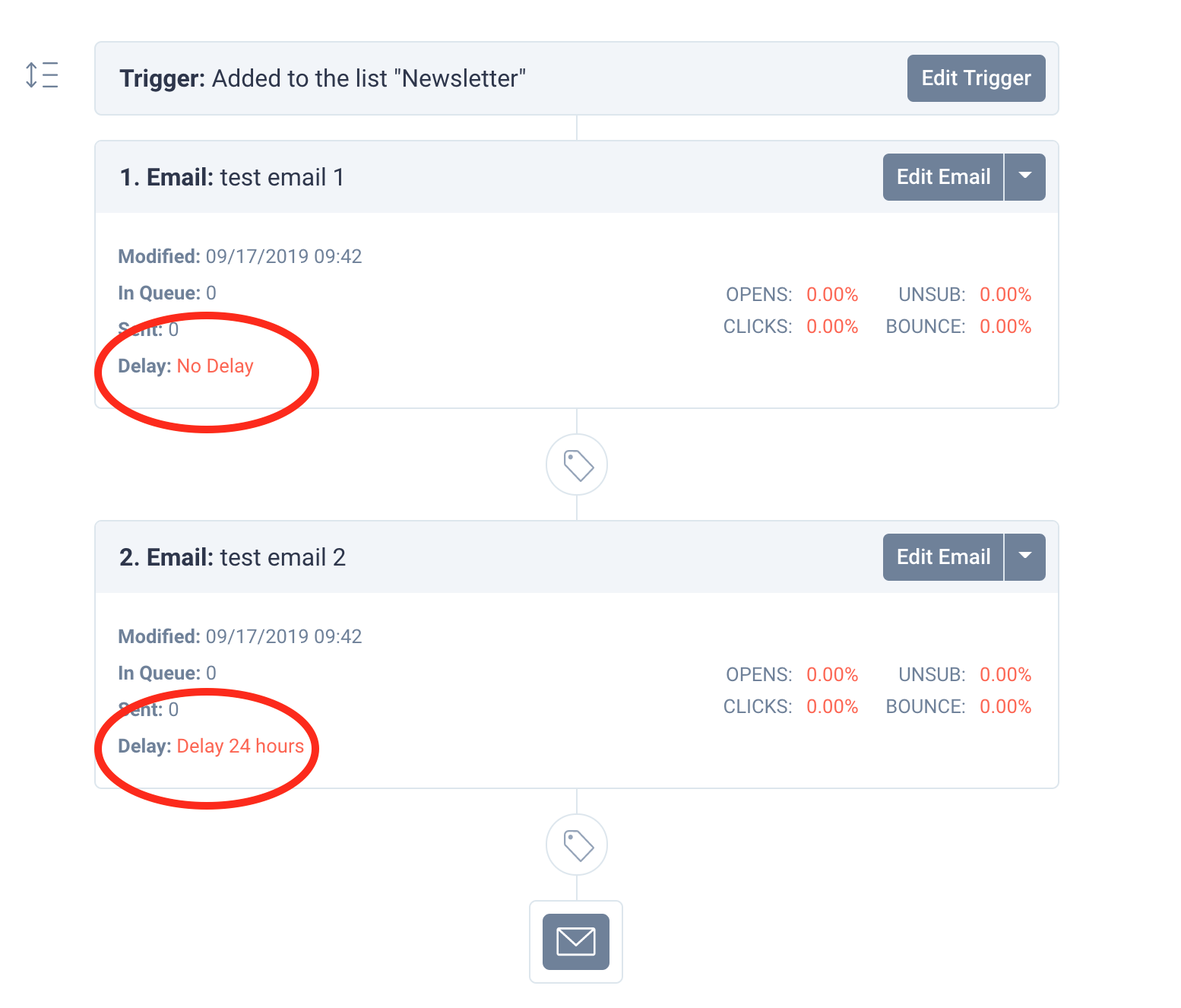
Mailchimp only allows 1 automated email with their free plan
With Mailchimp you can only send one email based on a trigger. You can’t create a real (automated) drip campaign. You can of course have a few campaigns ready and change the recipients you send it to but that’s a pretty big detour. 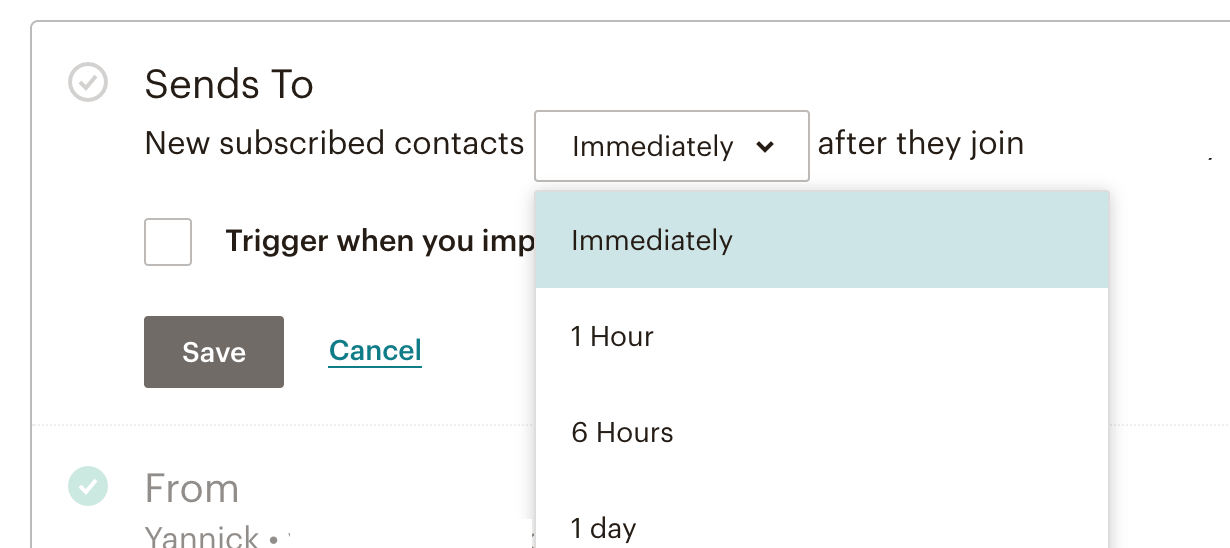
I do like their UX here. You can see everything that’s important about the automation here. You can see what still needs to be done before you can start the Automated Series.
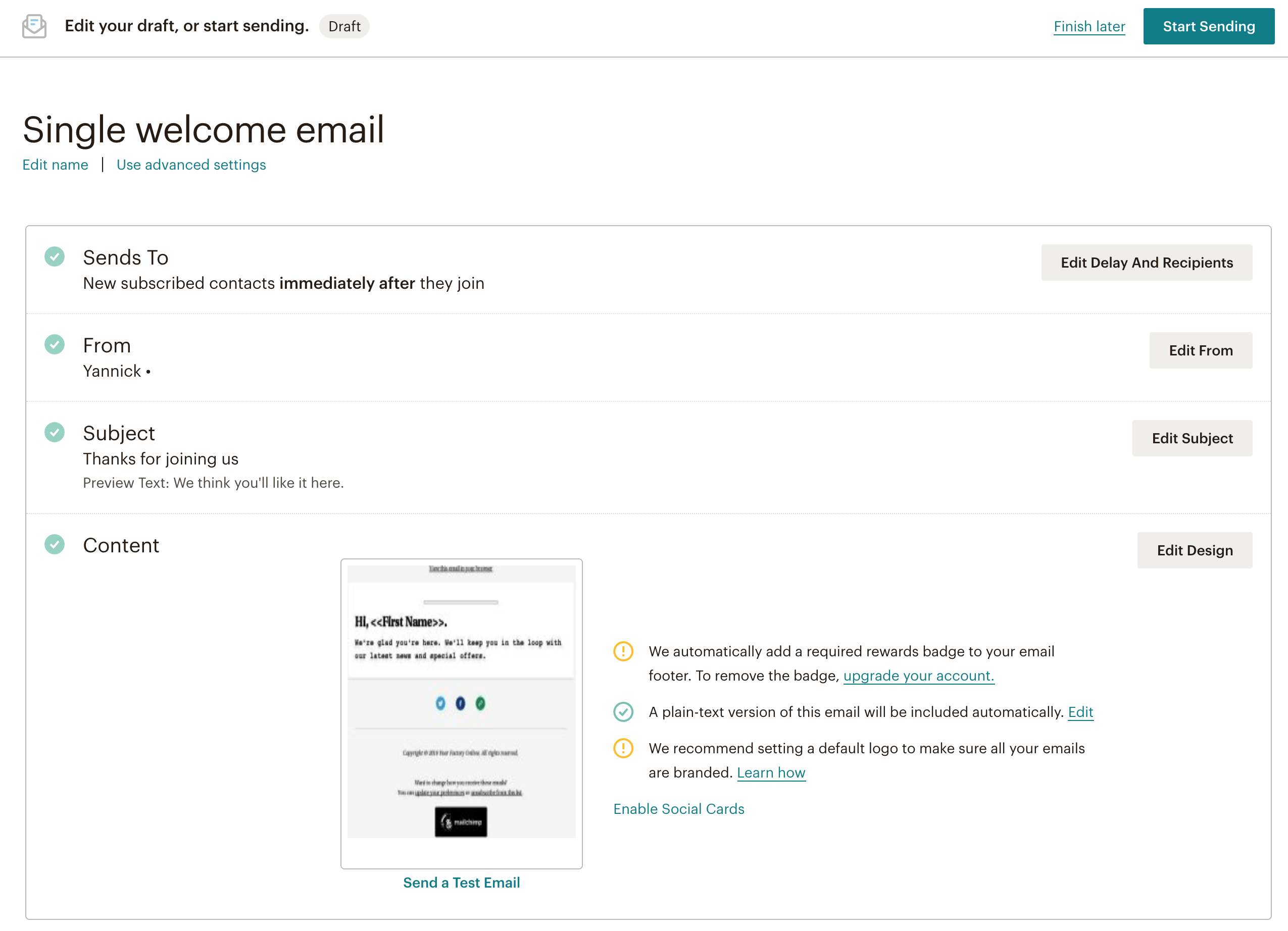
Sign me up Scotty: These are the signup options Sendfox and Mailchimp offer
Sendfox currently has 2 options. Either you create an embeddable form or you direct your audience to a landing page hosted by Sendfox. Mailchimp also offers a popup form and they also have 2 integration partners to collect signups with.
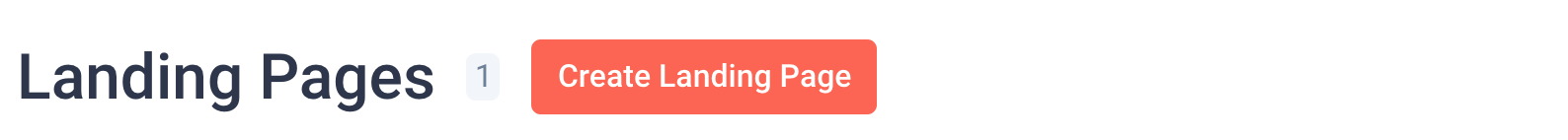

Sendfox obviously doesn’t offer the popup list building option because they have / are Sumo.com. Probably the number one Sumo.com USP is the popup / welcome matt list building option. Free to use until you start getting some real revenue.
Mailchimp offers these signup (form) options:
- Landing pages
- Embeddable forms
- Popups
- Integration partners
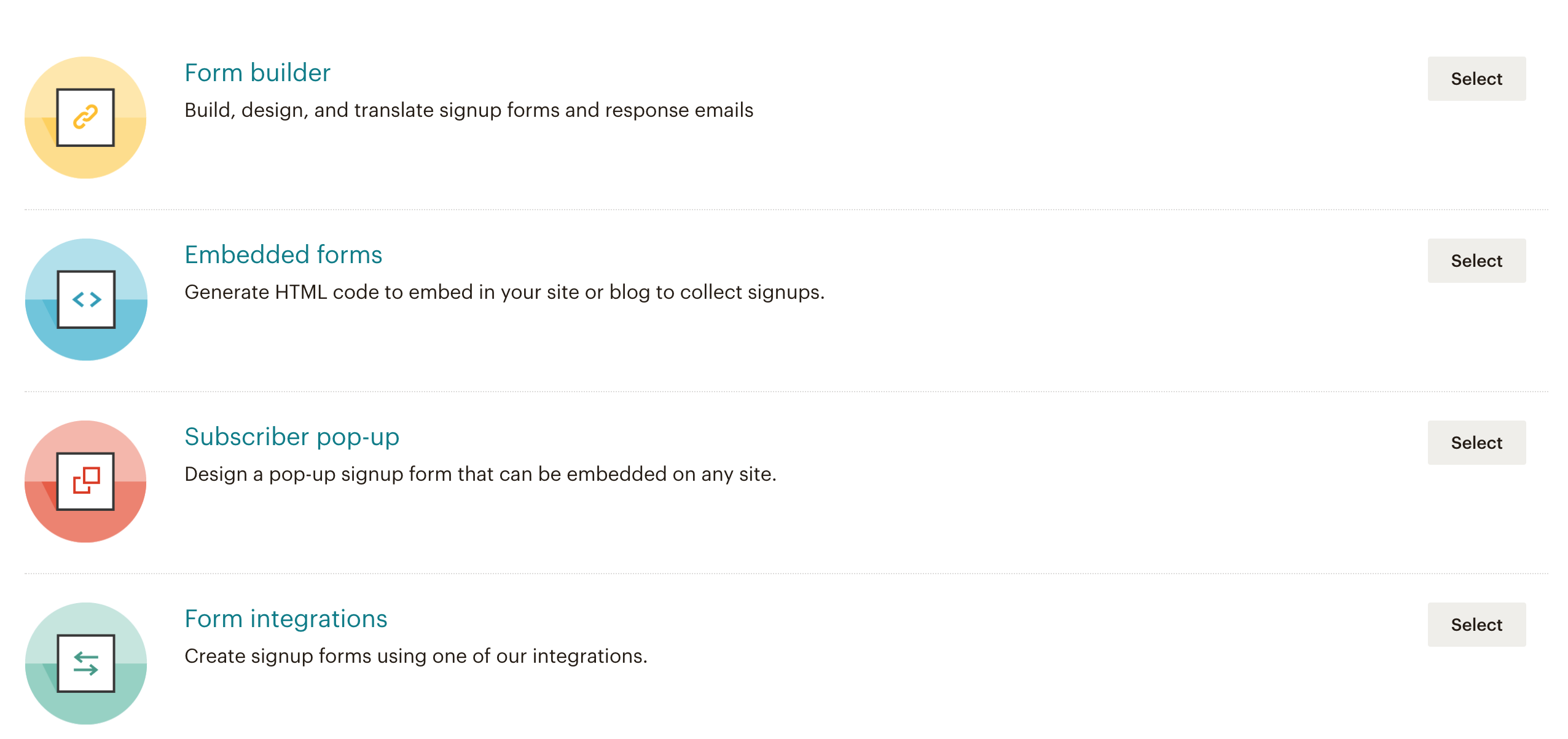
Which one should you choose?
Look, Sendfox has clearly been made to be a tool to use with Sumo. If you’re a small business who’s looking to grow their list and doesn’t do a lot of crazy stuff with email my advice would be to go for Sendfox. The lifetime deal is great value. There’s no other ESP that offers UNLIMITED emails for a single payment of $49 to up to 5,000 list subscribers.
The free version of Mailchimp isn’t great. Yes you can use pre-built templates. Yes, the graphs are a great addition. But in the end you just want to send emails that get opened and make you money.
Mailchimp free is too limited to really do that. So you’d have to buy a subscription. But then the question becomes: is it worth 30 bucks per month? If you’re just starting out with email marketing and your list is smaller than 2,000 people: probably not. If you already have thousands of list subscribers you can’t use the $29 month plan. You’ll almost pay double. The question then becomes: can I get enough value from Mailchimp. Can I make a 4x – 10x on my investment? Because you’re also investing time into setting up and managing your campaigns.
If not… Keep building your list with Sendfox and pay nothing every month. Enjoy the Sendfox lifetime deal (don’t know for how long) here. It will save you thousands of Dollars over the years. Once you’ve managed to get a large list and you want more options like abandoned cart emails, welcome emails, automation you’d otherwise have to programme yourself in order to send emails with Sendfox… That’s the moment you should choose Mailchimp.