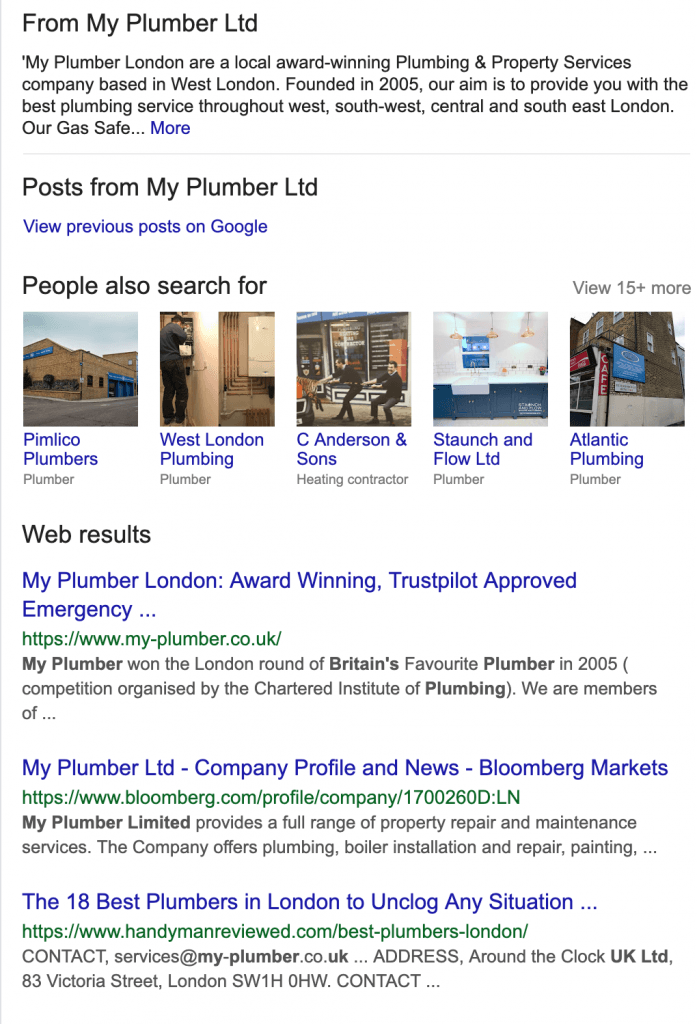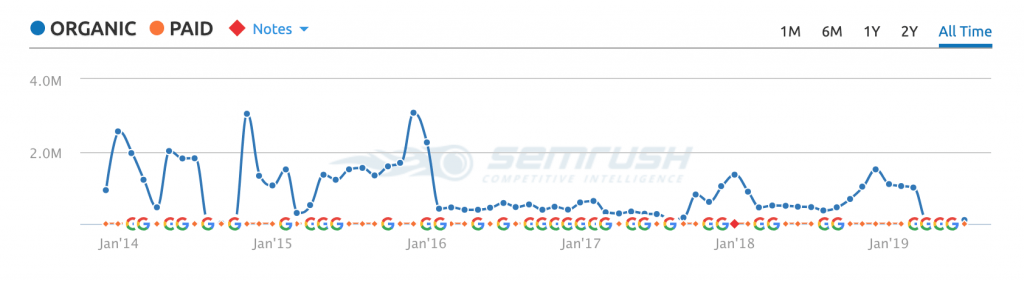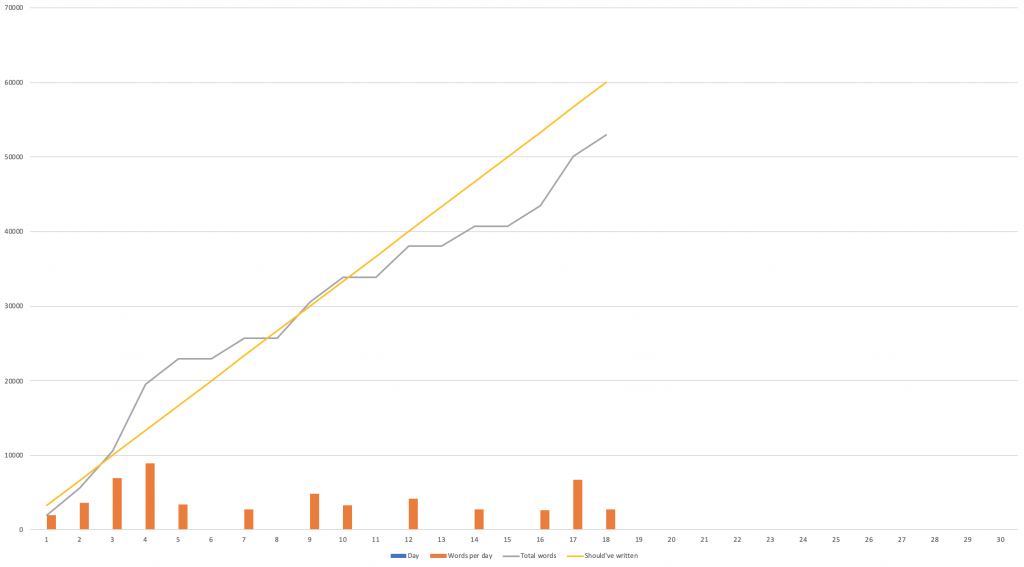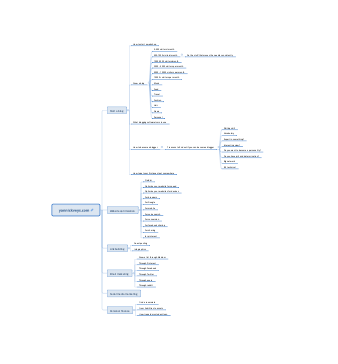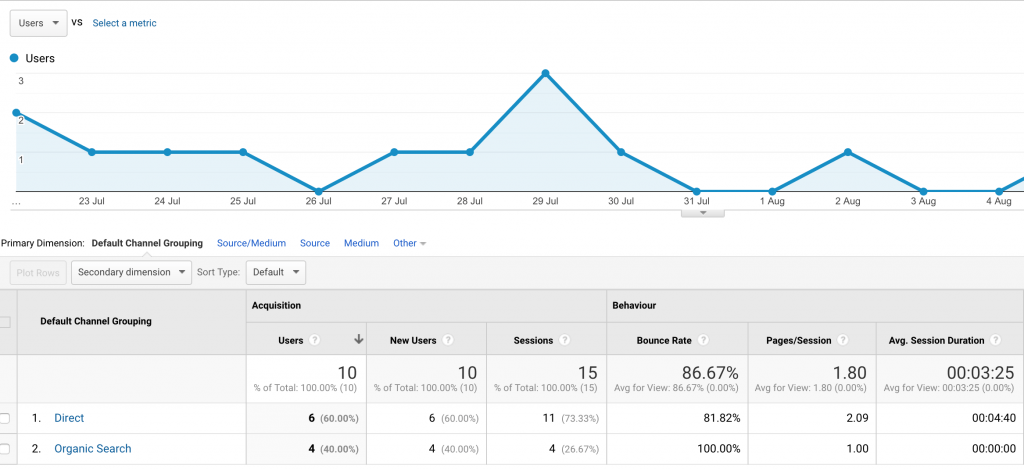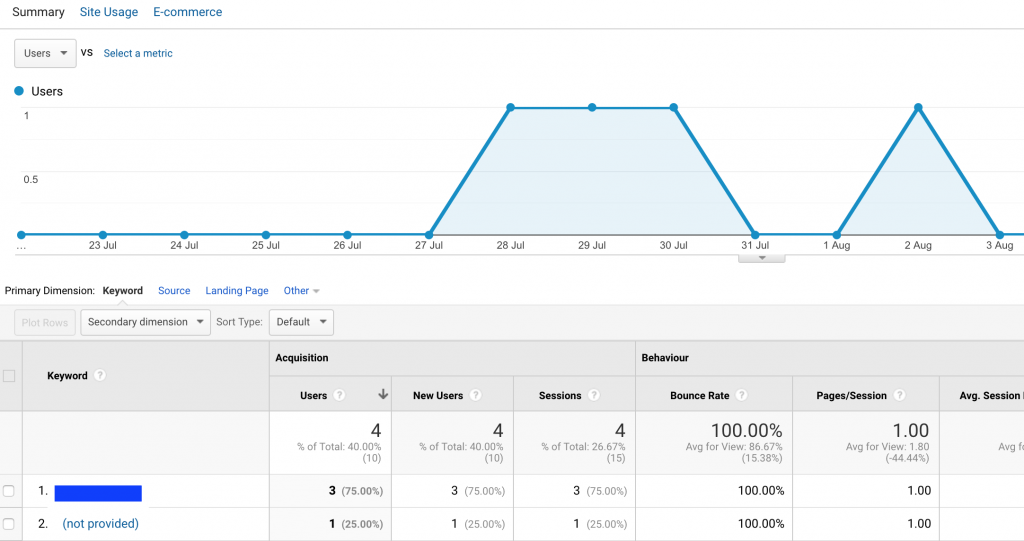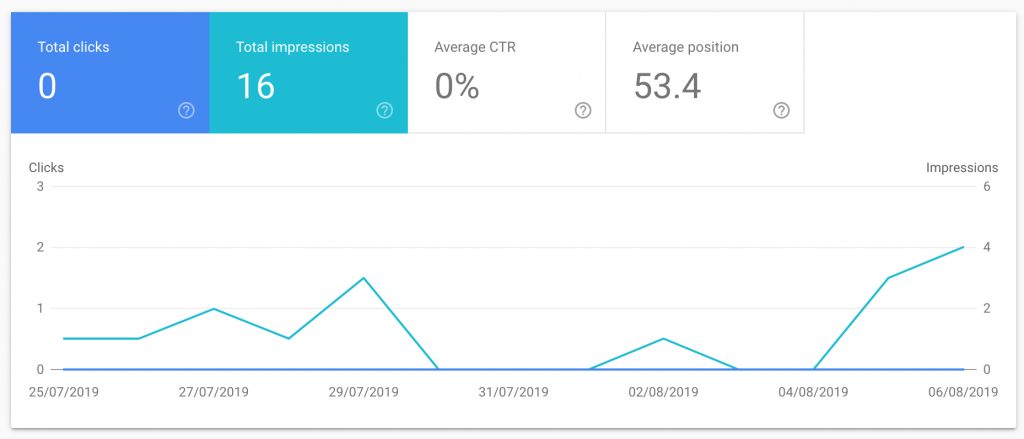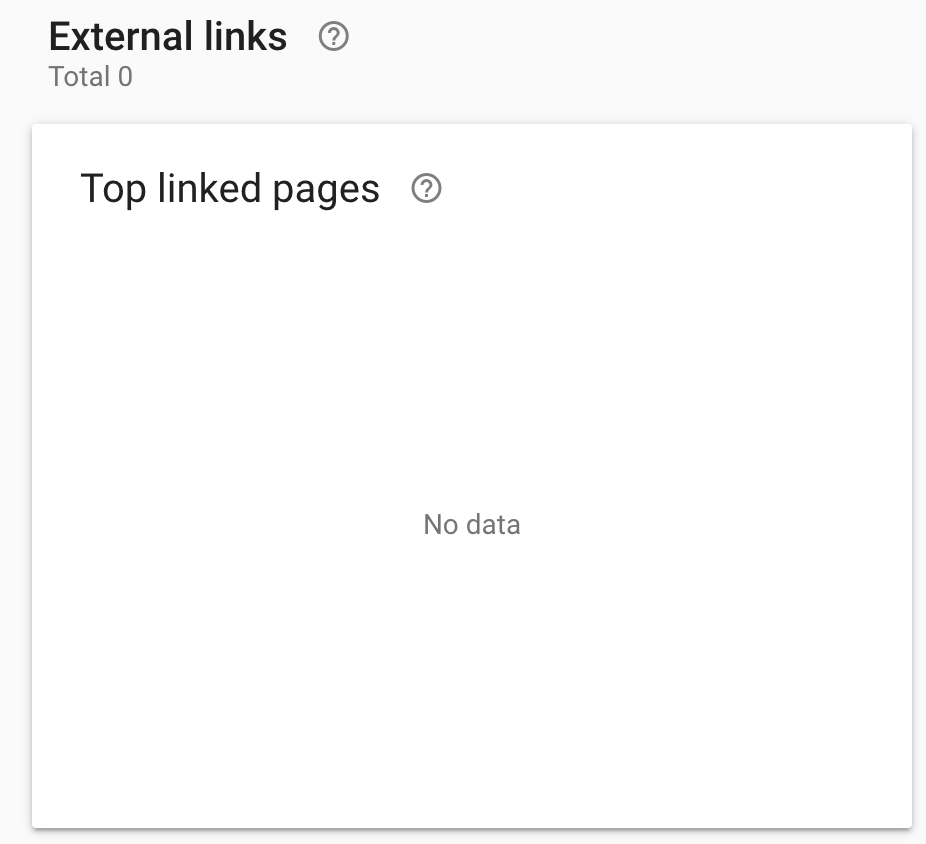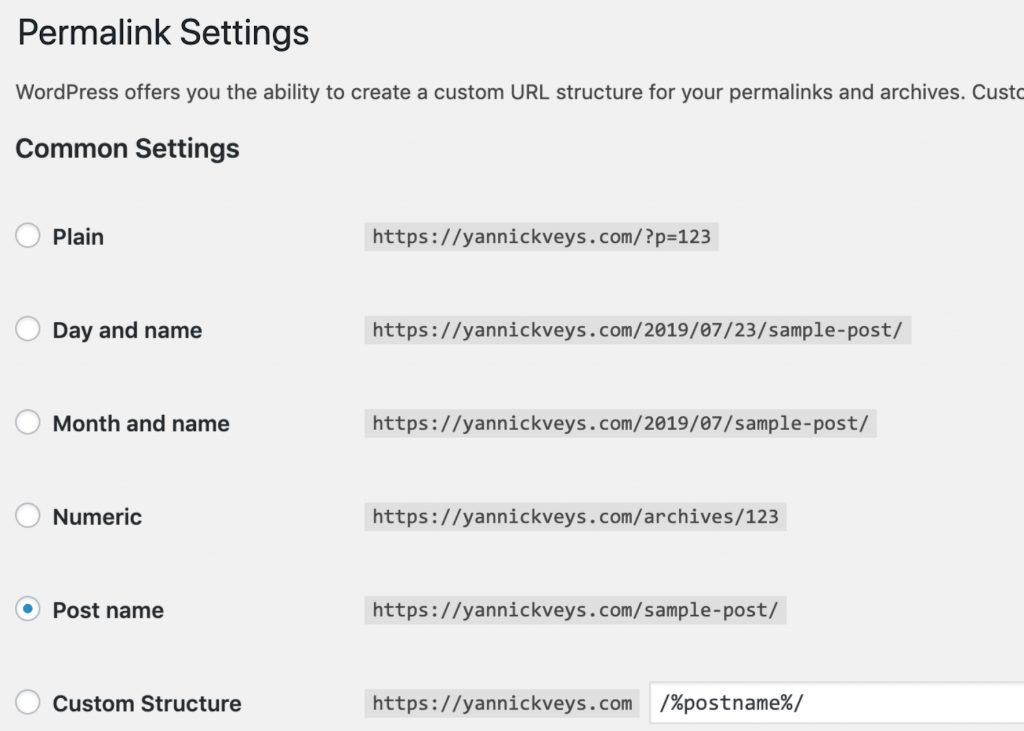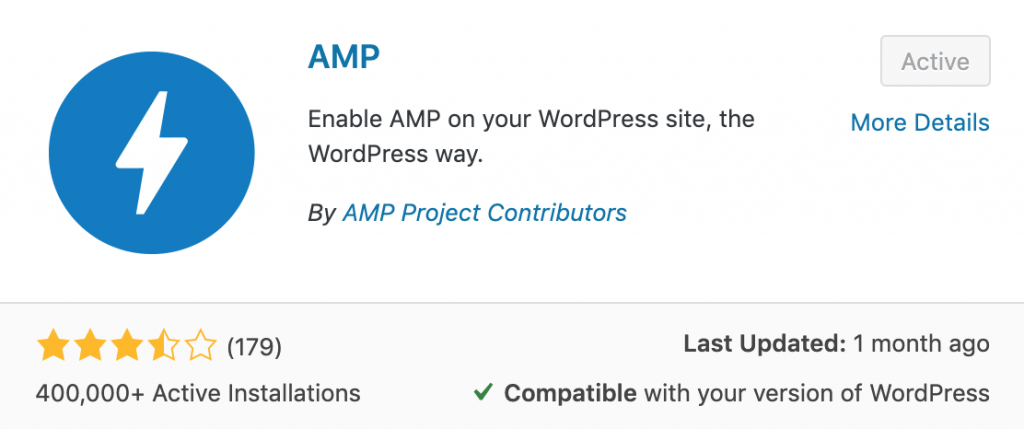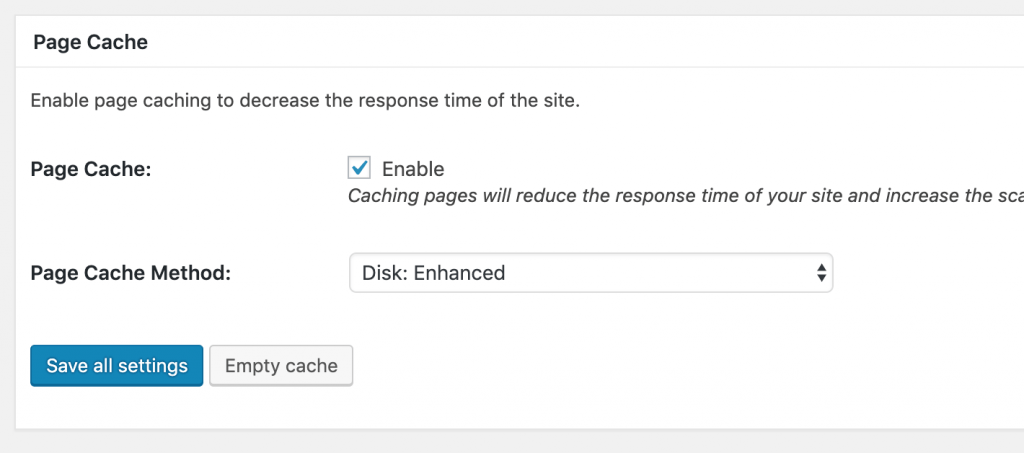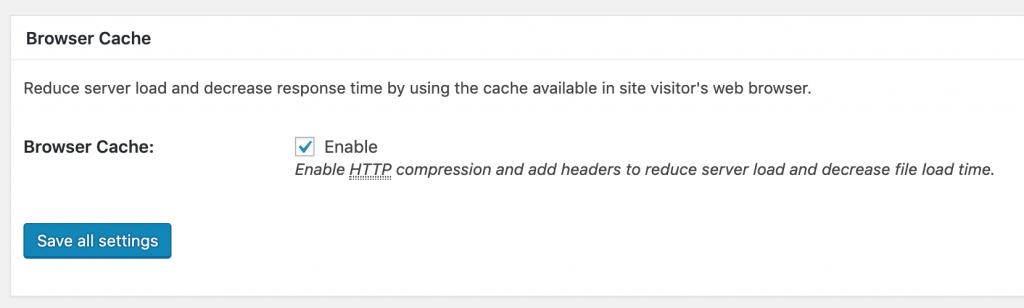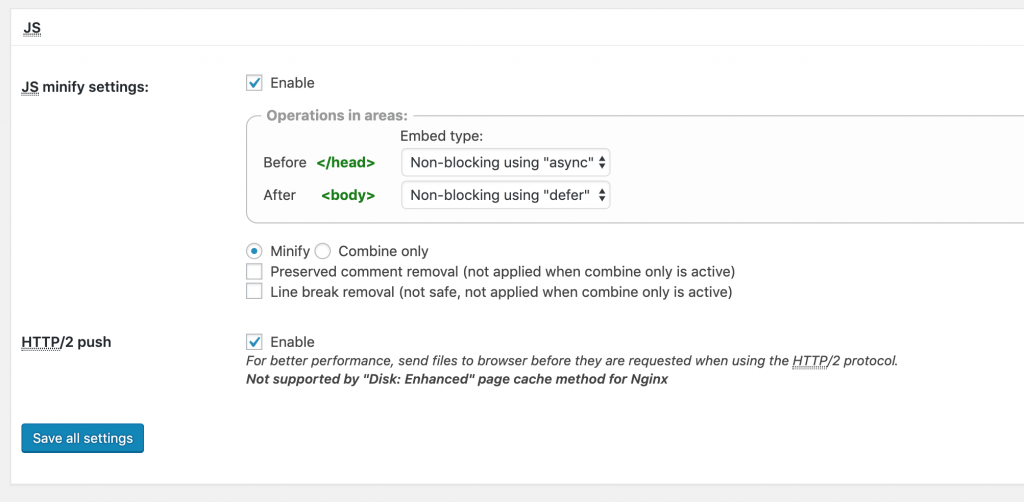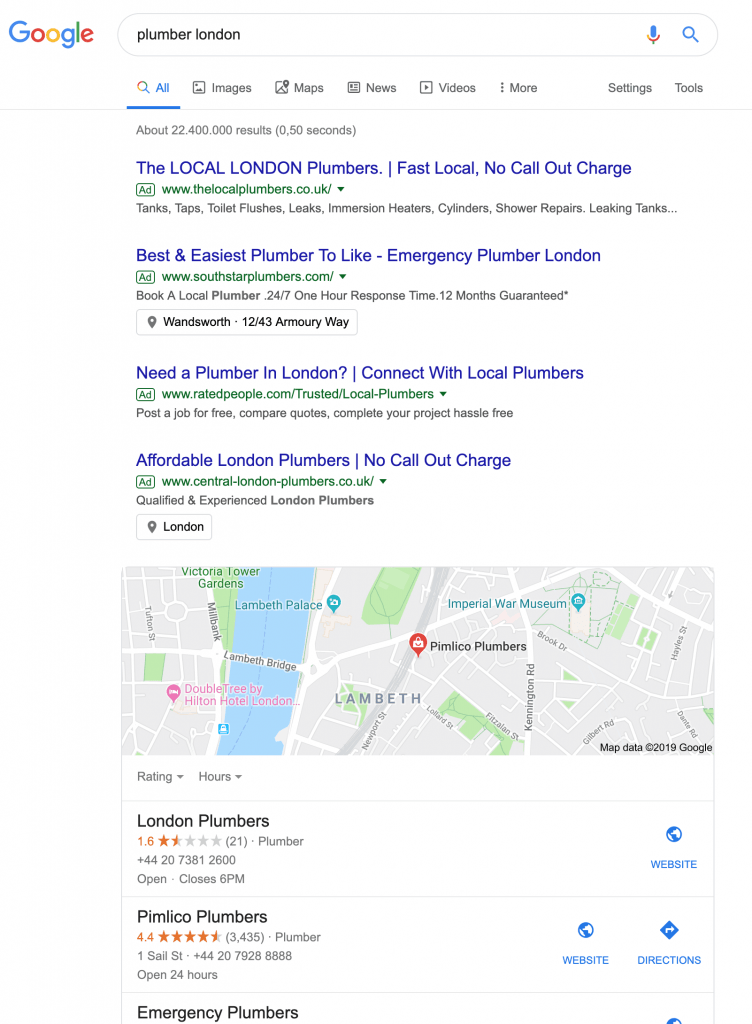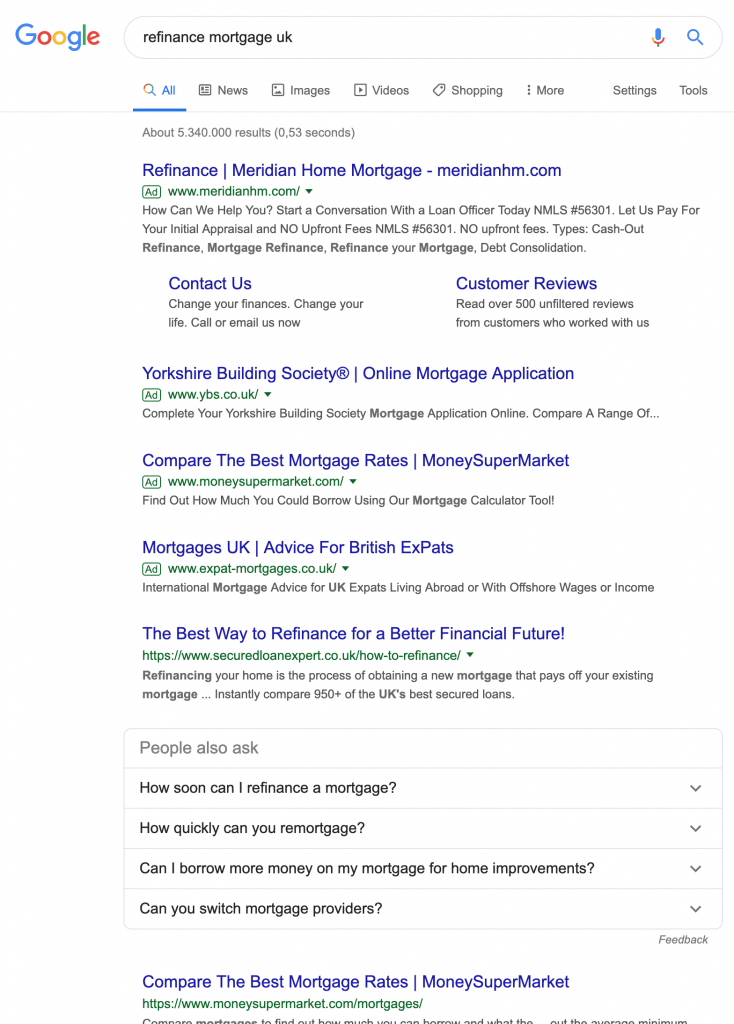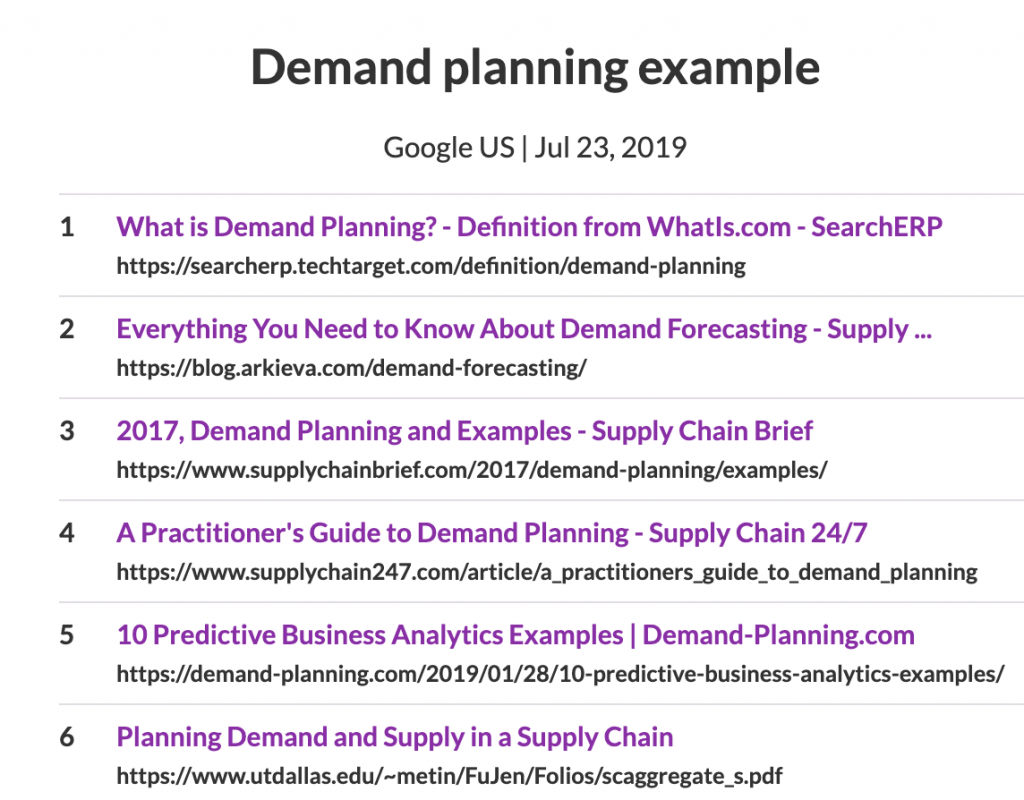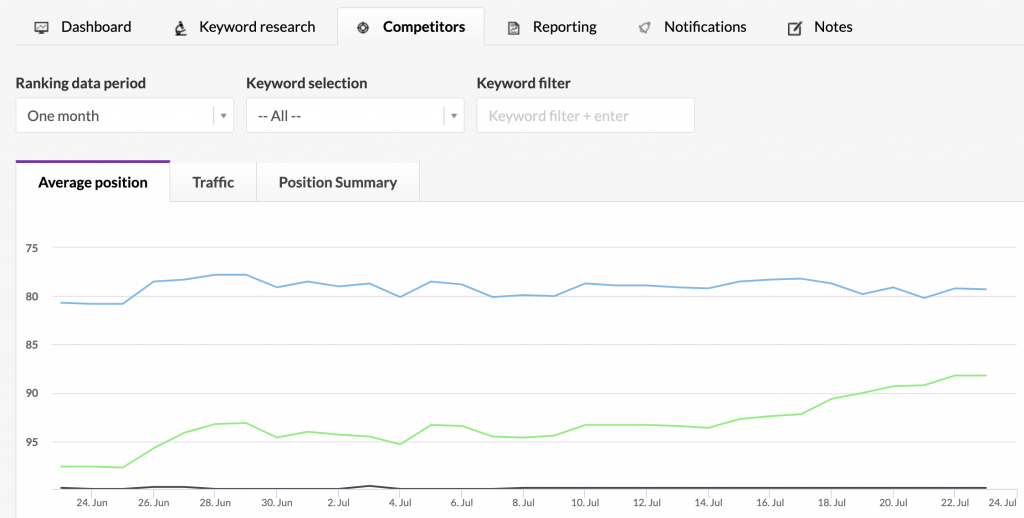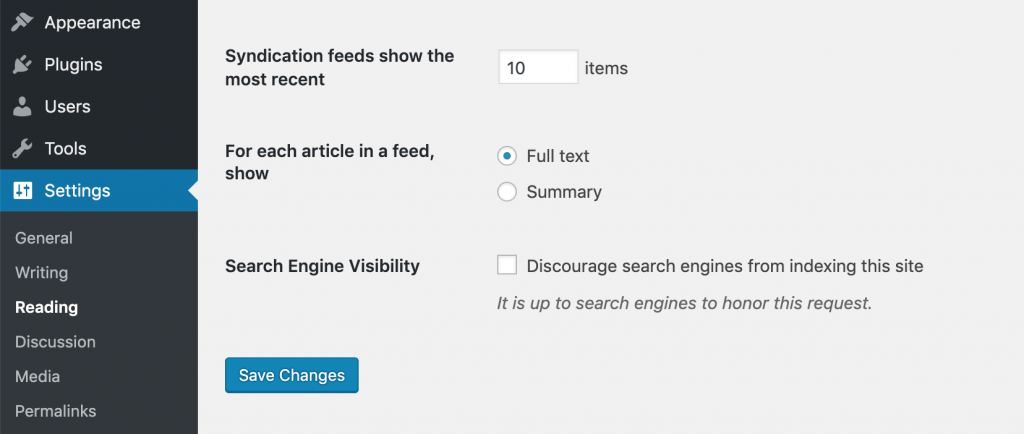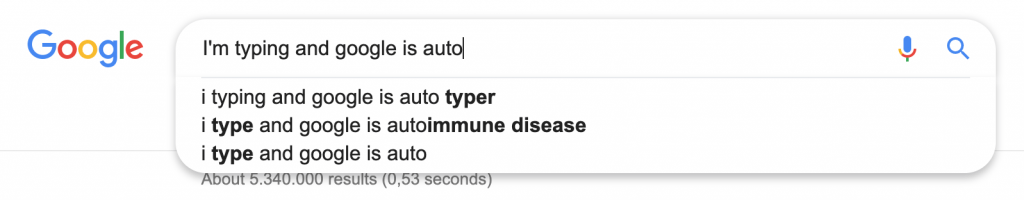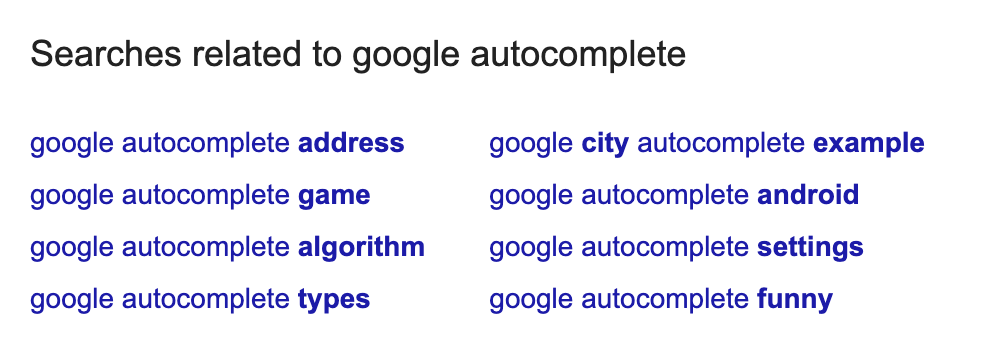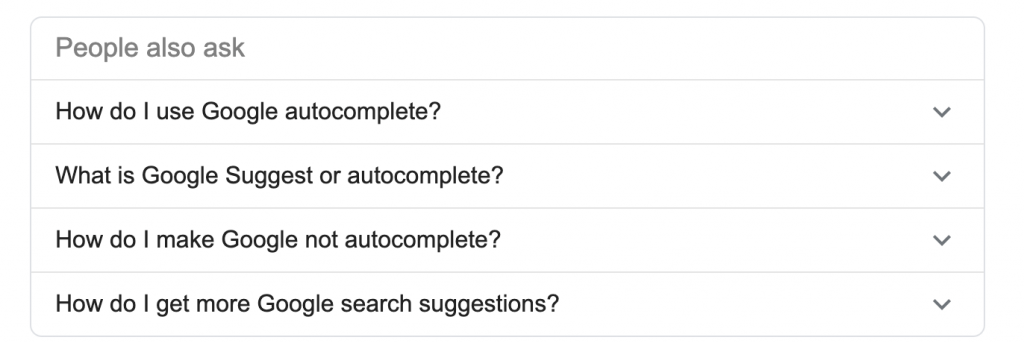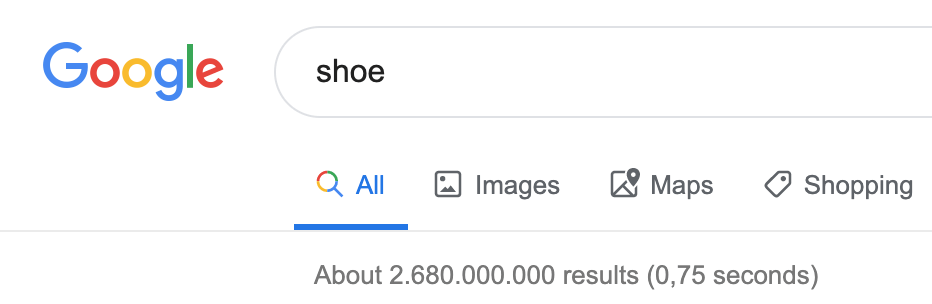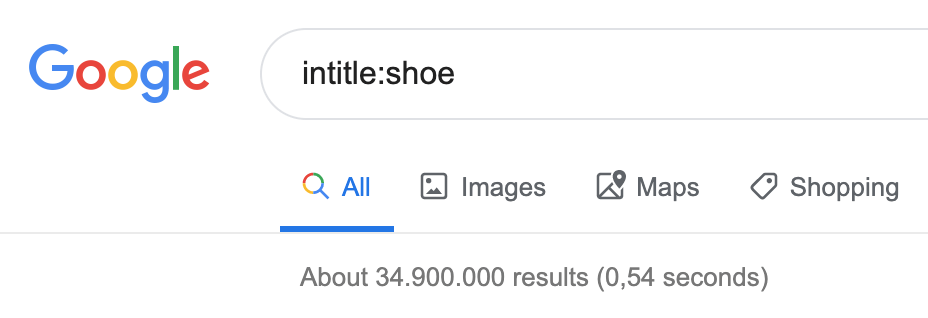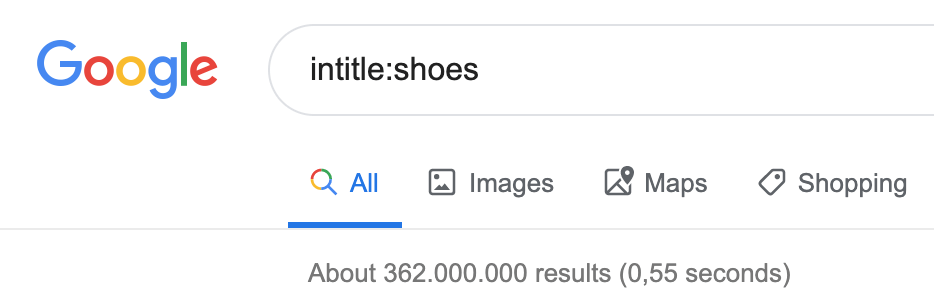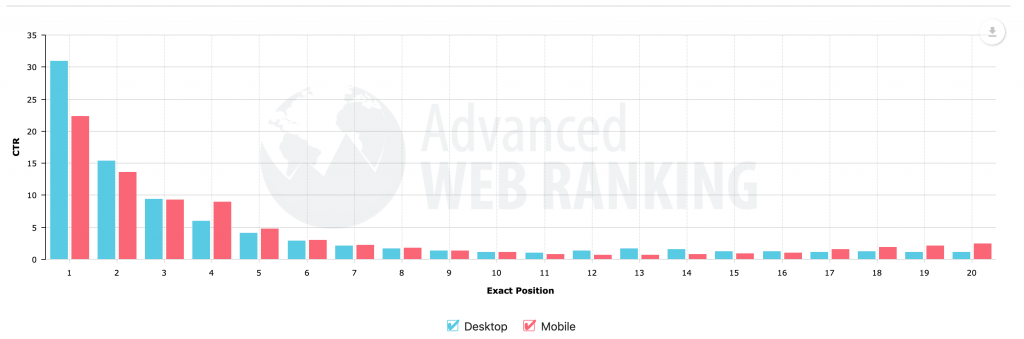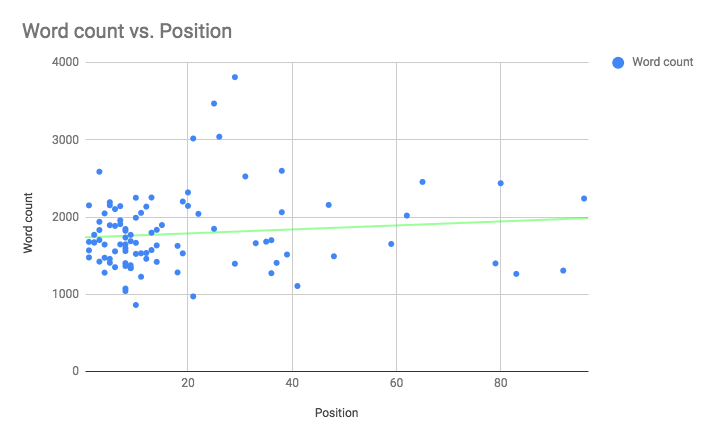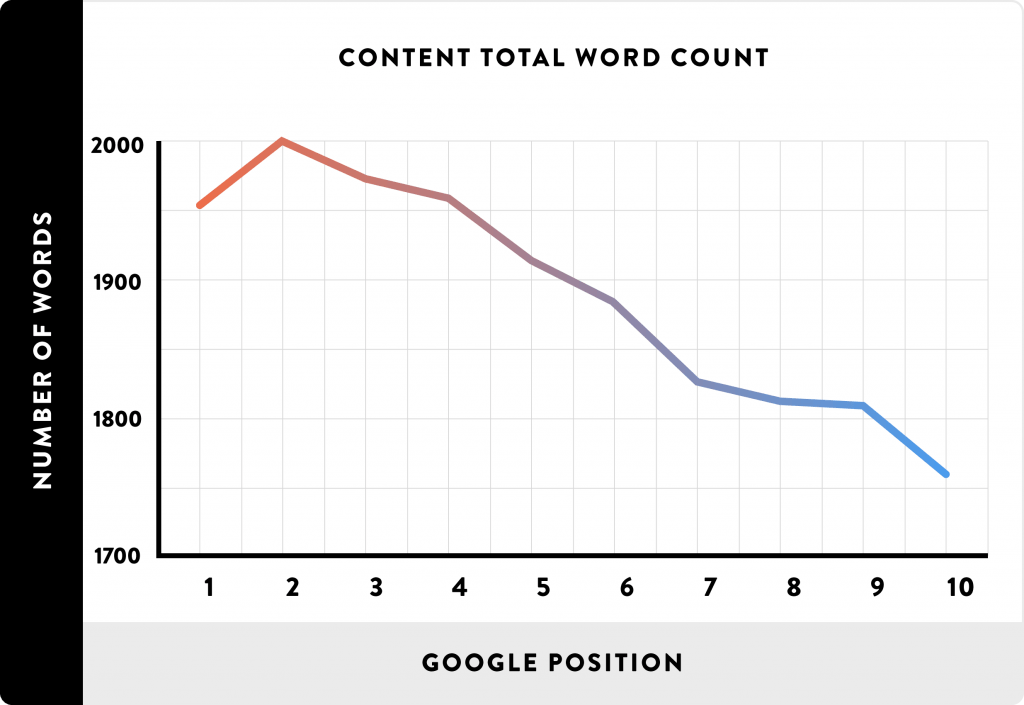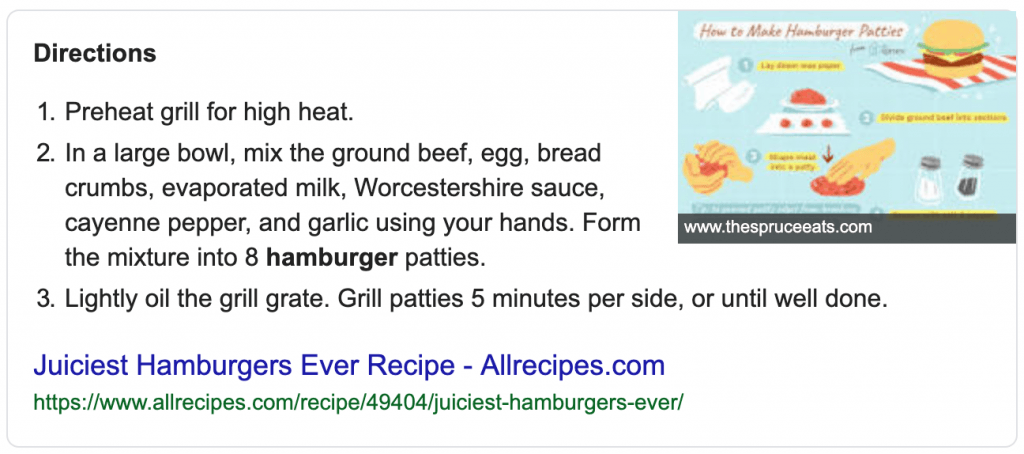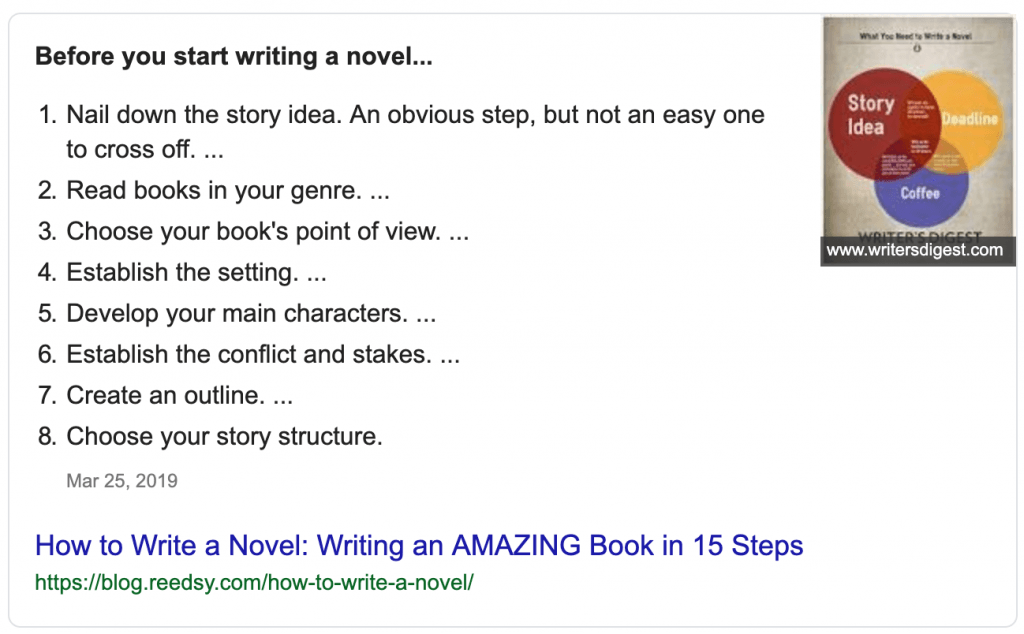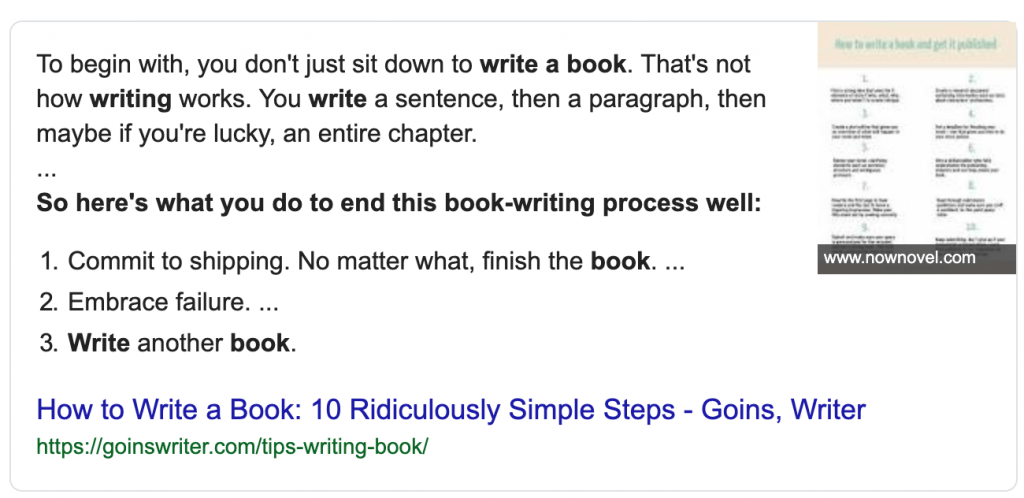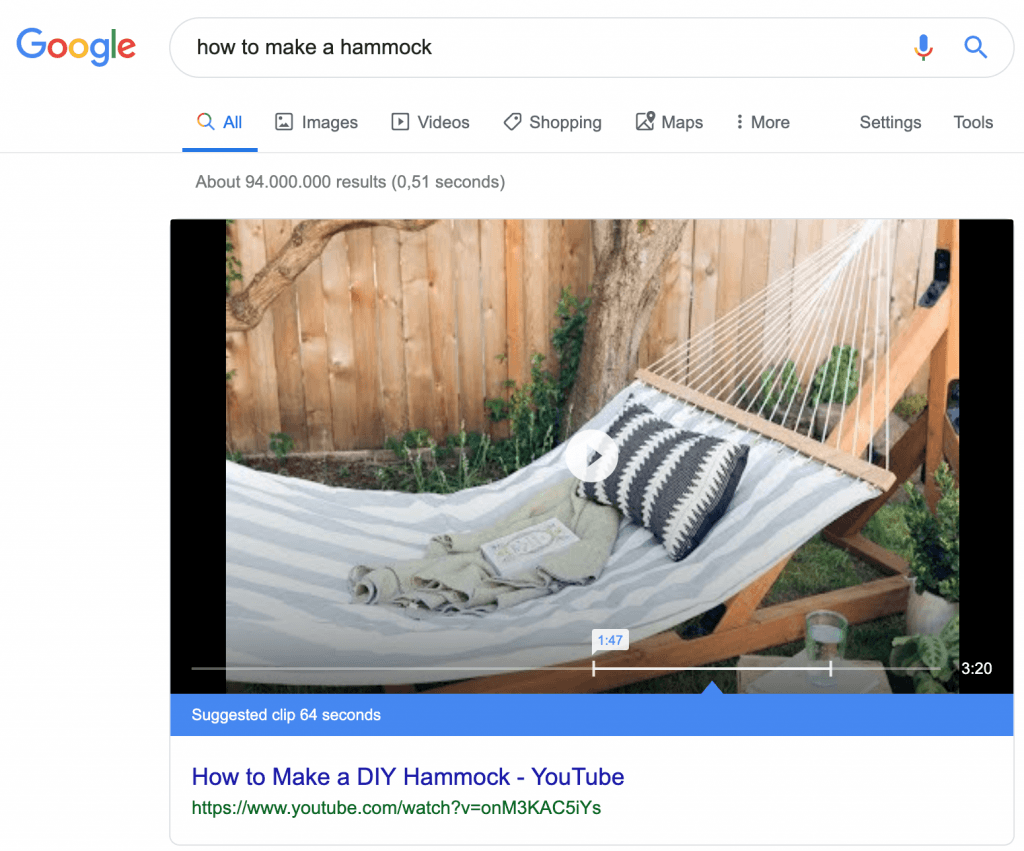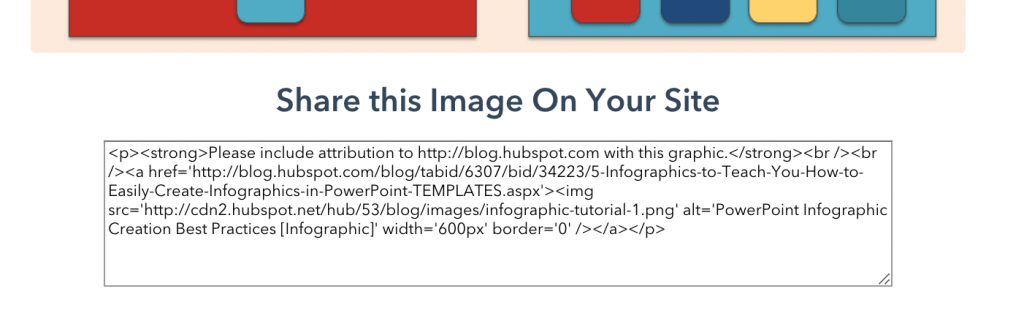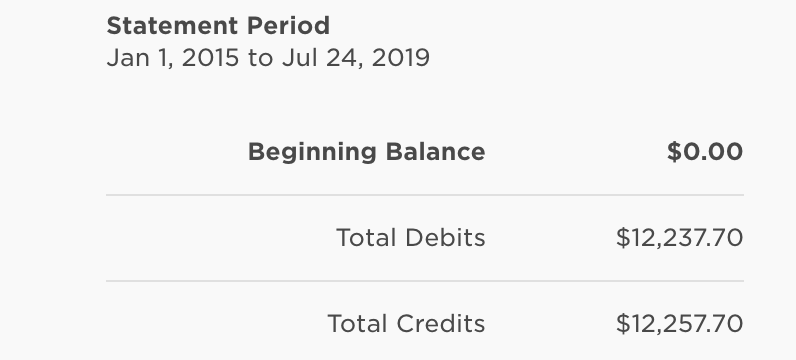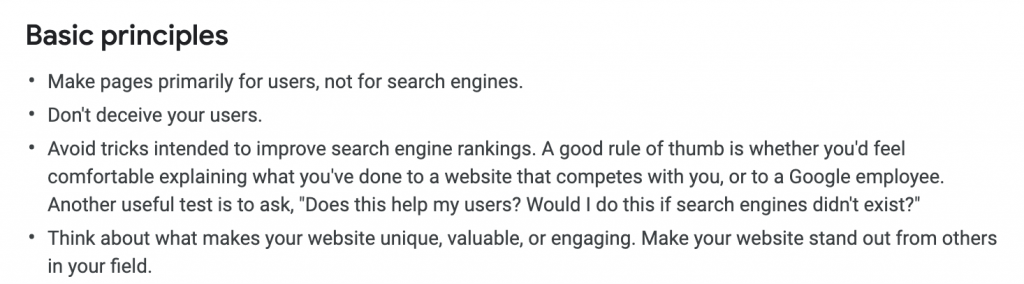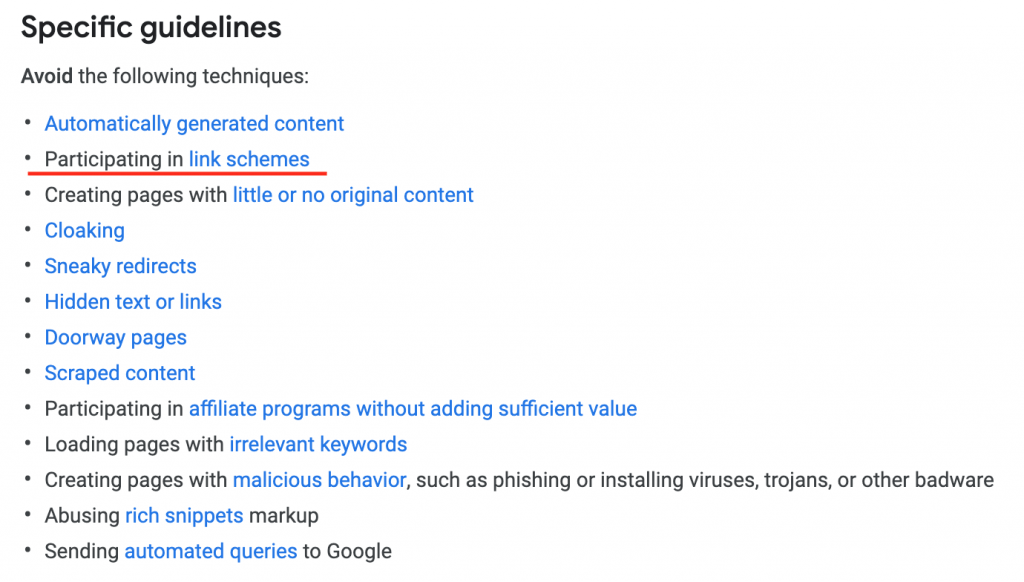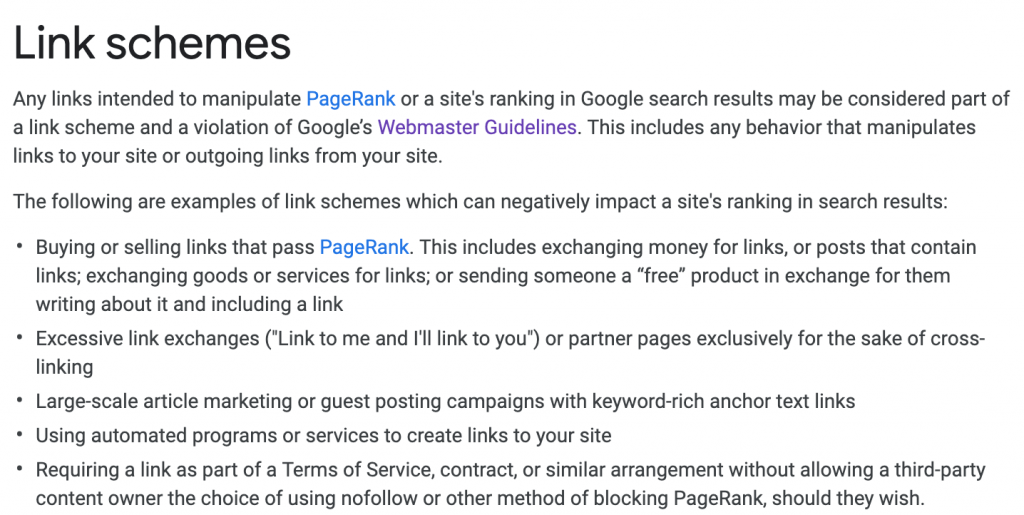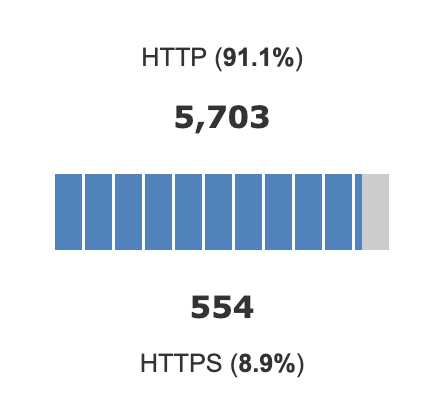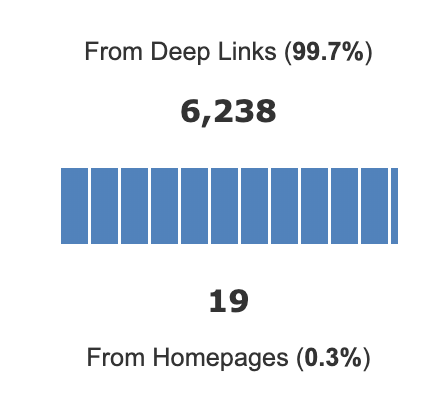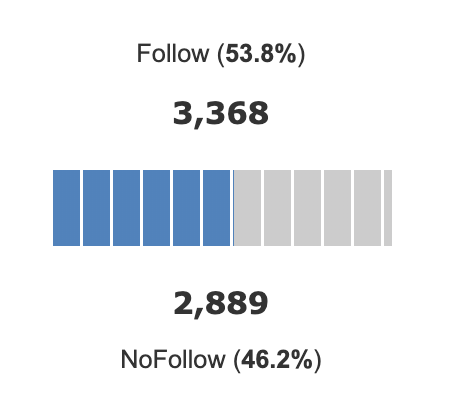When Google just started, in 1998, links where their holy grail. The fact that Google has become so huge is because they had better search results than Altavista, Yahoo and Lycos. (Still remember them? :)) Google built a “Spider” that crawled the entire web. They inputed a certain number of “Super” websites where they started the crawling process. Eventually this leaded to a huge database of webpages and links.
Every link is a vote for your website
But not all links are created equal and not every link is as valuable as the other. I’m not going to go in to too much detail about different types of links. This is gonna be an in depth guide on how to build links. If you want to know more about how links work read my post about how to get more visitors to a blog.
Still looking for your first link? Get it now within 30 seconds
Comment on this blog post. Fill in your name, e-mail address and url. Would be great if I get some feedback about how I can improve this post too 😉 Once I approve your comment you’ll have your first link online! Congratulations! Remember that this is a nofollow link. It won’t pass any link juice to your website but it will give Google some more interest in your website.
If you are really just starting out, ask your friends, colleagues and family for some help. Ask them to link to you. I’m going to assume that you know that you shouldn’t be using too much of the same anchor texts? 🙂
If you’ve had your blog/website for years now and you’ve not gathered any organic links, as in none, zero, zilch… Go back to this post about getting more visitors and read up on this one first. Building links shouldn’t really be necessary if you’re providing a massive amount of value. You should be getting links naturally.
Now for the real stuff. Actual linkbuilding tips
The easiest links to get are also the lowest quality ones. But I’m going to try and stay away from them until half way of this blog post.
If you don’t know anyone in your industry. Don’t (personally) know any of your suppliers or if you don’t have any clients yet, your first order of business is: GET TO KNOW THEM!! Linkbuilding is all about relationships.
Passive linkbuilding
I’m the lazy type of link builder (that’s not always very good by the way…). I focus on value and hope to get more links. Luckily there are plenty of ways to get more links without you doing any outreach for it.
Whats the most important part of your blog post? The title.
If you were an editor at a news agency, which title would you rather link to? Maybe even more important: what title would you click on and read at all?
How to setup your blog
or
5 easy steps: How to start a successful and profitable blog
WordPress SEO guide
or
WordPress SEO: The best (and only) guide you’ll ever need
Etc. Etc.
I’m sorry to say this but you have to invest some time in creating a great little bit clickbait-like title. Don’t take my word for it. BuzzFeed is the living example of how you can get hugely popular by putting a lot of effort into creating the perfect title. It still works.
Now for your title creation… Google the keywords you want to rank for. Check the top 10. What’s in their titles? What are you missing? Rinse and repeat for all your blog posts.
Getting what you deserve thanks to the value you provide
If you create value other people will steal it. That’s normal. It happens all the time. But online that’s actually a good thing. The easiest way to link build is to be on a lookout for copy cats. Most websites just grab images from other websites and don’t share any source.
Go to your number 1 image / infographic and right click on it (in Chrome). Click “Search by image”. Now scroll through all the results you find on Google. You’ll probably find a lot of SPAM sites too. But the top results should have genuine sources.
Visit the page. If you don’t find a link to your website contact them.
Only use a contact form as a last resort. Try to find their details with Hunter.io
Tell them you’re very grateful that they’re using your image(s). That it’s a real honour. And if they could please link from URLWHEREYOURIMAGEISONTHEIRSITE to URLWHEREYOURIMAGEISONTYOURSITE. Don’t start about copyright and legal stuff. You want to be nice to them. You never know where this can lead. They might’ve forgotten to link back. If you don’t get a response in a couple of days send them a nice reminder in a weeks time.
This should get you some nice links without too much work.
Relationships build links and commenting on someone else’s blog will start a relationship
Commenting on someone else’s blog is a good way to start showing interest in someone else. In depth comments can even attract (a lot of) attention. If you have something valuable to add, not just thanks for the great post, chances are people will click through your website more often. Of course you’ll leave your website url in the comment 🙂
Leaving comments on blogs might not het you links directly. It will get you traffic. And if more people are visiting your website, chances will increase that those visitors (maybe even the website’s owner) will link back to you.
You can also be a bit cheeky when you comment somewhere 😈
Be on the lookout for new posts from the “stars” in your niche. Once you spot one read it through and through and see if you can make like a prequel or a sequel to it. Try to think what readers who just read this post would enjoy reading most? Create that blog post on your blog AS FAST AS POSSIBLE. (I churn out 1000 words per hour if I’m on a roll, so gogogo.) Once the post is ready leave a comment on their blog and tell them how amazing you think this post is. Don’t make a comment in 30 seconds. Put some thought into it. you should write at least 100 – 200 words. Add value first. And what a coincidence… you just happen to have created such a great resource that other readers might wanna read as well. *bit evil* but works like a charm.
The reason you want to be quick to get your “answer” live and respond with a comment is simple. The top most comments get the most screen time. So the chances of you getting a lot of clicks to your site are highest.
Be on the lookout for what already works and who already works
You’ll never be the smartest in the room. If you are, you’re pretty dumb for not inviting smarter people. Always be on the lookout for smarter people. A great place to work start is on websites like Flippa.
A lot of websites are listed on Flippa. Great place to find how other people are doing online marketing and how you can screw up your website as well.
Lets take “snoringcanada.com” as an example. For sale right now. Just register an account and you’ll be able to have a look at most auctions without a hassle.
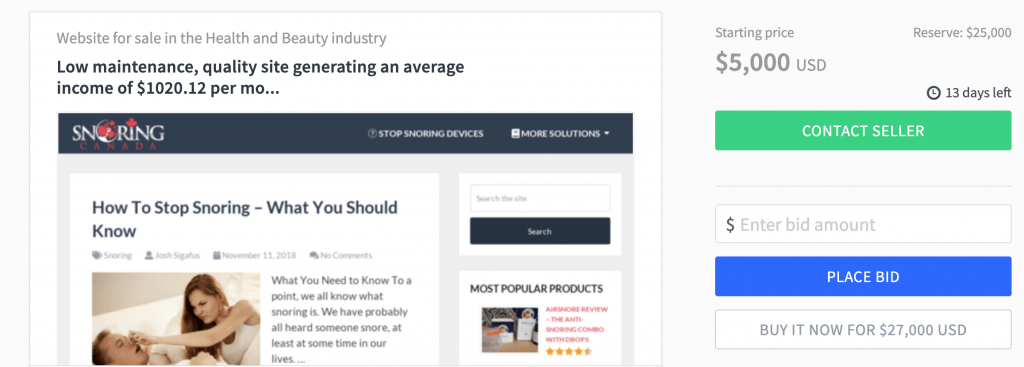
They say they’ve only been in business for 1 year… Hmm interesting.
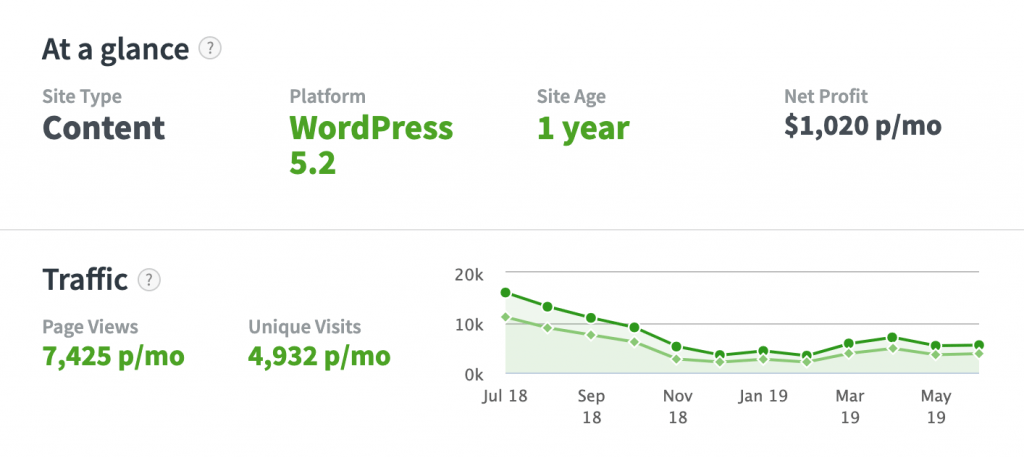
Let’s have a look at what Semrush data is telling us about their organic traffic:
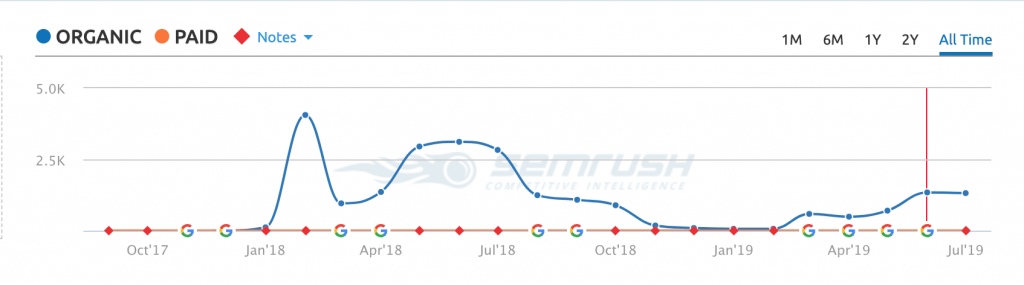
Oops. Quite a big drop after July ’18. What happened there? Let’s check out Majestic Link data. My guess is that they’ve been overly “active” with (manual) linkbuilding.
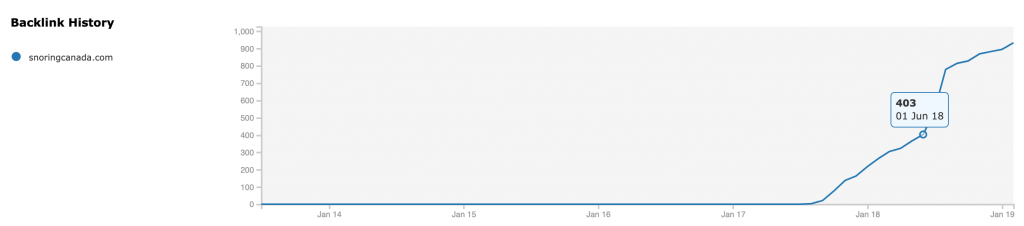
Yep. Added quite a few backlinks after June 2018. Too many for the taste of Google. That’s probably why their rankings plummeted.
If you have access to tools like Majestic, Semrush or Moz, you can quite a bit of extensive research on where your competitors have built links. In the next section I’ll go through how you can do more competitive research. For now I’d like to concentrate on how to do it the FREE way. These tools will cost you about 100 bucks each per month. For a small website with limited budget you’re better off to do a bit more work but keeping it free. You could of course register for a trial account and see if you like the value they provide.
How to do free research on competitors
SmallSEOTools has a pretty good basic competitive rank tracker. Just fill in the domain, click the reCaptcha and enjoy your results.
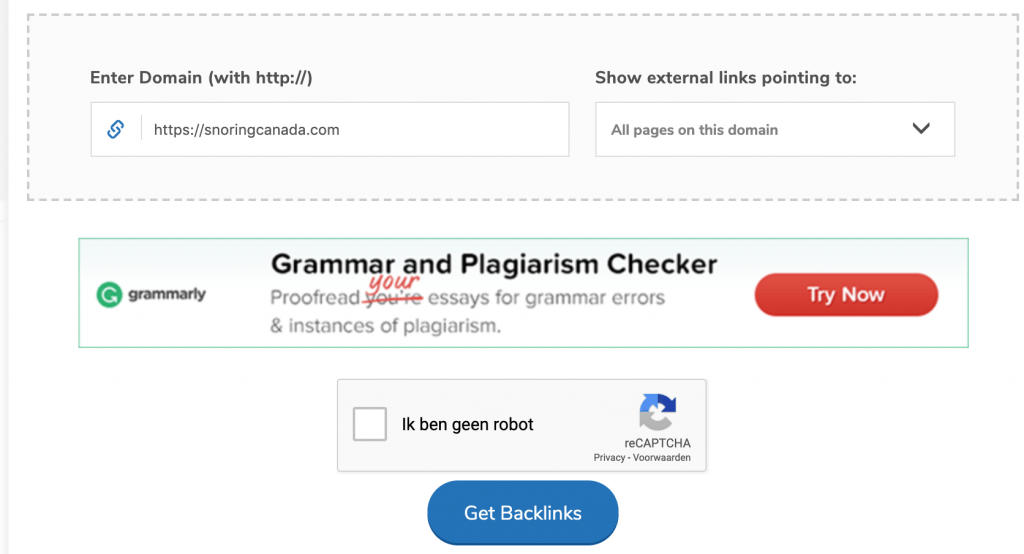
You can immediately see that our friends from snoringcanada.com have bought / participated in quite a bit of low quality link building / content spinning.
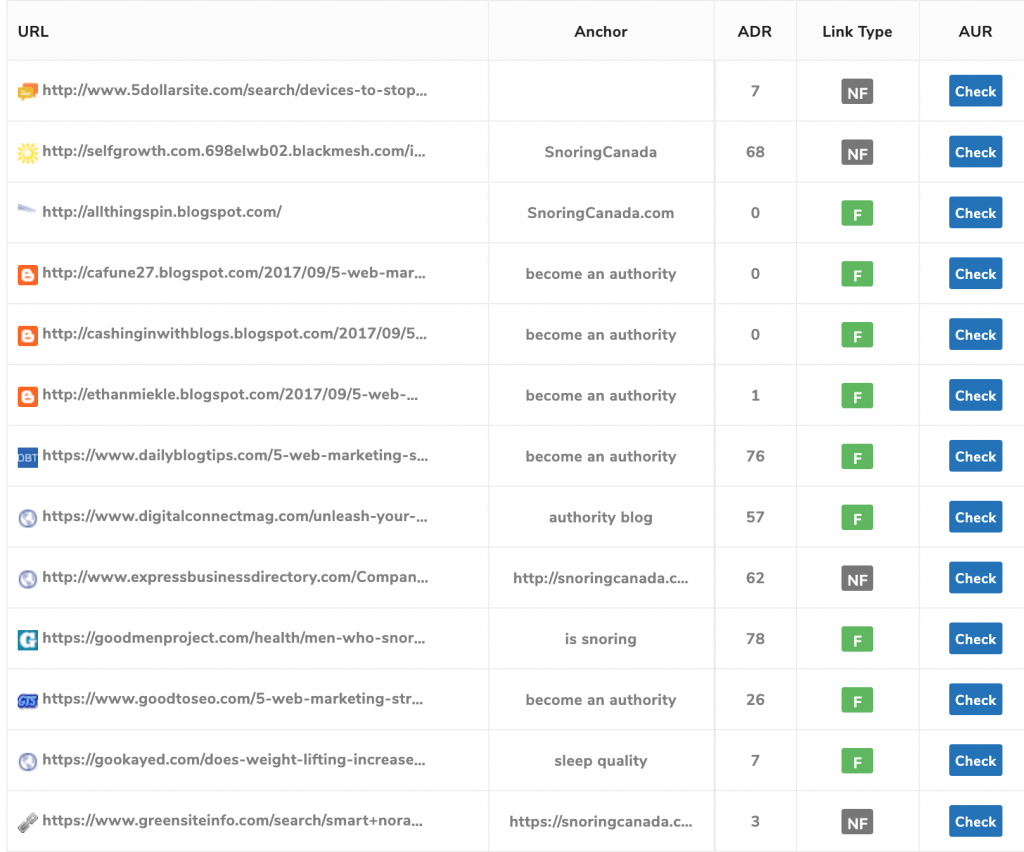
A lot of the same anchor texts. If you click through to the websites you’ll see real low quality content. Probably even automated content. Duplicated posts on different blogs. What a mess.
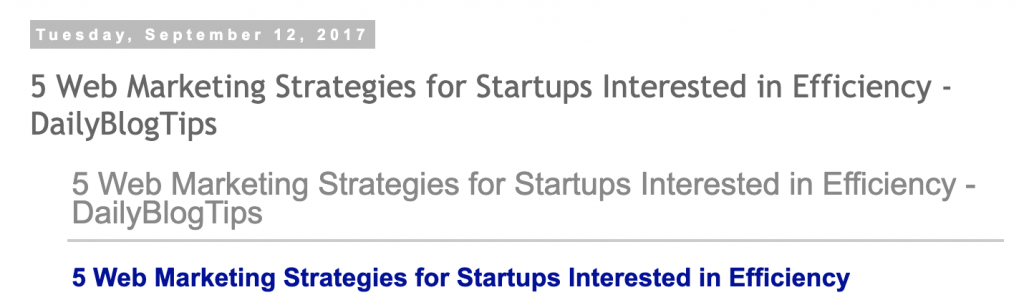

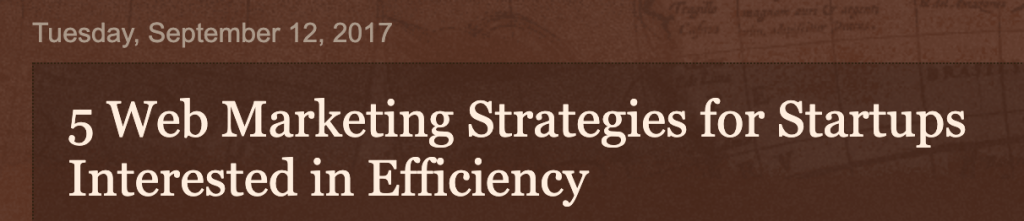
This is NOT how to do it.
They do have links that I would consider low quality but OKish at first sight like this one:
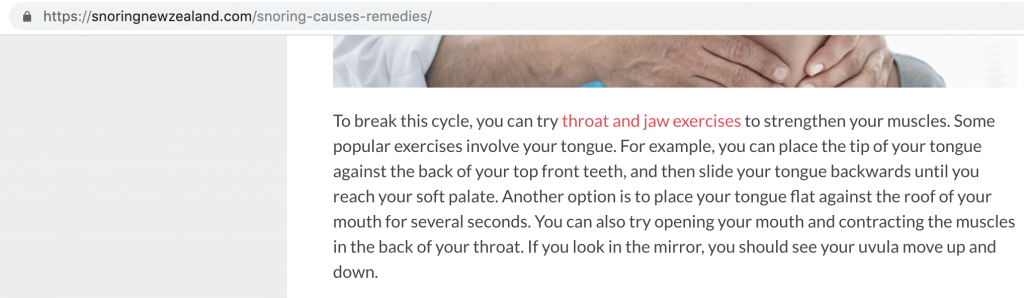
An in content link. In a large 2000+ word article with lots of other internal and external links. Looks genuine.
There’s one problem with doing free SEO research, you don’t really know if the domain that looks good (snoringnewzealand.com in this case) is a healthy as opposed to a spammy site. There’s an easy (paid) tool I’ll show you in a minute which checks if your target site for linkbuilding is OK.
How to check if a domain you selected for linkbuilding is worth it (for free)
You could be asking / buying / guest posting on a domain that will give you no value whatsoever. So before you go into content creation mode, it’s good to go into research mode first.
- Does the site rank for its own name in Google?
- Does it have an about and contact page?
- Hoe does the content look? Made by an actual human?
- Does the content contain images?
- Does it link out to authoritative websites?
- Do they (also) use nofollow links?
- Are clearly sponsored posts also labeled as being sponsored?
- Do they have social media accounts with a decent follower size?
- Can you find author information?
- Does the website have traffic? (Find their “Alexa ranking” for example or similarweb.com)
How to check if a website is worth your link with a paid service
Moz has a great tool that identifies a website’ SPAM score. They have a spam score per domain. The higher the spam score the bigger your red flag should be.
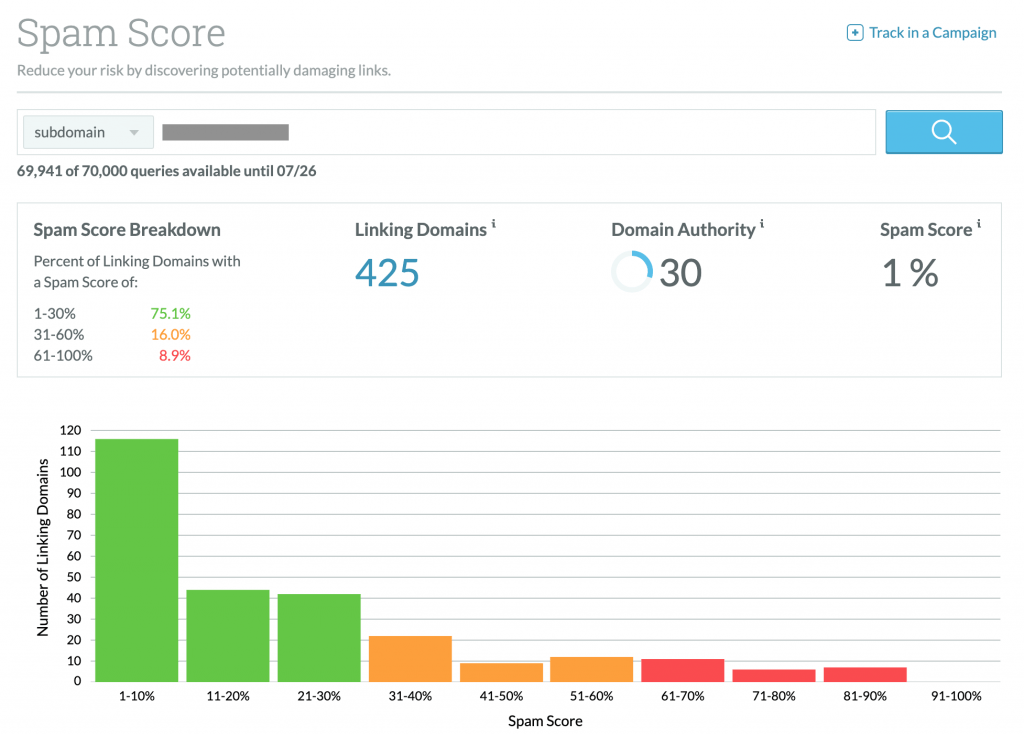
This is a screenshot for the SPAM score of one of my better domains. I have a few links from spammy websites but most are pretty good. If you’re considering a domain for linkbuilding I wouldn’t go above 20% SPAM score. Preferably 10% or lower. 10% – 15% of all websites are considered SPAM. So if you’re at 10% or below you’re better than what you’d expect for a domain that is actively linkbuilding and stretching the limits.
Tried and true tactic for linkbuilding: competitive research
If you’re out of ideas where to link build, look at what your competitors are doing. I showed you the free tool from SmallSeoTools before. That’s probably easiest to start with. Enter a competitors’ domain and scroll through the list.
What you might consider as being a competitor might not be your online competitor. Always Google the keywords you want to rank for and see who’s ranking. You might get totally different results in the SERP’s (Search Engine Result pages) than the competitor(s) you had in mind.
If you have some cash to spend, you can make it yourself a bit easier by Using Majestic or Ahrefs. But you should already be making a few thousands dollars with your blog (or you’re ready to invest some bucks) before these become worth it. As mentioned before, the tools run at about 100 dollars each. Majestic is purely for links. The rest are all more broad. They can give you keyword ideas, on page seo and rank tracking too for example.
Another easy tactic that works: check for broken links
For this to work you either need a pretty extensive list of websites you’d like to target for linkbuilding or have some time on your hand. Let’s start with the free route again.
If you use Firefox download the plugin link analyzer. If you use Chrome, download check my links. Both do the same thing. They analyze all the links they find on one page.
If you find a broken link than you have something of value to give to the owner of the website. Reach out to them. Remember to use a service like Hunter.io to find their contact details.
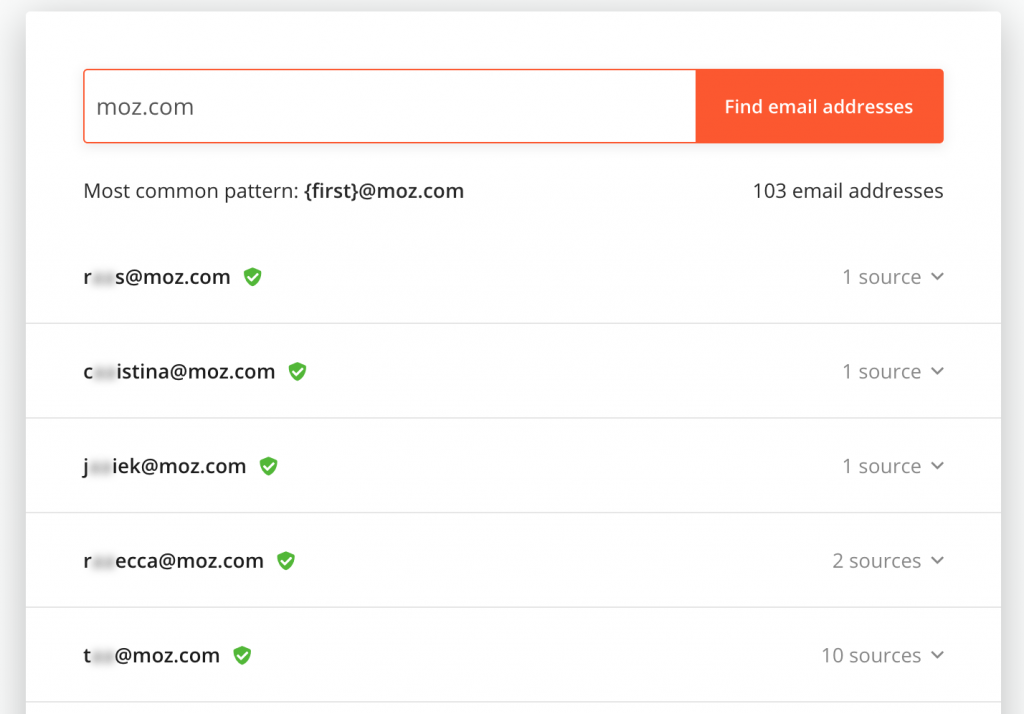
When you contact them, you could immediately give them your prize. But more often then not, you never hear from them again. They’re busy.
So do what all dog owners do. Hold the bone in front of them but don’t give it yet. Personalize your e-mail as much as you can.
Subject: Quick question
Hi {first name},
Great tip on the {something you found interesting on their blog + url}
Quick question: I found some broken links on your website. Was wondering if you still update your website. I could compile a list for you and send it over.
Look forward to hearing from you,
Cheers,
{Your name}
What you’re also doing here is showing that you want to do some work for the owner of the website. You’re actually using 2 of the 7 principles of influencing others (Cialdini). Reciprocity & consistency/commitment. By replying he said Yes to something small. “Yes give me the links and I’ll do something with them. And the second part is: if you do some work for him, he’s also more obliged to do work for you. (Add your link!) Only if they reply do you have to do some extra work. Go through as many pages as you can to try to find more broken links.
Hey {first name},
Great hearing from you! Nice to see that you’re still updating {their domain name}. You have great resources on {name of website}.
Here’s the list of broken links. I mention the link + the page where their on.
- the
- list
I recently published {summary/best bit from the article + url} and I thought it would make for a great replacement for {link + page name where link is broken}.
Have a great day,
Cheers,
{Your name}
If they use your name they can also link back to you
If you have a specific brand name for your website or maybe a keyword combo that only you are using a lot.
First the free method again:
Search for your brand name in Google minus your own website
“brand name” -site:yoursite.com
This will show you all the webpages that use your brand name. Now you have to click through every one of them and see if they only user your name or also link back to you. If the latter then great! If not then reach out.
I’ve found that if you just reach out with: hey, great that you mentioned my name on your blog. Would be even better if you could also link back. Etc. Doesn’t really work. Mentioning you is already (at least legally oftentimes) more than good enough. So in stead of just asking something… Do the same as you did before with the broken link. This time hold a new bone in your hand.
Subject: Quick question
Hey {first name},
Love your post on {name a specific post and what you loved about it}. I saw in one of your posts {url} that you mentioned {your brand name}. What an honour 🙂
I would love to add about half a page of content to that url. I have some great examples that will help your visitors a lot. Was wondering if you’re interested?
Look forward to hearing back from you.
Have a great day,
{Your name}
Notice how I use quick question as a subject all the time? I’ve found that this subject, at least for me, works best. It has an open rate of more than 50%. It doesn’t have a big boundary to open. It immediately says what it is. It keeps the “ask” small, literally.
Now for the paid method. The only thing it does it speed up the process a bit. If you run the same query through BuzzSumo you can find out quicker if the website who’s mentioning your brand name is linking out to you. Costs 80 dollars a months. Saves you quite a bit of time if you have a big blow already with a lot of value / assets. If you’re just starting out, don’t use it (yet).
Participate and add value on relevant forums and sprinkle some links
I’m a moderator at a pretty big Dutch Entrepreneurial Forum called Higherlevel. (Haven’t been really active lately, sorry guys!) The reason I became a moderator was because I was asked to become one by the existing moderators. How does that happen? By being active. By giving value. If you add 95% value and sometimes, less then 5% of the times mention your own resources, no one will matter.
Finding forums for you niche is pretty easy. Just Google forum + related terms to your niche.
On a lot of forums (probably all?) you can add a bio. It’s very normal to add your url to your bio. That’s a link! Every time you add a comment somewhere on that forum, your link is mentioned again. It won’t really give a lot of extra linkjuice if you keep posting more. But you will get more clicks from people who’re on that forum.
Doing the work on forums is quite time intensive. If you’re just after links… It’s better to have more links from different forums than a lot from a few. But remember: keep giving value. Usually the more you post the more priviliges you get. Sometimes that means you can add guest posts or become a “featured member”.
Leverage article websites
Ever heard of HubPages? They are a huge platform. Thousands and thousands of people are writing pretty good content on that side (and their “Hubs”). You can register for free and start writing as well.
I’ve actually never posted anything there… But I’m going to try it out to help with my challenge. (Write 100,000 words in 30 days on a brand new website and gain 100,000 visitors in the 180 days after launch.)
HubPages even shares revenue with you. They implement a side wide Display advertising service. Based on the number of views / clicks your articles produce you get a piece of the pie.
An alternative you can use is eHow. Quite a bit harder to get into though. There’s requirement to submit work first. They focus more on arts and crafts. DIY stuff. If you’re in that niche (I’m not…) you can definitely apply. They’re basically a huge affiliate marketing platform. Almost all their posts link out to Amazon products. Linkbuilding wise there’s not much to be gained. You can leave your links in the reference section but they’re all nofollow.
HubPages on the other hand lets you link out to any site with dofollow links. Make sure your content is top notch though or you will get booted from the platform.
Medium is another platform that allows you to post messages on it. They also don’t have dofollow links. Still an interesting platform with a big audience that can land you a lot of indirect links.
There are a lot more article websites out there. A lot of spammy ones you don’t want to touch. A few good ones. Pretty much all of them don’t allow dofollow links. Some not even in your bio.
Interview the famous (called influencers these days)
People are egocentric. They want to see themselves. Hear themselves talk. See that what they’re doing is great. Use that to your advantage. Try to find influencers that are within reach. Who have a decent following and their own blog. Ask them if they would be interested in an interview.
The most important thing for them is: WIIFM? What’s In It For Me? Why should I, the famous influencer, justify to myself the amount of time I have to spend on your (stupid) interview? THAT my friends is the million dollar question.
Here’s a list of ideas to get influencers to say yes to your request
- I’m doing a roundup of 10 experts in field x about topic y and I think you belong in that top 10 (give them kudos!) and even better: I already talked to person Y and he/she said yes
- I did a blog post on topic y. You are the expert in this field and I would love to know if you have anything to add? I’ll add a link back to your website, you can add a bio (depending on the difference in authority between you two you can go pretty far in offering more stuff… free promoting of his/her product, etc.)
- Tell the influencer you bought his/her product and you loved it. Tell them you wrote about it on your blog and ask them if they have anymore tips about the post. Even better is telling them it’s not online yet and they can have a first peek / they have the honour of spreading the word first.
- Offer moneyyyyyyy 😈😈
What not to do when building links
As important as it is to build links. You should also know what not to when building links. In jargon it’s called black hat SEO. Executing tactics that are not approved by Google and other search engines.
- I already mentioned the fact that you want a diverse “palette” of anchor texts. Don’t overdo exact match. Don’t even start with it. Google is smart enough these days to come up with what you should rank for based on other signals
- I also mentioned not to build links on websites with a high SPAM score. So not going into details about that
- Something that’s not so obvious and a lot harder to pick out is: linkbuilding on websites that have been (manually) penalized by Google. I know a few websites in the Netherlands (news websites) that have been penalized by Google but only have a 1% SPAM score on Moz. So Moz’ Spam score isn’t all saying. Usually you can see a ranking drop for the site in question. But that means using paid tools to look that up. Look at these stats from Semrush. This website got a massive hit in January 2016. They never really recovered.

- Don’t take part in (obvious) link exchanges. Be very wary of Google Spreadsheets you receive from people’s websites. That means a big part of how they make their money with their domain(s) is through paid / collaborative linkbuilding. Google is smart. They look at the IP addresses the websites are on. The could check whois info. Look at the “proximity” of all the websites that are linking out to each other. If the same websites keep linking out to other websites from different people, obviously something fishy is going on.
- Avoid low quality link building. Meaning: writing a blog or 300 words with 1 link. Submitting to an article website or as a (paid) guest post and run. You can do this once. You can do this twice. But eventually you will get f*cked.
Another often used linkbuilding tactic: guest posting
I have a couple of blogs that allow for guest posting. I set the (internal) bar pretty high. I get about 3 guest post requests per day.
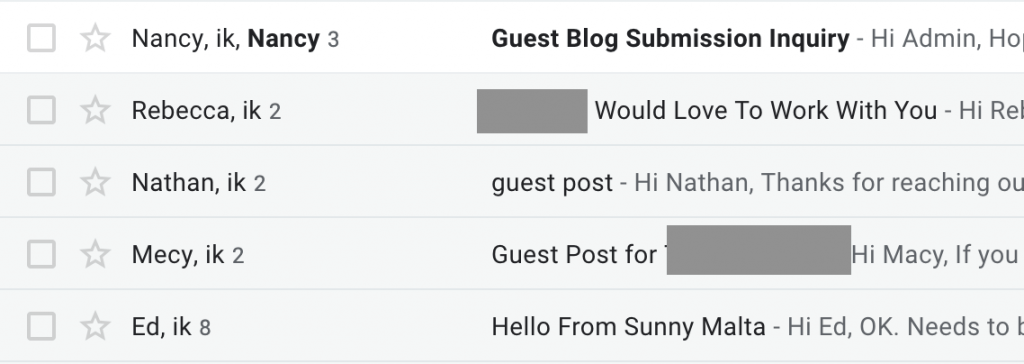
Only blogs with at least 1500+ words and multiple images, unique content, yadayadayada make it to the blog.
Now I’m pretty clear on the blogs what I want as a guest blog. But still I only allow very few, probably 1 out 15 requests, to post a blog. There are 2 reasons for that. The first is that people just don’t read. They think they can post about topic X while my blog is about topic Y. That’s an easy fix for you right?
The second one is a bit harder. I talked about an “internal” bar I set pretty high. What I mean with that is I’m looking for a certain kind of request. I don’t mention how I want to have the request in my inbox because I want to receive a lot of guest posts request I can learn from. The ones that make the cut are the ones that:
- don’t have a high degree of “wow i luvvv your blog”
- have a topic ready with an outline, bang in the centre of what my audience wants to read
- make a personal connection (without the luvvvv part)
I click on all the requests, but if they don’t tick the boxes I don’t even reply…
How to get your guest post career up and running
If you have a brand new website, you’re a nothing. You’re lowlife. You have nothing of value to offer the website where you’re applying to guest post. No traffic. No name. No authority (linkjuice). So you have to be real smart about it.
Contacting the blog directly is a poor start. You want to connect to others who’ve already posted their guest blog. They are usually less known than the owner of the blog. So they’re also more keen on responding to you.
First step: get a list of websites that allow guest posting in your niche. This is the easy part. Just Google something like this and you should already get quite a few results. If you don’t broaden your niche. Your niche is always part of a bigger niche.
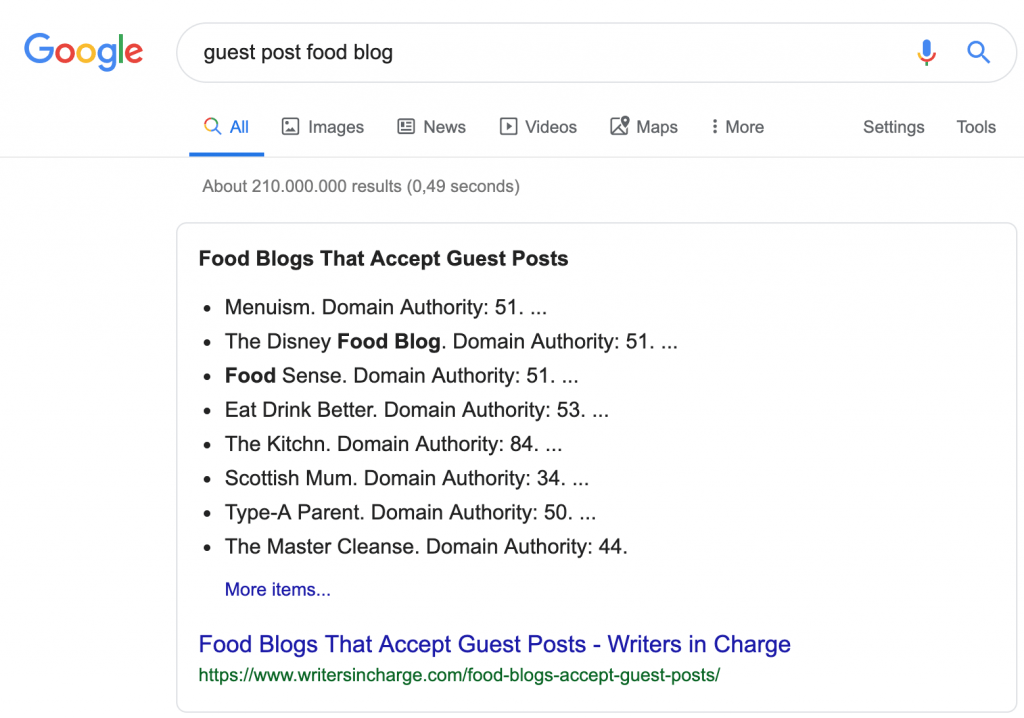
How to find guest post opportunities
Searching for these keywords in Google should definitely land you some guest post opportunities. Just add your niche / keyword / vertical to the below queries:
- guest post
- submit article
- submit post
- suggest article
- become an author
- become a guest writer
- become an editor
- “guest post by”
- “post courtesy of”
- posting guidelines
- send a tip
- submit content
- looking for writers
- writers wanted
If you search Twitter for “Guest post” + your keyword, you should also find quite a few opportunities.
How to get on the radar of your guest post targets
I already mentioned that contacting the blog directly is a poor start. Here are a few options to get your guest post opportunity lined up.
From the list of websites that allow guest blogging, look at who posted a guest blog. This can be easily done by Googling:
site:yourtargetwebsite.com “guest post” or something similar they use in every bio on their website. You should be able to find a bio at the top or (usually) the bottom of every guest post. Find a term that will identify the post as a guest post and search for it on Google.
Now you’ll get a list of blog posts. Check who the authors were and if you maybe know / follow some of them already. That would be awesome, because you can use an existing relationship. Maybe you can ask them something already because you did something for them in the past.
If you don’t know any of the guest authors… Start following them on Twitter. Retweet one of their tweets. Show an interest. Hopefully they start following you too. If they do, take a few days weeks to keep on their radar for a bit. Then go in for the kill. Tweet their guest post and mention their @handle as well.
Send a DM to your target and tell them you really enjoyed reading the post. Ask him/her how she got to get a guest post on your target page. With a little luck they’ll say: I’ll introduce you. If not, no worries. You can at least refer to someone who already made a guest post. That’s better than contacting cold turkey.
Linkbuilding for your local business
There’s something called the “local maps pack” in the SERPs. If you have never heard of this or can’t recall registering for this.. goto Google My Business and register! It’s not a problem if you don’t service people at your location. As long as you’re able to provide a service at the customers’ location.
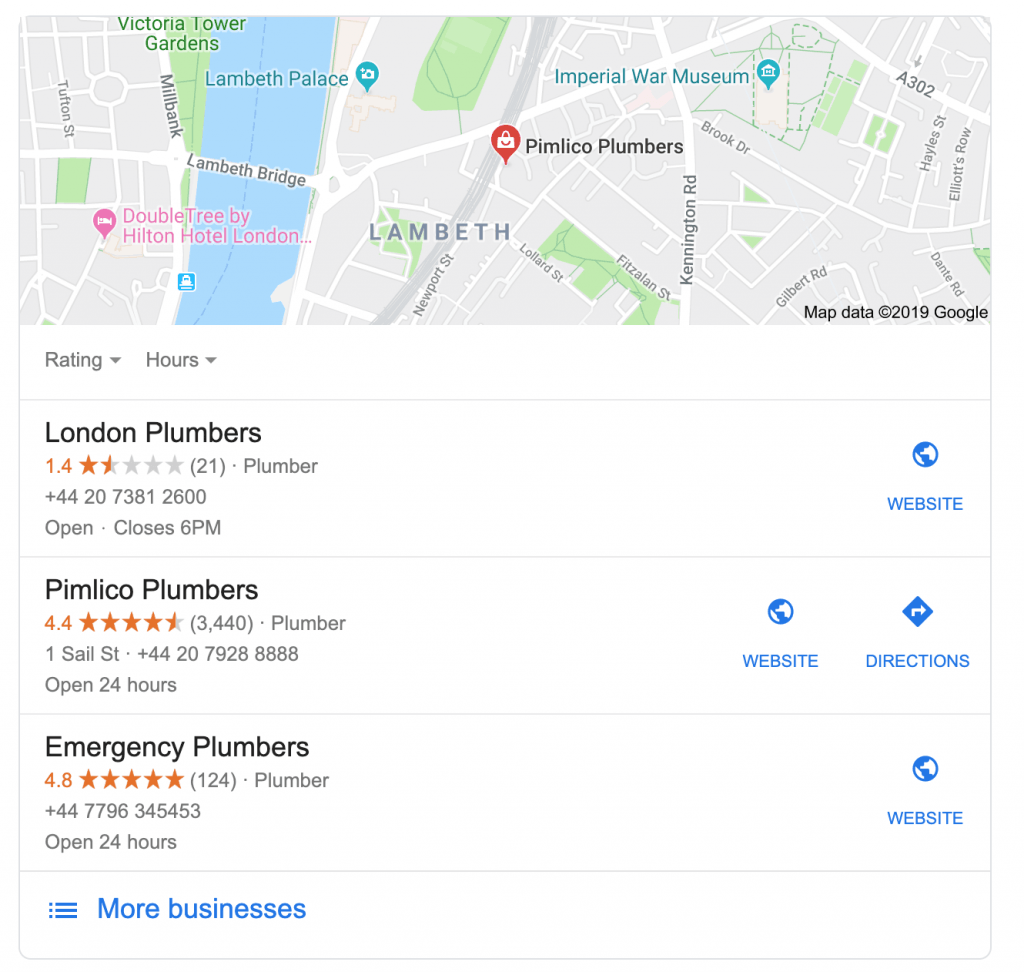
Google shows this when your query has a “local intent”. When you’re searching for plumber near me or plumber London, something similar will be displayed.
In order to rank for his little box you need different kinds of links. If you rank in this pack, you’ll primarily get a lot more phone calls. Below you’ll find the trend of “near me” related searches. It’s been on a rise for the past few years. People on their mobile phones do most of these searches.
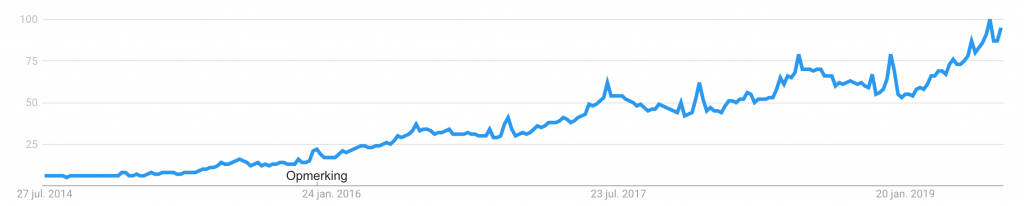
They get a call button as their primary call to action. If you have a local business building links specifically for the local pack is really important.
You can go about this in 2 ways. The first ons is thinking of what the most used “Yellow Pages” variations are in your country / niche. You need citations on these type of pages to get more local authority and have a chance to rank in the local pack. Citations are nothing more than your contact details. Consistent contact details.
How to find “Yellow Pages” citation variations
Search for keywords that contain the below keywords combined with your niche / vertical / business category:
- Local list
- Local directory
- City directory
- Listing city
- Listings
- Directory
- Association
- Society
- Alliance
- Counsel
Top 20 citation list for the US
To help you out, here’s a nice list of directory websites. You can immediately create a new citation after the click. You don’t need to look where.
If you want to make your life a bit easier you can use a services that does all this applying for you. Moz for example has a local service. They will submit your details to some of the biggest directories. I would chose the 199 a year plan. With this plan they will also submit your location to the aggregators who will disperse your listing to smaller ones again. Prices are PER location.
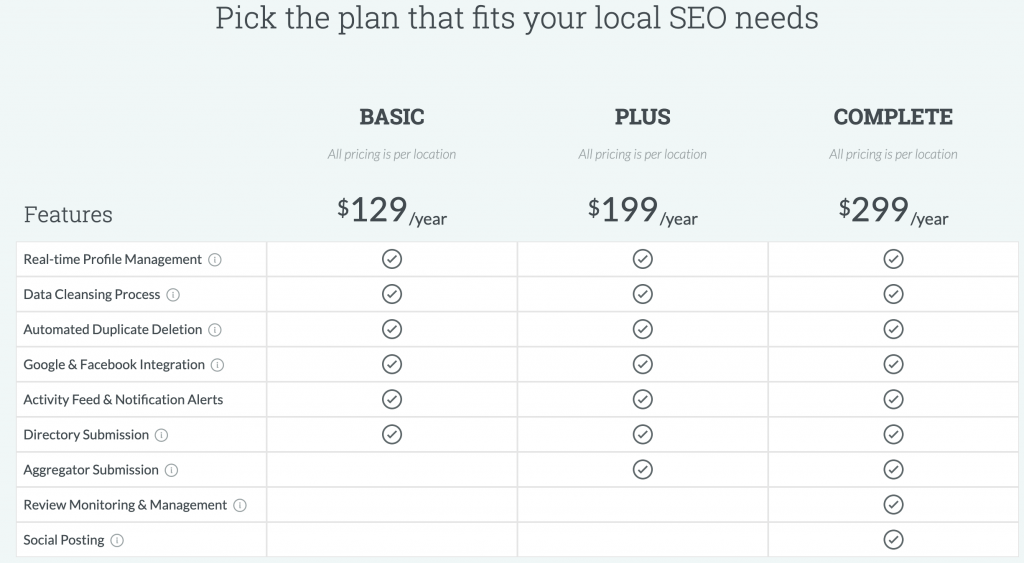
When building links for your local business consistency is most important
When listing your website on these platforms make sure you are very consistent in everything you fill in.
- Your business name should be Case Sensitive what NO variations whatsoever
- You shouldn’t have different addresses for 1 outlet
- Use the same phone number on the citation pages as you do on your own Google My Business profile*
- Use the same url everywhere. And preferably use your local outlet url /bakerstreet or /california
* Add a secondary phone number to your Google My Business listings page. Use that secondary phone number on all the (lower quality) citations you are building. Otherwise you’ll be hammered by sales people.
How to find the websites your competitors have registered on
Search for your target keyword that displays a local pack. Click on one of your competitors. In the window that overlaps the Map scroll all the way down until you see web results. This shows you a number of websites where your competitor has registered / built links. Rinse and repeat.